Community resources
Community resources
- Community
- Products
- Jira Software
- Questions
- I am testing JIRA Service Desk. How do I modify the Component/s (autocomplete renderer) field to control what is auto-suggested?
I am testing JIRA Service Desk. How do I modify the Component/s (autocomplete renderer) field to control what is auto-suggested?
Right now I see Intranet, JIRA, and Public website but I can't find a way to change those values.
I know Component/s is not a custom field.
Thanks,
Savio
1 answer
1 accepted
Hi Savio,
I think what you are interested in is how to define components for a Project. Have a look at this and see if it doesn't help you to change the values: https://confluence.atlassian.com/jira/defining-a-component-185729533.html
Cheers,
Adam
Thanks, Adam. I was looking to edit Component/s as a field and didn't realize that it is treated separately and the values are picked up directly from the listed components.
You must be a registered user to add a comment. If you've already registered, sign in. Otherwise, register and sign in.
I am trying to do the same but not sure where the list is coming from. in the jira service desk project in cloud i do not see any components on the project panne. i see the default values pre populated as per attached screen but need to modify them. 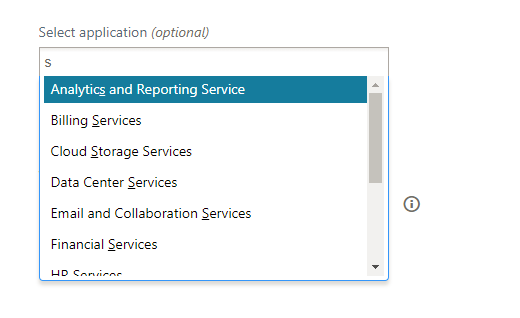
You must be a registered user to add a comment. If you've already registered, sign in. Otherwise, register and sign in.
Neha, to edit the list of values you need to go to the Project Settings for your service desk project. Then from the left sidebar click on Components. This will bring up a list that matches what you see in the drop down. You can add/edit/delete items, and your drop down will change accordingly.
You must be a registered user to add a comment. If you've already registered, sign in. Otherwise, register and sign in.

Was this helpful?
Thanks!
Community showcase
Atlassian Community Events
- FAQ
- Community Guidelines
- About
- Privacy policy
- Notice at Collection
- Terms of use
- © 2024 Atlassian





You must be a registered user to add a comment. If you've already registered, sign in. Otherwise, register and sign in.