Community resources
Community resources
- Community
- Products
- Jira Software
- Questions
- I am not able to see my projects in Jira
I am not able to see my projects in Jira
I am not able to see my projects in JIRA, although i am admin.Need help
4 answers

Hello Hamida, can you explain what you mean when you say the "project menu"?
If you are an admin in your Jira instance, then you should be able to see a list of all Jira projects when you select "Settings > Projects":
You may not have access to these projects, but you should still be able to see the master list of projects.
If you are trying to view a list of projects using the projects dropdown (Projects > View All Projects), and not seeing anything:
Then that means you do not have the "Browse Projects" permission for any of those projects.
To fix this so you have access to projects, go to "Administration > Issues > Notification Schemes" and add yourself to the group or project role that is listed under the "Browse Projects" permission.
Hope this helps
I had a similar issue. As Sam Naradayan suggested, when you select "Settings > Projects" from the left menu you should be able to see Users and Roles (in the bottom of the screenshot). When you give your own user (not the jira_admin) a role, you should be able to see it.
You must be a registered user to add a comment. If you've already registered, sign in. Otherwise, register and sign in.

Hi @hamida Khanam - Did you ever get this solved?
You must be a registered user to add a comment. If you've already registered, sign in. Otherwise, register and sign in.

Access to projects are controlled by permissions.
We need a bit more information here to assist you. First of all you mentioned you're an admin. In Jeera there are a number of different levels of administration It may be that you're a project admin for one project which would not give you access to other projects by the fault. If however you are an org admin or site admin you should be able to see all projects.
what type of project are you working with your CMP or TMP? If you go into the projects screen by clicking on the projects menu item and view all projects can you access any projects at all?
You must be a registered user to add a comment. If you've already registered, sign in. Otherwise, register and sign in.
I am org admin Still not able to see any project.when i go to project menu still there are no projects
You must be a registered user to add a comment. If you've already registered, sign in. Otherwise, register and sign in.

Can you please attempt to create a new test project?
You must be a registered user to add a comment. If you've already registered, sign in. Otherwise, register and sign in.

Also, are you on Cloud? If so are you on Free, Standard or Premium? What type of project are you creating- company managed or team managed? Are other users able to see the project? Can you use Create button to create an issue in any project?
You must be a registered user to add a comment. If you've already registered, sign in. Otherwise, register and sign in.

Was this helpful?
Thanks!
TAGS
Community showcase
Atlassian Community Events
- FAQ
- Community Guidelines
- About
- Privacy policy
- Notice at Collection
- Terms of use
- © 2024 Atlassian





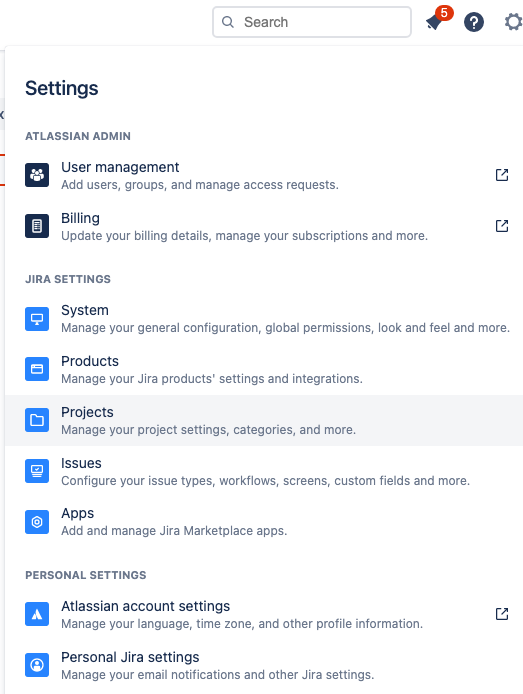
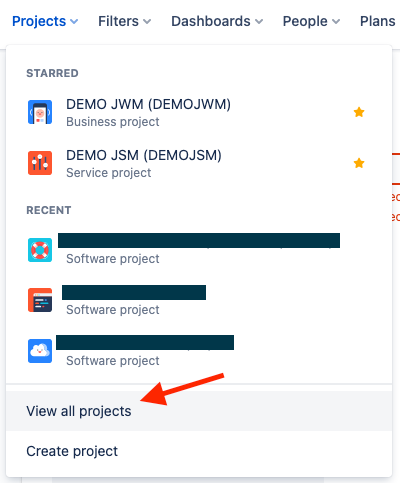
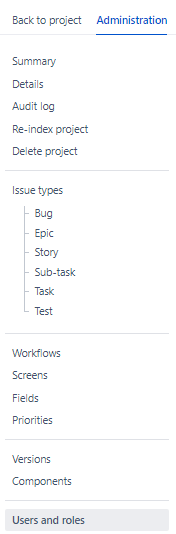
You must be a registered user to add a comment. If you've already registered, sign in. Otherwise, register and sign in.