Community resources
Community resources
- Community
- Products
- Jira Software
- Questions
- I am not able to access Burndown report
I am not able to access Burndown report
Hi Have recently joined Jira with a free account to check if it is right for my agile development team and trying to run a sample project (Smart Weather).
When I am accessing reports section then I am only able to see Burn Up report and Velocity report but not the BURN DOWN report which is the most important report for my project.
Can you please let me know how I can add Burn Down report in to my reports dashboard?
1 answer

looks like you are in a next-gen project. do you see this on your main project page in left below corner. if yes it is a next-genproject. next-gen project are basically a new project type that atlassian recently created for teams new with JIRA. they are easy to set up , configure. however they are still work in progress and won't have the full features offered by CLASSIC projects.
if you want to see all the reports and bells and whistles create the classic projects.
hope this helps
Hi Gurpreet,
Can you give me any idea of the timeline when the Burn Down report would be available.
Alternatively is it possible to transfer the project from Next-gen to Classic project without recreating it manually? May be through data dump and upload or any other process?
Please help.
You must be a registered user to add a comment. If you've already registered, sign in. Otherwise, register and sign in.

i have no idea regarding the timeline. however you can check the new upcoming features here on this link
you cannot convert next-gen project to classic project.
You must be a registered user to add a comment. If you've already registered, sign in. Otherwise, register and sign in.

you might be able to move the issues from next-gen to classic via bulk move but i am not sure. for this you need to create a classic projects first. and then go to bulk move issues option and see if it works for you .
hope this helps
You must be a registered user to add a comment. If you've already registered, sign in. Otherwise, register and sign in.
Further to @Gurpreet's point, there's a guide here if you want to move your issues from a next-gen project to a classic project.
You must be a registered user to add a comment. If you've already registered, sign in. Otherwise, register and sign in.
Hey, @Apurva Singh
Although we don't have an ETA for Burn Down report to be available in next-gen projects, we do have a feature request to our dev team to implement this report there: Kanban reports in next-gen projects.
If this is something you would like to see in next-gen, I strongly recommend you to vote for this feature.
Besides that, since the next-gen project is still under development, you follow up which features are being worked by our dev team for now in our roadmap page for next gen: Next-gen roadmap for Jira Software Cloud.
Let me know if this helps! :)
Gabi
You must be a registered user to add a comment. If you've already registered, sign in. Otherwise, register and sign in.

Was this helpful?
Thanks!
TAGS
Community showcase
Atlassian Community Events
- FAQ
- Community Guidelines
- About
- Privacy policy
- Notice at Collection
- Terms of use
- © 2024 Atlassian





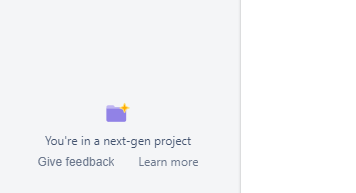
You must be a registered user to add a comment. If you've already registered, sign in. Otherwise, register and sign in.