Community resources
Community resources
- Community
- Products
- Jira Software
- Questions
- I added issue , but I get a message " They have been added but won't appear in your board yet"
I added issue , but I get a message " They have been added but won't appear in your board yet"
How long will they take to appear backlog? Is this some type of a joke, it's the first software that I see that say's this ? What the point of adding them if I can't see them in the Kanban board?
1 answer

Good one, right? ;-)
It depends; your board is normally based on a filter. If the newly created issue does not match the filter criteria, it will not appear on the board until you make it comply with the filter criteria.
Or, the initial status of your newly created issue is not mapped to the columns of your board.
So have a look at the issue and the configuration of the board. Probably you will find an explanation by comparing the two.
Thanks Walter.
I had to go to all the Issue and there they are, but on the Kanban board they are not in the backlog? I can't make them visible there?
I have not touch the filter at all. I use Jira in a very simple form.
You must be a registered user to add a comment. If you've already registered, sign in. Otherwise, register and sign in.

Can you share your board filter and one of the issues that's not showing in your backlog?
You must be a registered user to add a comment. If you've already registered, sign in. Otherwise, register and sign in.
You must be a registered user to add a comment. If you've already registered, sign in. Otherwise, register and sign in.
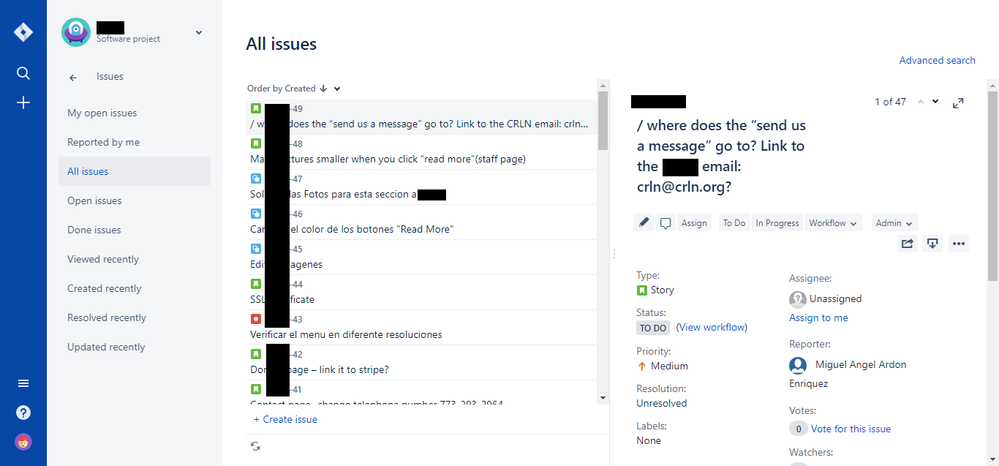
You must be a registered user to add a comment. If you've already registered, sign in. Otherwise, register and sign in.

The box you are pointing at in your screenshot is a search for quick filters.
We need to see
1. The board filter. Not a quick filter, but the filter that decides what issues to draw into the board. It's in the "board config" section
2. An issue you think should be in the backlog, but is not.
You must be a registered user to add a comment. If you've already registered, sign in. Otherwise, register and sign in.
I thank you Walter for your help and patience. Sorry it took me so long to reply but right now I don't want to look at Jira. Atlassian is so bad I can't even find where to open a ticket to solve this problem . I am looking to move to Yodiz it's free and never had any problems with them.
But Atlassian is very punctual with their bill , I got it today .
You must be a registered user to add a comment. If you've already registered, sign in. Otherwise, register and sign in.

This community is a good place to get an answer when you are not seeing how to do something.
Could you tell us what your board is looking at, and give us an example of an issue that you think should be appearing?
Yodiz is quite nice in some ways, but you are going to run into the same problems with it. You really need to understand the configuration of what you set up with both Jira and Yodiz.
You must be a registered user to add a comment. If you've already registered, sign in. Otherwise, register and sign in.
Sorry Nic , I can't seem to find where the board configuration is in order to show you what it look like.
If you can give me a hint where to look for it.
You must be a registered user to add a comment. If you've already registered, sign in. Otherwise, register and sign in.

The ... towards the top right of your board.
I like the idea of using an image to say "look here for config stuff", rather than a block of text, but a quiet ... is a poor way to do it. I do not know how to improve it.
You must be a registered user to add a comment. If you've already registered, sign in. Otherwise, register and sign in.

Was this helpful?
Thanks!
TAGS
Community showcase
Atlassian Community Events
- FAQ
- Community Guidelines
- About
- Privacy policy
- Notice at Collection
- Terms of use
- © 2024 Atlassian





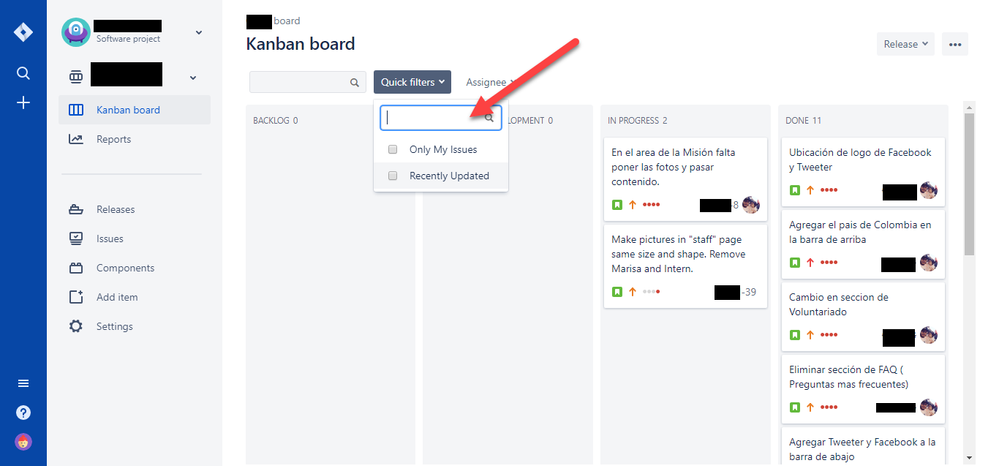
You must be a registered user to add a comment. If you've already registered, sign in. Otherwise, register and sign in.