Community resources
Community resources
- Community
- Products
- Jira Software
- Questions
- How works Hidden field in issue creation
How works Hidden field in issue creation
Hello,
I don't understand how works hidden field when you create a new issue on Jira Service Desk.
We have a desk for our customers to create issues. The have for exemple, to select the computer which has a problem, and then there is an automatic update of 10 fields, like the name of the computer, the user associated, phone number, and also, some informations than must be read-only, like our intervention delay, the contract... All of these are stored in a database.
I don't want our customers to see those particular fields, they must be hidden for them, BUT, filled during the automatic update, and then stored during the creation of the issue. If I hide a field, it seems to be in read-only, as it is empty each time.
Is there a way to store variable in hidden fields?
1 answer

Hey Deniel,
We can do this, if we have Adaptavist Script Runner Plugin Installed.
Lets say you want to hide field B and FieldC based on the value of Field A.
Add a mappping to the Issue Type,Project and then add a field A
In this example, its OS
Code to hide OSVersion Field based on OS field value
import com.atlassian.jira.component.ComponentAccessor
def OSVersionField = getFieldByName("OS Version")
def OSField =getFieldById(getFieldChanged())
def selectedOption = OSField.getValue() as String
if ((selectedOption == null))
{
OSVersionField.setHidden(true)
}
else if ((selectedOption == "All"))
{
OSVersionField.setHidden(true)
}
else if ((selectedOption == "N/A"))
{
OSVersionField.setHidden(true)
}
else
{
OSVersionField.setHidden(false)
}

Was this helpful?
Thanks!
Community showcase
Atlassian Community Events
- FAQ
- Community Guidelines
- About
- Privacy policy
- Notice at Collection
- Terms of use
- © 2024 Atlassian





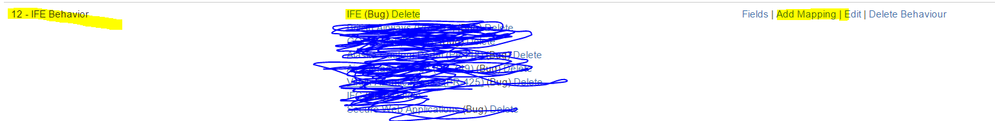
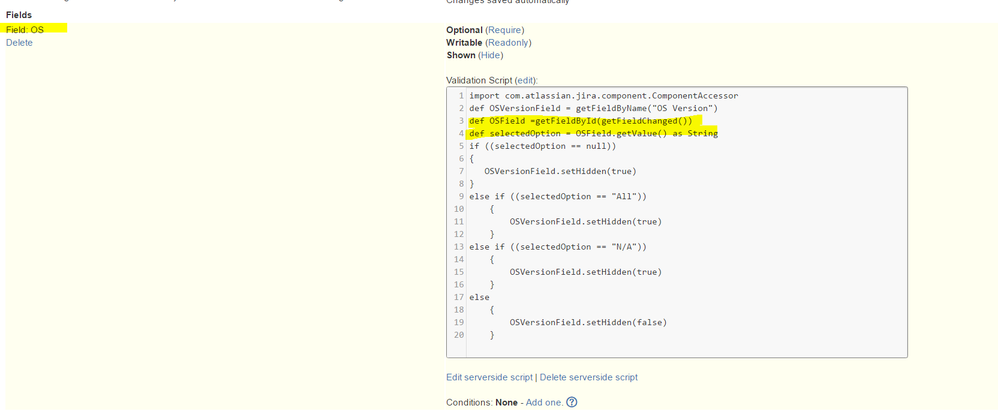
You must be a registered user to add a comment. If you've already registered, sign in. Otherwise, register and sign in.