Community resources
Community resources
- Community
- Products
- Jira Software
- Questions
- How to view all the labels in a JIRA project
How to view all the labels in a JIRA project
I want to view all the labels I have created for a JIRA project. How can I view them? Some answers mention that I can see them in projects view. But my projects view does not show labels option on the left hand side.
Any other options?
4 answers

According to https://answers.atlassian.com/questions/253966,
Atlassian have removed the labels project panel from Jira 6.2

Hi,
You should indeed be able to see all the labels in your project in your Project Overview on the left. The system add-on responsible for that is the Project Panels Plugin, which has a module Labels Panel. Maybe this module is disabled? BTW: assuming you have a current version of JIRA.
Another way to go is to use the Labels Gadget.
Regards,
Geert
You must be a registered user to add a comment. If you've already registered, sign in. Otherwise, register and sign in.
For Jira Cloud, could be used the "Labels Gadget" on a Dashboard.
It'll list all the labels in the particular project, and you could easily identify all the tickets and update the labels (merge/change/etc.) thru the Bulk change aption.
You must be a registered user to add a comment. If you've already registered, sign in. Otherwise, register and sign in.
Hi Sumod,
Jira does not have this feature by default. However, you can use our add-on:
Label Manager for Jira Cloud
You can view all labels in single place. It also has other label management features like searching, filtering, renaming and deleting.
Give it a try and let us know if you face any issue.
You must be a registered user to add a comment. If you've already registered, sign in. Otherwise, register and sign in.

Was this helpful?
Thanks!
TAGS
Community showcase
Atlassian Community Events
- FAQ
- Community Guidelines
- About
- Privacy policy
- Notice at Collection
- Terms of use
- © 2024 Atlassian





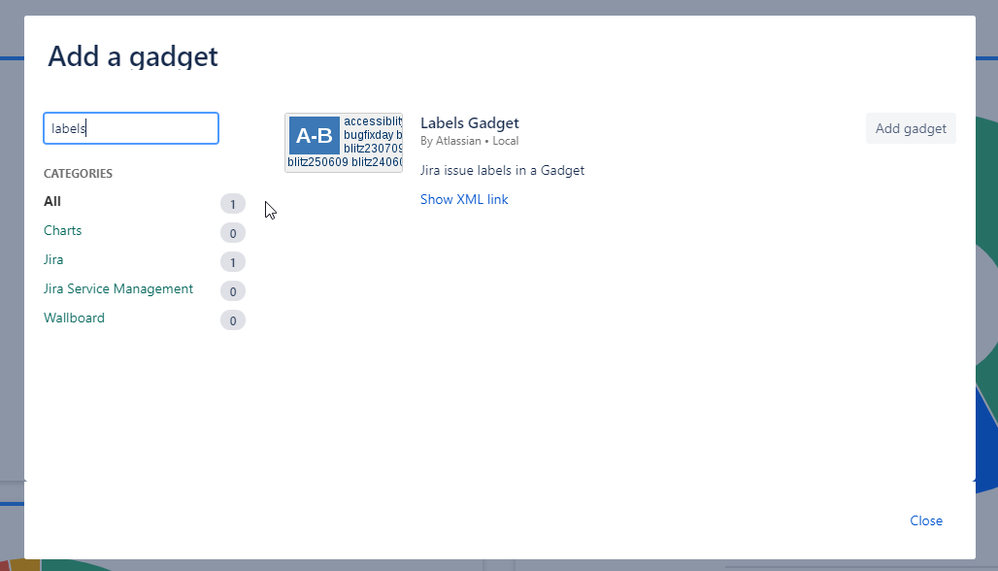
You must be a registered user to add a comment. If you've already registered, sign in. Otherwise, register and sign in.