Community resources
Community resources
- Community
- Products
- Jira Software
- Questions
- How to upgrade Jira from 7.11.2 to 8.15
How to upgrade Jira from 7.11.2 to 8.15
Dear Team,
Good day to you all.
I want to upgrade Jira Software 7.11.2 to version 8.15.0 but I am unable to proceed.
The interface in test environment is different from production environment.
I could not see (Plan your upgrade).
I solicit for support.
Best regards
2 answers
@Nic Brough -Adaptavist- , Thank you for your prompt response.
What do I need to do? How can I proceed on the production for upgrade?
I have done compatibility test ready.
Regards,

Run through https://confluence.atlassian.com/adminjiraserver/upgrading-jira-applications-938846936.html - the "plan your upgrade" is not essential to performing it, it's a helper.
You must be a registered user to add a comment. If you've already registered, sign in. Otherwise, register and sign in.

"unable to proceed" tells us nothing about where you are stuck.
All we can do with no information is suggest that you work through https://confluence.atlassian.com/adminjiraserver/upgrading-jira-applications-938846936.html
You must be a registered user to add a comment. If you've already registered, sign in. Otherwise, register and sign in.
Hello Nic,
Thank you for feedback.
I could not see (Plan your upgrade) on the Jira production environment. So therefore, I could not proceed to the next step.
Best regards,
You must be a registered user to add a comment. If you've already registered, sign in. Otherwise, register and sign in.

Where are you seeing "plan your upgrade" as blocked? And why? What is it telling you the problem is?
You must be a registered user to add a comment. If you've already registered, sign in. Otherwise, register and sign in.
This is my production environment. I expect to see plan your upgrade under application below versions and licenses.
Regards,
You must be a registered user to add a comment. If you've already registered, sign in. Otherwise, register and sign in.
You must be a registered user to add a comment. If you've already registered, sign in. Otherwise, register and sign in.
Here is the test environment. The production environment interface is different from test environment.
Kindly assist.
Regards,
You must be a registered user to add a comment. If you've already registered, sign in. Otherwise, register and sign in.
Here is the test environment. The production environment interface is different from test environment.
Kindly assist.
Regards
You must be a registered user to add a comment. If you've already registered, sign in. Otherwise, register and sign in.

They look different because you have not got a licence for Jira Service Desk in Test. When it is unlicenced, it doesn't display the links to the functions in it (because they won't work)
You must be a registered user to add a comment. If you've already registered, sign in. Otherwise, register and sign in.

Was this helpful?
Thanks!
TAGS
Community showcase
Atlassian Community Events
- FAQ
- Community Guidelines
- About
- Privacy policy
- Notice at Collection
- Terms of use
- © 2024 Atlassian





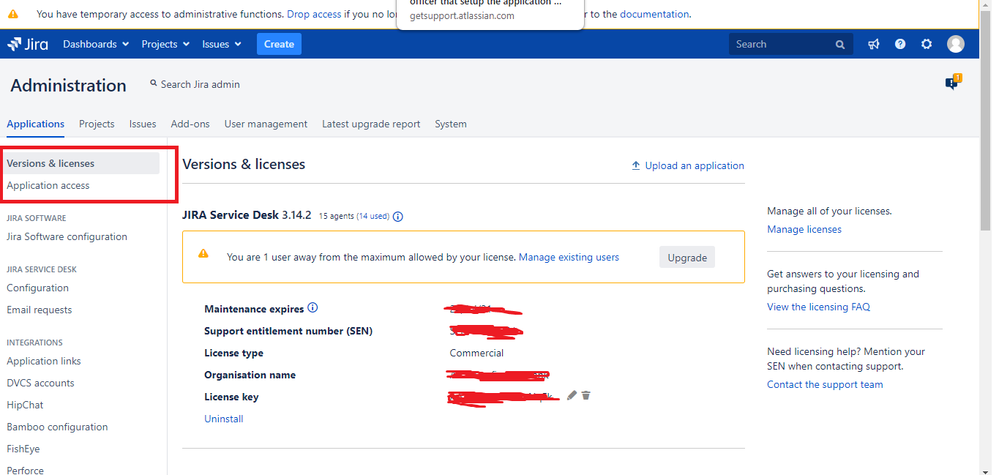
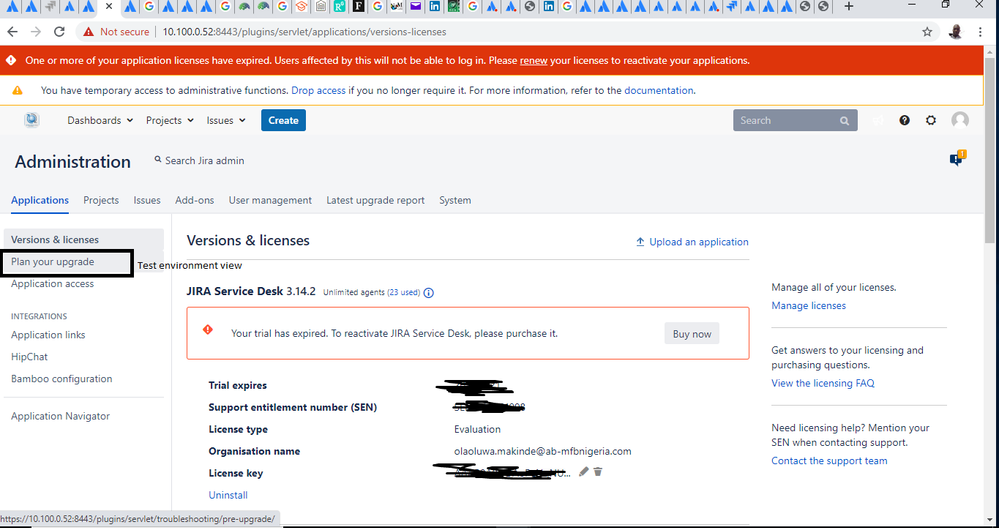
You must be a registered user to add a comment. If you've already registered, sign in. Otherwise, register and sign in.