Community resources
Community resources
- Community
- Products
- Jira Software
- Questions
- How to upgrade JIRA cloud instance from v1000.1045.3 to v 7.3.6
How to upgrade JIRA cloud instance from v1000.1045.3 to v 7.3.6
We have JIRA cloud instance in our organization which has an older version which is v1000.1045.3. due to this we are not able to find many plug-ins because they don't support older version of JIRA. Now we want to get our JIRA instance upgraded to the newest version. regarding this I raised a request to atlassian support also, but till now did not get any reply.
Can anybody please help me to upgrade my JIRA instance to version 7.3.6
1 answer

That's not an upgrade, it's a move. Cloud is generally ahead of Server versions, and sadly, the two systems are diverging too, so it's becoming a lot harder to say "Cloud version X is equivalent to Server version Y"
The documentation for this migration is at https://confluence.atlassian.com/adminjiraserver071/migrating-from-jira-cloud-to-server-applications-802592270.html
The basics of the process though:
1. Install an empty JIRA (always use the latest version available for download)
2. Make sure it works ok (just check you can log in and create a test project)
3. Go to your Cloud install and create a backup, downloading it when it's complete
4. Import the backup into the JIRA you installed.
Thanks for the response. actually we dont want to move from cloud version to server version. we just want to move to the newest cloud version. Is it possible? If so, please attach the link for the steps to do it.
You must be a registered user to add a comment. If you've already registered, sign in. Otherwise, register and sign in.

No.
Cloud is automatically the latest version, you don't have to do anything.
You must be a registered user to add a comment. If you've already registered, sign in. Otherwise, register and sign in.
we checked our JIRA version and found it to be v1000.1045.3. I am attaching an screenshot also to be confirmed that I am checking the version at correct tab. It does not look like a latest version. what is the latest JIRA cloud version? If v1000.1045.3 is not the latest one , how to get it moved to a latest version.
please check the attached image for the version details:
You must be a registered user to add a comment. If you've already registered, sign in. Otherwise, register and sign in.

Cloud is automatically the latest version. You do not upgrade it.
See https://confluence.atlassian.com/support/atlassian-cloud-update-policy-269193828.html
You must be a registered user to add a comment. If you've already registered, sign in. Otherwise, register and sign in.

Was this helpful?
Thanks!
TAGS
Community showcase
Atlassian Community Events
- FAQ
- Community Guidelines
- About
- Privacy policy
- Notice at Collection
- Terms of use
- © 2024 Atlassian





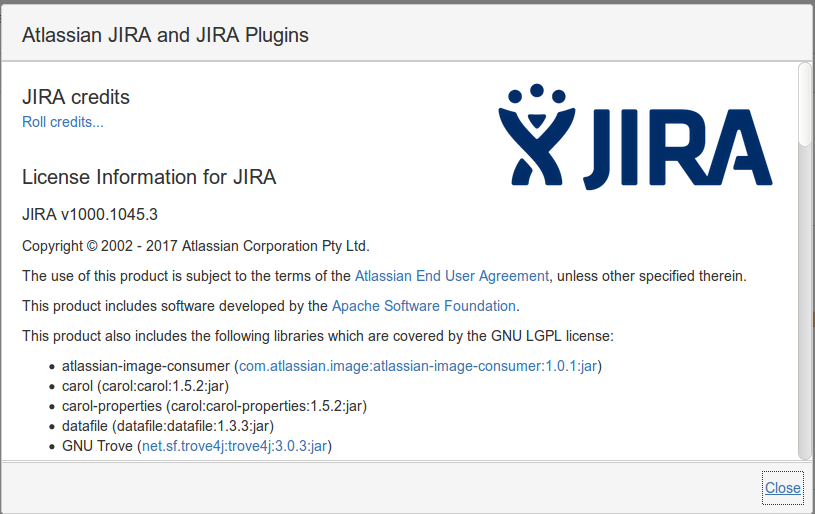
You must be a registered user to add a comment. If you've already registered, sign in. Otherwise, register and sign in.