Community resources
Community resources
- Community
- Products
- Jira Software
- Questions
- How to update time spent on subtasks quicker?
How to update time spent on subtasks quicker?
Hello All,
I am wondering it if it possible to add a time stamp to the menu "..." area to allow assignees a quicker way to record their time without going into each subtask?
2 answers
Hello @Garret Heusinger ,
An option was recently added to Jira Server (Tracked here) However, it has not yet made it to the Jira Cloud platform so there is not currently a bulk edit option for the log work operations in Jira Cloud, and the feature to implement this in Jira Cloud is being tracked at the following link:
The current recommendation is to bulk edit worklogs via the JIRA REST API and the Project manager Dave Meyer left a detailed example in this comment on how to implement this via an API update:
Noting:
You can get a set of issues by calling the {{/search} endpoint with the ?jql= query parameter and a URI encoded string of JQL, e.g.
https://baseurl.atlassian.net/rest/api/2/search?jql=project%20%3D%20DEMO%20and%20%22text%20field%22%20~%20%22asdfasdf%22&fields=worklogIn this example I also passed worklog in the fields expansion to expand the worklog objects in each issue that is returned.
Each issue object contains a self URL that is the REST representation of the worklog, like this:
"worklogs": [ { "started": "2016-09-07T00:00:00.000+1000", "self": "https://baseurl.atlassian.net/rest/api/2/issue/10103/worklog/10300", "updated": "2016-09-07T23:59:56.722+1000", "issueId": "10103", "id": "10300" ... } ... ]You can then call the update worklog REST API to change the remaining estimate, like this:
https://baseurl.atlassian.net/rest/api/2/issue/DEMO-4/worklog/10300?adjustEstimate=new&newEstimate=50mby using the adjustEstimate and newEstimate query parameters. In case I changed the new estimate to 50 minutes, but you could easily provide "0" as well.
The workaround is to write a script to make the initial REST API call to get the worklogs, parse the response, and then make each individual worklog update request.
Hope this helps.
Dave Meyer
Senior Product Manager, JIRA
Also, make sure to drop a vote on the request to help track continued interest and influence a bump up for the priority for the cloud version of this feature as covered in the Implementation of New Features Policy .
Regards,
Earl
Thank you, Earl! How many votes does it take before the request is implemented?
You must be a registered user to add a comment. If you've already registered, sign in. Otherwise, register and sign in.
Hello @Garret Heusinger ,
There are a lot of factors considered for new features and Votes are not a direct 1 to 1 association for what will be considered for implementation but the Votes and user comments, especially comment with feedback highlighting the impact the feature would or could have (aka the mentioned "User Stories" in the linked material) are two of the primary factors used to influence the process for moving a new feature into development and give the project managers insight on what exactly the end-users need within the products.
Do note that the feature is already a highly voted on request, but not on the roadmap at this time as other features took priority with higher user impact levels, so it is currently on the waiting list for future consideration. With this as the case influence from continued user feedback is really helpful to push it forward.
The Implementation of New Features Policy mentioned above discusses the process in more detail for the overall factors considered, and there are additional discussions on this at the following community thread about the decision making process:
Regards,
Earl
You must be a registered user to add a comment. If you've already registered, sign in. Otherwise, register and sign in.
Digging into this a little deeper, I noticed there is a "Log Work" option. This still takes you into the subtask and takes additional time I was hoping to save. I am looking for a feature that allows you to input time right from the Assigned to Me table.
You must be a registered user to add a comment. If you've already registered, sign in. Otherwise, register and sign in.

Was this helpful?
Thanks!
DEPLOYMENT TYPE
CLOUDPRODUCT PLAN
STANDARDCommunity showcase
Atlassian Community Events
- FAQ
- Community Guidelines
- About
- Privacy policy
- Notice at Collection
- Terms of use
- © 2024 Atlassian





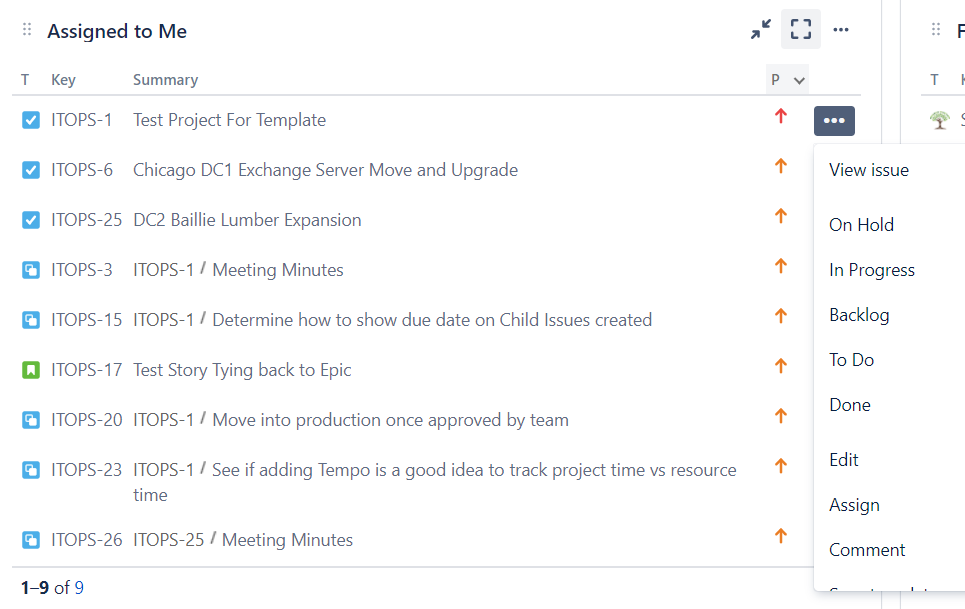
You must be a registered user to add a comment. If you've already registered, sign in. Otherwise, register and sign in.