Community resources
Community resources
- Community
- Products
- Apps & Integrations
- Questions
- How to update my Insight Object with Jira custom field info in workflow Post Function
How to update my Insight Object with Jira custom field info in workflow Post Function
I've seen this answered a few times but I'm still unable to get this to actually change anything in Insight.
Here is what I have in JIRA:
1. SQL Statement Requiring Analysis = 13945 // Insight Field
2. Approved SQL Status = 13909 // Jira field
3. Retired Date = 13916 // Jira field
From the Jira workflow, I want upon transition to SQL RETIRED the Insight object to update from ACTIVE to RETIRED and for it to populate the Retired Date.
Insight attributes are:
Status; ID = 3448
Date Retired; ID = 3423
I've only attempted to update the STATUS field and haven't been able to get updates in Insight. No idea what I'm doing wrong here. I'm using the answer provided here: https://community.atlassian.com/t5/Marketplace-Apps-questions/Update-Insight-Object-using-Groovy-Post-Function/qaq-p/1029354
as a template but no dice.
and adding here:
Can someone please assist and let me know what field ids/ insight id's I should be putting where? No matter what I do I get nada
Thanks
1 answer
1 accepted

Hi Lara.
It seems like the postfunction is not working for you because of the Groovy Condition, which should return True or otherwise it is considered to be "False"
Tested here for a POC, the Postfunction works fine when using 3 Insight Postfunction with No Groovy condition, a Date Attribute, Select List Attribute and a Status type Attribute, and all 3 were updated accordingly.
Please test the postfunction without a Groovy condition, or add "return true" when needed (se example here)
Please feel free to reach out to us using our Support Portal if you require our assistance.
Kind regards,
Yinon
Team Riada
Thank you Yinon...not quite sure how I messed that one up! Working perfectly now.
You must be a registered user to add a comment. If you've already registered, sign in. Otherwise, register and sign in.
Actually, one more question on this.
One of the fields I'm trying to update is a date field. How would I capture that in the Change value field?
I plugged in %%CURRENT_DATETIME%% on the off chance it would work...but it did not.
You must be a registered user to add a comment. If you've already registered, sign in. Otherwise, register and sign in.
You can set a date by e.g. using the ticket updated date with
${updated}Reference: https://confluence.atlassian.com/display/SERVICEMANAGEMENTSERVER0422/Advanced%3A+Placeholders
You must be a registered user to add a comment. If you've already registered, sign in. Otherwise, register and sign in.

Was this helpful?
Thanks!
Atlassian Community Events
- FAQ
- Community Guidelines
- About
- Privacy policy
- Notice at Collection
- Terms of use
- © 2024 Atlassian





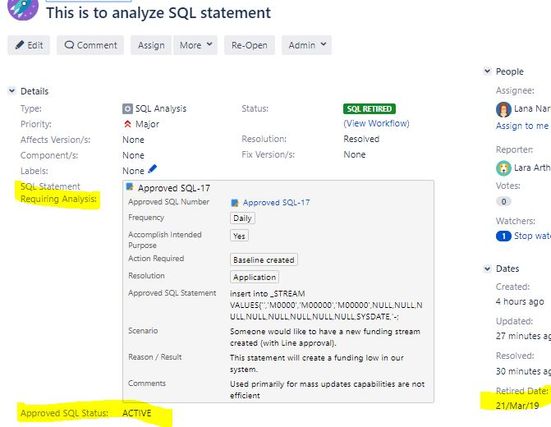
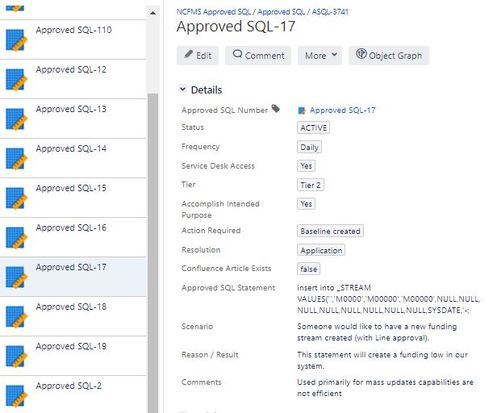
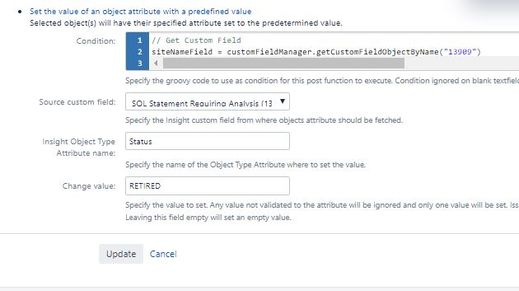
You must be a registered user to add a comment. If you've already registered, sign in. Otherwise, register and sign in.