Community resources
Community resources
- Community
- Products
- Jira Software
- Questions
- How to unlock fields in Jira Cloud
How to unlock fields in Jira Cloud
I made selecting an Epic Link on new issues mandatory. Now when I go to make a new Issue of type Epic, it fails as issue type EPIC cannot have an EPIC assigned to it. I created a Catch 22 as they say. Previously I have gone into the Issue Fields Configuration and removed the requirement for an epic link on new issues, made my new Epics, then assigned the requirement again. Today I cannot remove the requirement. I am stuck with the Epics we have and am unable to make new ones. HELP or hints gratefully received to get out of this conundrum!!
David Balcaen
1 answer
1 accepted

The field is ALWAYS locked under Custom Fields. You make fields required in the Field Configuration.
- Navigate to your Project
- In the project sidebar, press Project Settings
- On the left, find Field Configurations
- Locate the Field Configuration assigned to your Epic
- Find the Epic Link field and ensure that it is no longer required
A long term fix would be to make sure your Stories and Epics use different Field Configurations, and ensure that the Stories have the Epic Link field required and the Epics don't.
What if you can't proceed with step 5?
The custom field is locked and we do not use JIRA Software, we use cloud. So we cannot run the command to make it unlocked. What is our way out?
You must be a registered user to add a comment. If you've already registered, sign in. Otherwise, register and sign in.

Was this helpful?
Thanks!
Community showcase
Atlassian Community Events
- FAQ
- Community Guidelines
- About
- Privacy policy
- Notice at Collection
- Terms of use
- © 2024 Atlassian





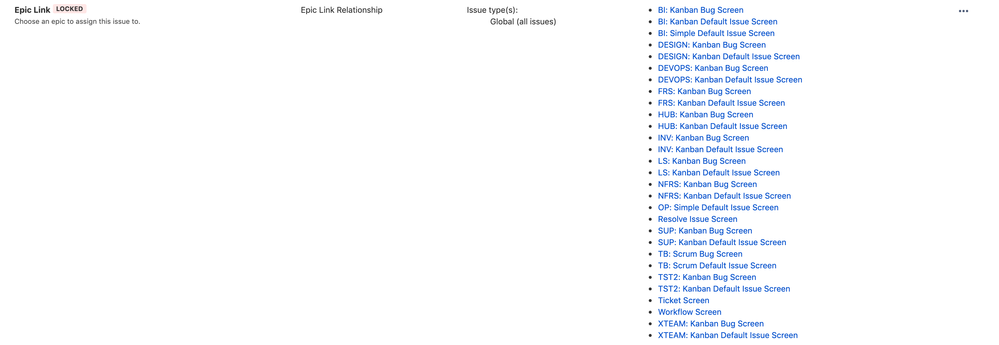
You must be a registered user to add a comment. If you've already registered, sign in. Otherwise, register and sign in.