Community resources
Community resources
- Community
- Products
- Jira Software
- Questions
- How to transition an issue when comment is added
How to transition an issue when comment is added
This question is in reference to Atlassian Documentation: Advanced workflow configuration
Hello,
I have a workflow with the status : Additionnal information.
I would like to know if it is possible that the issue becomes proposed automatically when a comment is added.
if it is possible : how ?
Thanks forr your response
4 answers
1 accepted

Hi Aurélie Pilette,
You can do it.
Step by step:
- Click on project settings
- Click on Automation
- Click on Add rule
- Select Transition on comment
image2016-6-18 17:44:31.png
- Setup an automation like this:
WHEN Comment is added to an issue IF Issue matches: Comment is public AND User is a customer THEN Transition issue: Additional Information
Best Regards,
Lameck
You must be a registered user to add a comment. If you've already registered, sign in. Otherwise, register and sign in.
Dear everyone,
I hope this can help someone. In my case our service desk can select the status "waiting for customer" in the workflow and as soon as the customer comments the issue the status return to "work in progress":
You must be a registered user to add a comment. If you've already registered, sign in. Otherwise, register and sign in.
Hi Michele,
I don't see the "initiator" when I try to set it up. Did you do something different to set that up?
I am facing the issue whereby status is transitioning even when the comment is from automated service desk alert.
I'd like the status to change only when the comment is created by the reporter.
Any ideas regarding this?
You must be a registered user to add a comment. If you've already registered, sign in. Otherwise, register and sign in.
Hi Saurabh,
it's called user condition:
You should find it in the standard options.
Regards.
You must be a registered user to add a comment. If you've already registered, sign in. Otherwise, register and sign in.
You must be a registered user to add a comment. If you've already registered, sign in. Otherwise, register and sign in.
Because my problem is linked to the service desk.
A customer can't transition issue by the portal of the service desk.
He can only add comment or screenshot.
That's why I would like to know if there is a way to make that.
You must be a registered user to add a comment. If you've already registered, sign in. Otherwise, register and sign in.

I see your problem, but I don't believe there is a solution in the cloud
You must be a registered user to add a comment. If you've already registered, sign in. Otherwise, register and sign in.

Unfortunately, it's not possible use a button at customer portal to do it. You need use comment and automation rule. :/
You must be a registered user to add a comment. If you've already registered, sign in. Otherwise, register and sign in.

Being in the cloud you can't do listeners so I don't believe there is a way to capture that. You might want to rethink transitioning when any comment is added, it could be anything including someone commenting on the wrong issue. Why not just let them transition it to the new status with a transition screen for comment? That is what you are proposing in effect.
You must be a registered user to add a comment. If you've already registered, sign in. Otherwise, register and sign in.

Was this helpful?
Thanks!
Community showcase
Atlassian Community Events
- FAQ
- Community Guidelines
- About
- Privacy policy
- Notice at Collection
- Terms of use
- © 2024 Atlassian





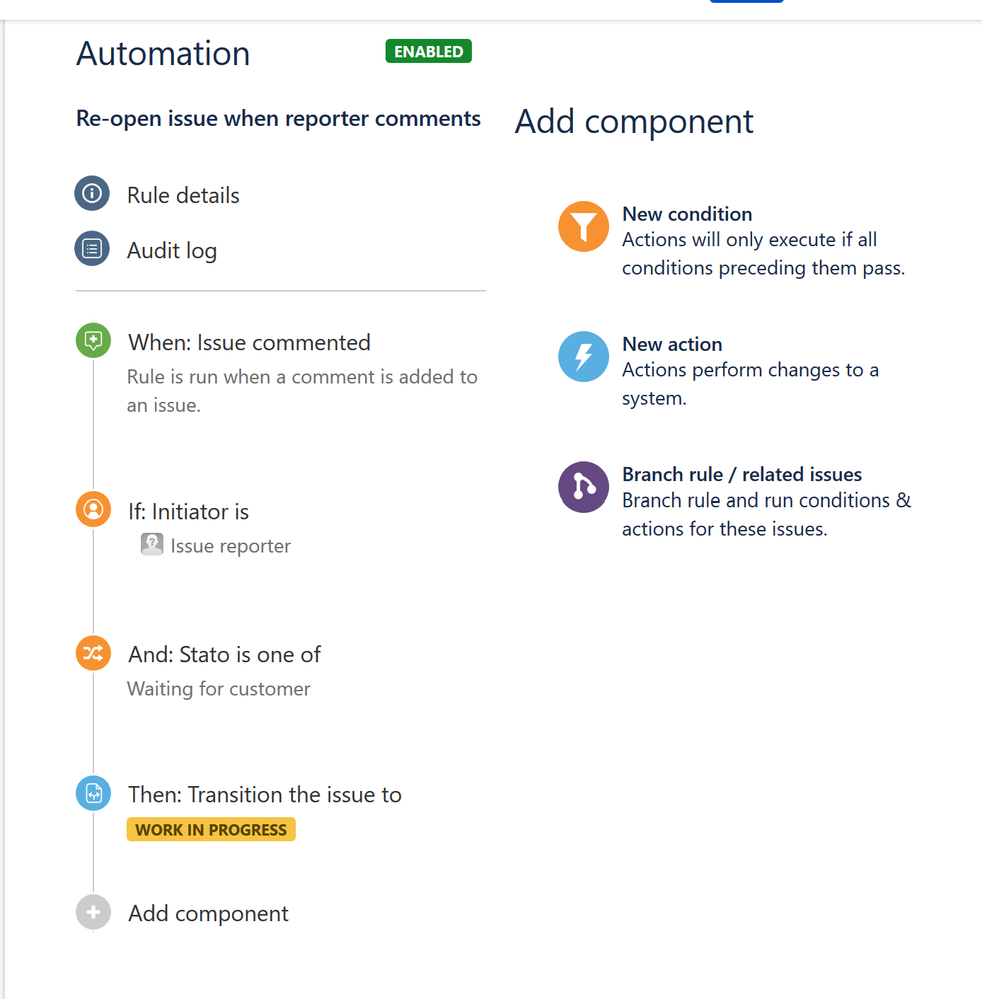
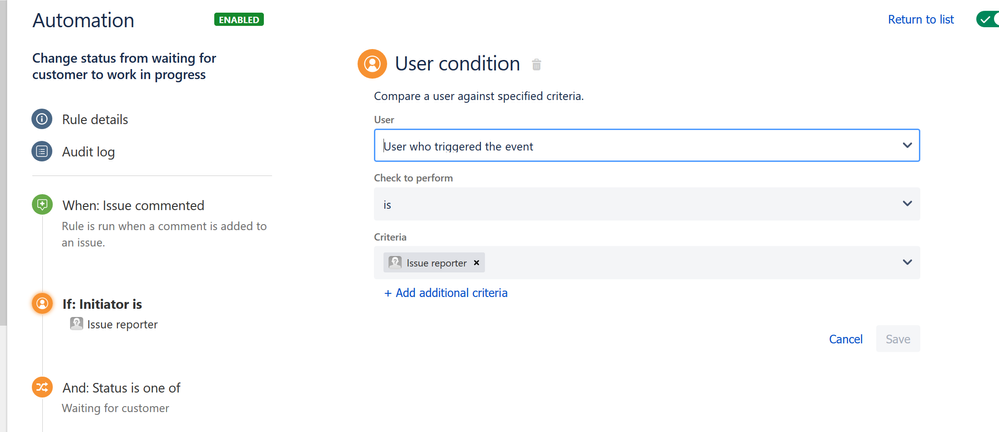
You must be a registered user to add a comment. If you've already registered, sign in. Otherwise, register and sign in.