Community resources
Community resources
- Community
- Products
- Jira Software
- Questions
- How to share dashboard publicly
How to share dashboard publicly
I created a dashboard with the two gadgets "Sprint Burndown Gadget" and "Agile Wallboard Gadget". When I go to edit dashboard I set it to share to public and it isn't sharing. I test it by looking at it with another computer while not logged in and can't find the dashboard. I checked someone else's account and they couldn't find it either.
1 answer
When you edit the dashboard (logged in as you), does it show "Shared with public" next to Shares?
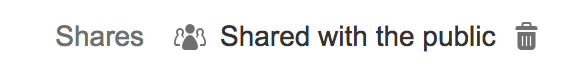

Make sure that you also share the filters that power all the gadgets.
You must be a registered user to add a comment. If you've already registered, sign in. Otherwise, register and sign in.
You must be a registered user to add a comment. If you've already registered, sign in. Otherwise, register and sign in.
I was actually able to find it I didn't use the search dashboard feature. My problem now is that I have a link to that dashboard as a wallboard and I want the link to be public for anyone to view even people without an account but when you press on the link without an account it comes up with a 401 error.
You must be a registered user to add a comment. If you've already registered, sign in. Otherwise, register and sign in.
Is there a way I could make a dummy account and share it to it for the authorization?
You must be a registered user to add a comment. If you've already registered, sign in. Otherwise, register and sign in.

Was this helpful?
Thanks!
TAGS
Community showcase
Atlassian Community Events
- FAQ
- Community Guidelines
- About
- Privacy policy
- Notice at Collection
- Terms of use
- © 2024 Atlassian





You must be a registered user to add a comment. If you've already registered, sign in. Otherwise, register and sign in.