Community resources
Community resources
- Community
- Products
- Jira Software
- Questions
- How to set expiry time for user invitation link?
How to set expiry time for user invitation link?
Apparently issue https://jira.atlassian.com/browse/AOD-7198(Ability to configure token expiry of invites) has been deployed (dated 9th July). However I cannot see how you set the token in our Atlassian onDemand nor can I find any information about it in the documentation. Please can someone enlighten me?
2 answers
1 accepted
Hello,
On Atlassian OnDemand, if you go to Administration > User Management and you click on Invite Users, you will have this option to set how long until the link expires. Give it a try ;)
I had assumed that this ticket referred to the link sent to new users inviting them to set their password when you use the 'Create User' option as that is how we always set up users - to me that was an invite. I have tried to invite a user, got no chance to set token expiry and got an error: Can not deserialize instance of com.atlassian.crowd.plugin.usermanagement.rest.entity.InvitationsRequestEntity out of START_ARRAY token at [Source: org.apache.catalina.connector.CoyoteInputStream@117edf; line: 1, column: 1]
You must be a registered user to add a comment. If you've already registered, sign in. Otherwise, register and sign in.
I do not see that optional to configurate expiration time for an invite. I am using JIRA v7.1.2
You must be a registered user to add a comment. If you've already registered, sign in. Otherwise, register and sign in.
I have the same problem and so far I havent found a solution other than re inviting the user.
You must be a registered user to add a comment. If you've already registered, sign in. Otherwise, register and sign in.

Was this helpful?
Thanks!
TAGS
Community showcase
Atlassian Community Events
- FAQ
- Community Guidelines
- About
- Privacy policy
- Notice at Collection
- Terms of use
- © 2024 Atlassian





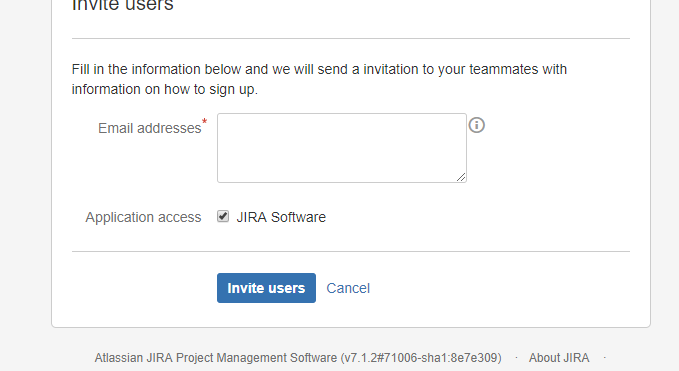
You must be a registered user to add a comment. If you've already registered, sign in. Otherwise, register and sign in.