Community resources
Community resources
- Community
- Products
- Jira Software
- Questions
- How to set a date field as null
How to set a date field as null
Hello!
I'd like to know how I can set a date field as null, after deleting a pre existent date.
Illustrating what I want to know, I need to transform the 'DEADLINE' field from '2019/05/06' to null.
Thanks since now.
2 answers
Using Jira cloud and somehow the date field can't be left empty, I am able to use backspace, "x", delete and then enter, date field appears to be empty, but then when I navigate to another issue, and then back into the edited one, the date now appears to be set to today on Created, Updated and Due

Hello there.
I'm a bit puzzled with your doubt since if you simple delete the field value in Jira it will be set to NULL in the database.
Can't you delete it, maybe? If the field isn't present in the edit issue screen (maybe it's been automatically set using a postfunction within some transition) then you won't be able to delete it directly from there. In that case you'll have to add it to the edit issue screen first.
Also, if this is just a one time thing and you don't need that field to be editable you could aswell delete the value directly from the database... might be quicker.
If you are not an admin, just contact your admin so he can do it for you.
You must be a registered user to add a comment. If you've already registered, sign in. Otherwise, register and sign in.
Hi Iago,
Thank you for the attention, but what I want to do is not define a deadline to this issue.
There are some cases that deadline is not fullfilled and I don't want to predict another one. But in Jira, once I define a date to this field, I can not delete this 'DEADLINE' (date field) to empty or null.
Answering you question, I have admin access.
Regards.
You must be a registered user to add a comment. If you've already registered, sign in. Otherwise, register and sign in.

As I've told you, you can't delete it because you don't have that field present in the EDIT ISSUE SCREEN. You likely have it just in the CREATE issue screen so once created you can't delete it from Jira.
You can see in my capture that I can edit the field so I can delete it aswell. I have it in spanish but believe me that's the field (you can probably understand spanish though).
Check your screen schema for the project you are interested in. Check the edit issue screen and then check if the DUEDATE field is there. I bet it isn't.
Hope it helps :)
[ Acho que essa vai ser a soluçao ;) ]
You must be a registered user to add a comment. If you've already registered, sign in. Otherwise, register and sign in.
You must be a registered user to add a comment. If you've already registered, sign in. Otherwise, register and sign in.

Was this helpful?
Thanks!
TAGS
Community showcase
Atlassian Community Events
- FAQ
- Community Guidelines
- About
- Privacy policy
- Notice at Collection
- Terms of use
- © 2024 Atlassian





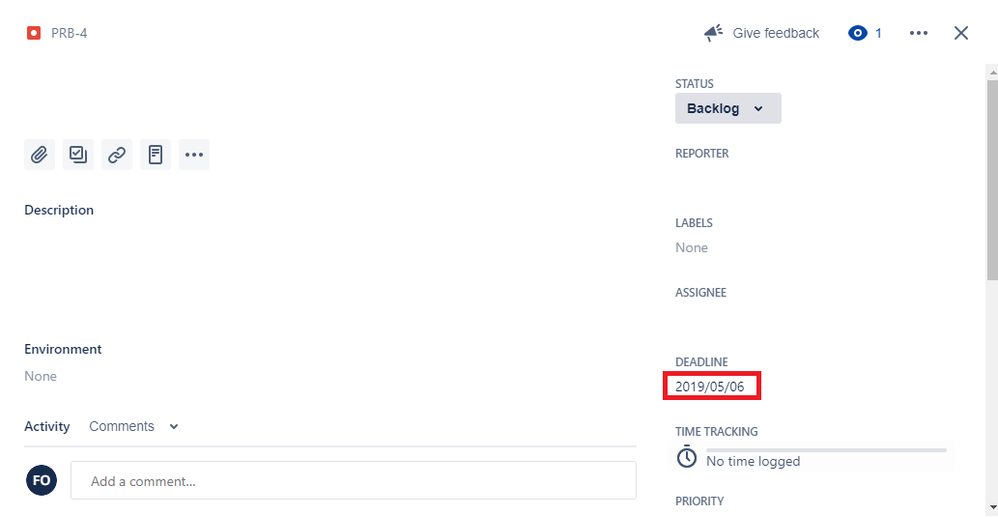
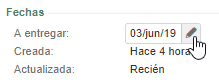
You must be a registered user to add a comment. If you've already registered, sign in. Otherwise, register and sign in.