Community resources
Community resources
- Community
- Products
- Jira Software
- Questions
- How to set Time Spent restriction for log work
How to set Time Spent restriction for log work
Hi guys,
As following, if I set 40H in the Time Spent textbox, and system will log 40H workload one day. It is not reasonable. So is it possible to restrict that under 24H one day? Where can I configure it? Thanks in advance.
1 answer

The selected date represents the date at which the logged work started, and not the date in which all the logged work was actually done.
Thanks for you replying.
I mean the Time Spent textbox. if I set 40H in the Time Spent textbox, and system will log 40H workload one day.It is not reasonable. So is it possible to restrict that under 24H one day? Where can I configure it?
You must be a registered user to add a comment. If you've already registered, sign in. Otherwise, register and sign in.

So, as the worklog starting date defaults to the current date at the moment the user clicks on Log Work, the user should change the date to a previous one if he is logging 40 hours of already done work.
You must be a registered user to add a comment. If you've already registered, sign in. Otherwise, register and sign in.
You must be a registered user to add a comment. If you've already registered, sign in. Otherwise, register and sign in.
thanks, your advice is a good solution.But as attachment, system logs 49H for one day, why not log 24H/9.12 ,24H/9.13 and 1H/9.14, it seems more reasonable, is it?
Another, is it possible to restrict that under 24H one day? And if so,Where can I configure it? Thanks in advance.
You must be a registered user to add a comment. If you've already registered, sign in. Otherwise, register and sign in.

Is that screenshot from Tempo Timesheet addon?
You must be a registered user to add a comment. If you've already registered, sign in. Otherwise, register and sign in.
You must be a registered user to add a comment. If you've already registered, sign in. Otherwise, register and sign in.

Then I would suggest to create a new question including the tags: Jira and Tempo Timesheets, together with your last screenshot (the one showing 40 hours logged in the same day).
That way you will probably get the correct answer.
Alternatively, you may open a ticket with the addon's support team:
Regards
You must be a registered user to add a comment. If you've already registered, sign in. Otherwise, register and sign in.

Was this helpful?
Thanks!
TAGS
Community showcase
Atlassian Community Events
- FAQ
- Community Guidelines
- About
- Privacy policy
- Notice at Collection
- Terms of use
- © 2024 Atlassian





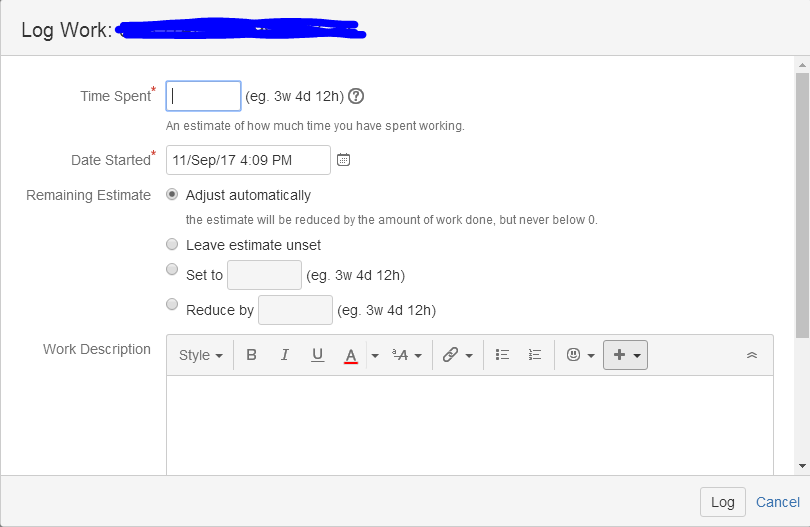
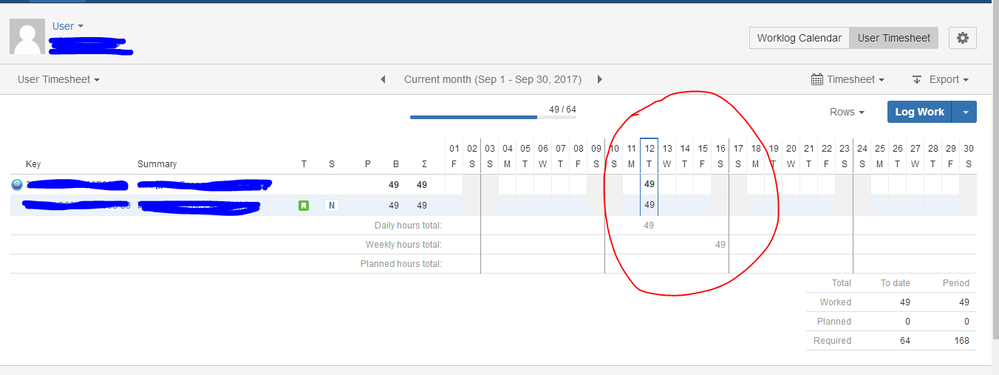
You must be a registered user to add a comment. If you've already registered, sign in. Otherwise, register and sign in.