Community resources
Community resources
- Community
- Products
- Jira Software
- Questions
- How to search Assignee history in advanced search Jira ?
How to search Assignee history in advanced search Jira ?
Hello Team,
I want to know how to find the assignee history in Jira advanced search
The aim to to identify the teams that worked on the ticket and especially who is the first team assigned
Many thanks
2 answers

Hello Medali,
with standard JIRA advanced search you can do something like assignee was assignee1 or assignee was in [assignee1, assignee2], but you won't be able to find out the first assignee.
IMHO you will need an add-on for that. Maybe one that allows queries on the JIRA database.
Cheers,
Kirstin
@Medali mlik A Jira assignee history report can also be created with the Better PDF Exporter for Jira app which comes with a dedicated template to report on assignee history or the history of other custom fields.
This hands-on tutorial leads you along to create a Jira assignee history report in PDF format.
If you are looking to create a Jira history report in Excel instead, read about creating a Jira history Excel report >
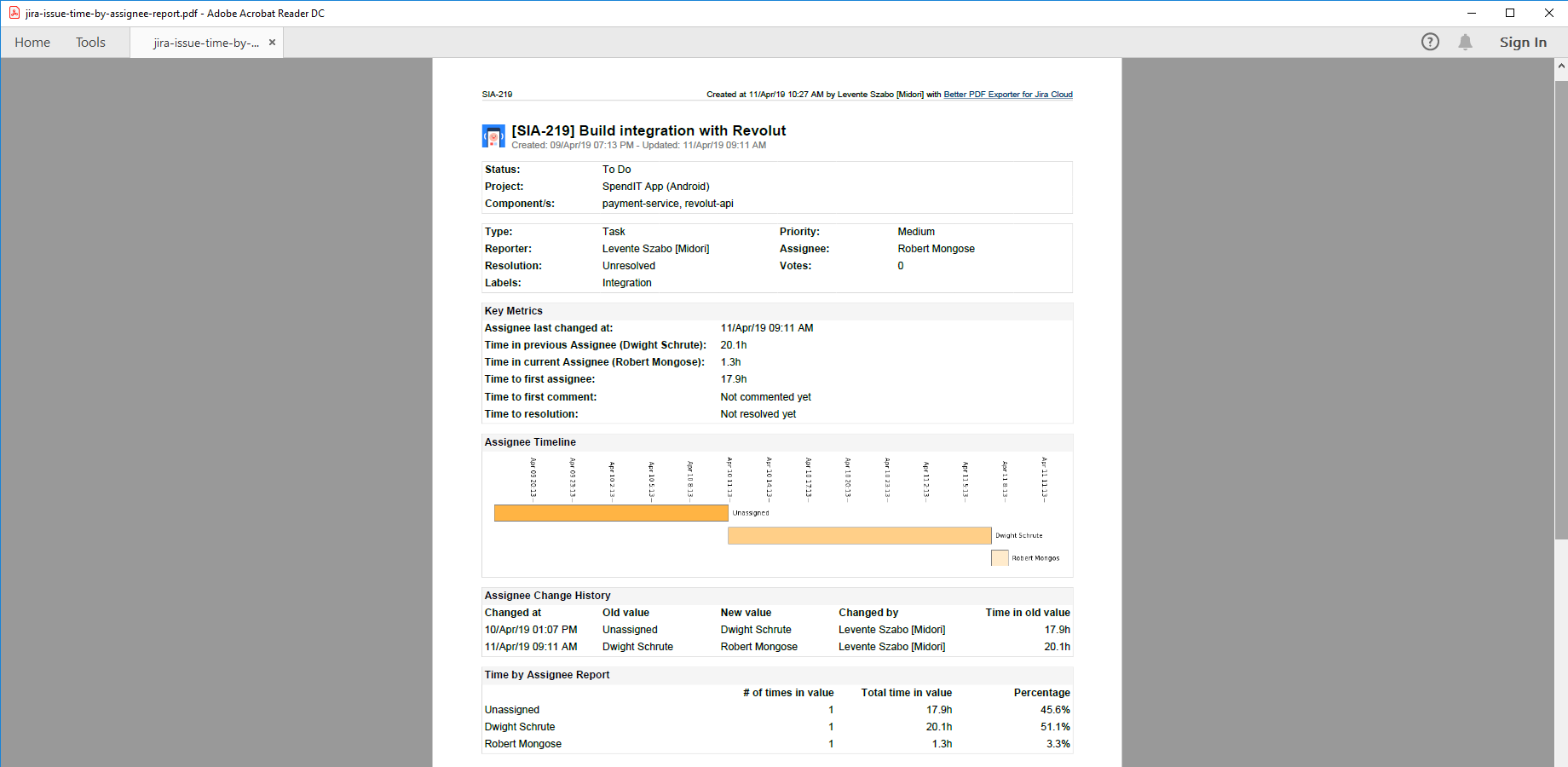
(Please note that Better PDF Exporter for Jira is a paid and supported app and I'm part of the team developing it.)
You must be a registered user to add a comment. If you've already registered, sign in. Otherwise, register and sign in.

Was this helpful?
Thanks!
Community showcase
Atlassian Community Events
- FAQ
- Community Guidelines
- About
- Privacy policy
- Notice at Collection
- Terms of use
- © 2024 Atlassian





You must be a registered user to add a comment. If you've already registered, sign in. Otherwise, register and sign in.