Community resources
Community resources
- Community
- Products
- Jira Software
- Questions
- How to revert changes made to permission settings?
How to revert changes made to permission settings?
In an attempt to edit permission and limit access to a project, I pressed delete browse project and Edit issues and reverted it, however, my colleagues are now not able to access any projects.
I would greatly appreciate your help in resolving this issue
Answer
1 answer
Hi Chen,
It's not possible to revert changes to permissions schemes, but did you happen to make a copy of the scheme before you deleted it? You would be able to switch back to that if you have it available to you.
Kind regards,
Shannon
Hello Shannon
we didn't save but could it be possible to revert to default?
regards
You must be a registered user to add a comment. If you've already registered, sign in. Otherwise, register and sign in.
Hi Chen,
Yes, if you still have your default scheme untouched you can revert to that.
If you have already edited your default scheme, you can refer to this page for the original permissions to set them back.
Kind regards,
Shannon
You must be a registered user to add a comment. If you've already registered, sign in. Otherwise, register and sign in.
Hi Shannon,
we have edited and have changed now back to original scheme. however, we are still unable to access any of our projects!
I would greatly appreciate your help
regards
Chen
You must be a registered user to add a comment. If you've already registered, sign in. Otherwise, register and sign in.
Hi Chen,
You will want to make sure all projects have been switched to the New Default Scheme.
If they have already, you can send us screenshots of the current scheme settings and we can try to assist you.
Please also feel free to try the Permission Helper to determine the problem. Keep in mind that Browse Projects is the permission required to be able to see the project and its issues.
Kind regards,
Shannon
You must be a registered user to add a comment. If you've already registered, sign in. Otherwise, register and sign in.
Hi Shannon,
I have attempted uploading several times screenshots of the current scheme settings on our computer, however, there is a problem with Atlassian site in regard to uploading files!!
could I receive a phone number of your support team so I can contact and resolve this problem as Jira hasn't been available to us for the past two days!
thank you in advance
Chen Rothbart
You must be a registered user to add a comment. If you've already registered, sign in. Otherwise, register and sign in.
Chen,
What's the error you receive when you try to attach the image to this thread? Are you able to share the image with another service, such as Dropbox?
Community support is done entirely through the site and we do not have a support phone number where you will be able to reach us.
Kind regards,
Shannon
You must be a registered user to add a comment. If you've already registered, sign in. Otherwise, register and sign in.
Shannon,
when attempting to insert the photo I choose a file and it does not appear in the attach box so the file doesn't get uploaded!!!
regards
Chen
You must be a registered user to add a comment. If you've already registered, sign in. Otherwise, register and sign in.
why does the error occur and how can I do it simply by uploading the file without having to open a new dropbox account?
You must be a registered user to add a comment. If you've already registered, sign in. Otherwise, register and sign in.
Chen,
I am not able to replicate that issue personally, can you confirm the problem exists in multiple browsers?
Dropbox was just an example, there are many free image share services, such as imgur, We Transfer, Google drive, Jumpshare, etc. so please feel free to use the one that is easiest for you and you can share those attachments here.
Kind regards,
Shannon
You must be a registered user to add a comment. If you've already registered, sign in. Otherwise, register and sign in.
You must be a registered user to add a comment. If you've already registered, sign in. Otherwise, register and sign in.
Shannon,
It worked from another browser!
please note those are screenshots made from my computer and the changes were made from my Aviram's computer and they look different. I will upload them now as well.
would greatly appreciate you help
Chen
You must be a registered user to add a comment. If you've already registered, sign in. Otherwise, register and sign in.
Hi Chen,
I see that Browse Projects is blank, and this is the one I let you know earlier has to have permissions set or no one will be able to browser your issues.
In the example page I sent you of factory default settings you can set this to the Project Role (Users), or choose the group you want to be able to view the projects.
So go ahead and edit the permissions from the Project Permissions page you sent, and click Edit next to Browse Projects and you'll be able to set those permissions.
Kind regards,
Shannon
You must be a registered user to add a comment. If you've already registered, sign in. Otherwise, register and sign in.
Hi Shannon,
I have uploaded screenshots from Aviram's computer. For some reason they do not appear here any more. I am attaching schreanshots from his computer. we did make the changes you requested (set to Users) however they only appear on his computer and not on the rest of us! Also, making changes on his computer didn't allow him to access any of the projects!
please see added screenshots from Aviram's computer
regards,
Chen
You must be a registered user to add a comment. If you've already registered, sign in. Otherwise, register and sign in.
Chen,
He needs to edit Default software scheme and I can see that it hasn't been changed. Please make sure he's editing that Permissions scheme and not the other one, which is called Default Permission Scheme. None of your projects use that one, so editing it will have no effect.
If they only appear on his computer then please be sure he's editing the same instance and permission scheme that you're looking at in the screenshots you sent earlier.
Kind regards,
Shannon
You must be a registered user to add a comment. If you've already registered, sign in. Otherwise, register and sign in.
Dear Shannon,
Thank you very much for your help!
I greatly appreciate your assistance in resolving the issue!
Best regards,
Chen
You must be a registered user to add a comment. If you've already registered, sign in. Otherwise, register and sign in.
Chen,
Glad I was able to assist you!
Take care and kind regards,
Shannon
You must be a registered user to add a comment. If you've already registered, sign in. Otherwise, register and sign in.

Was this helpful?
Thanks!
TAGS
Community showcase
Atlassian Community Events
- FAQ
- Community Guidelines
- About
- Privacy policy
- Notice at Collection
- Terms of use
- © 2024 Atlassian





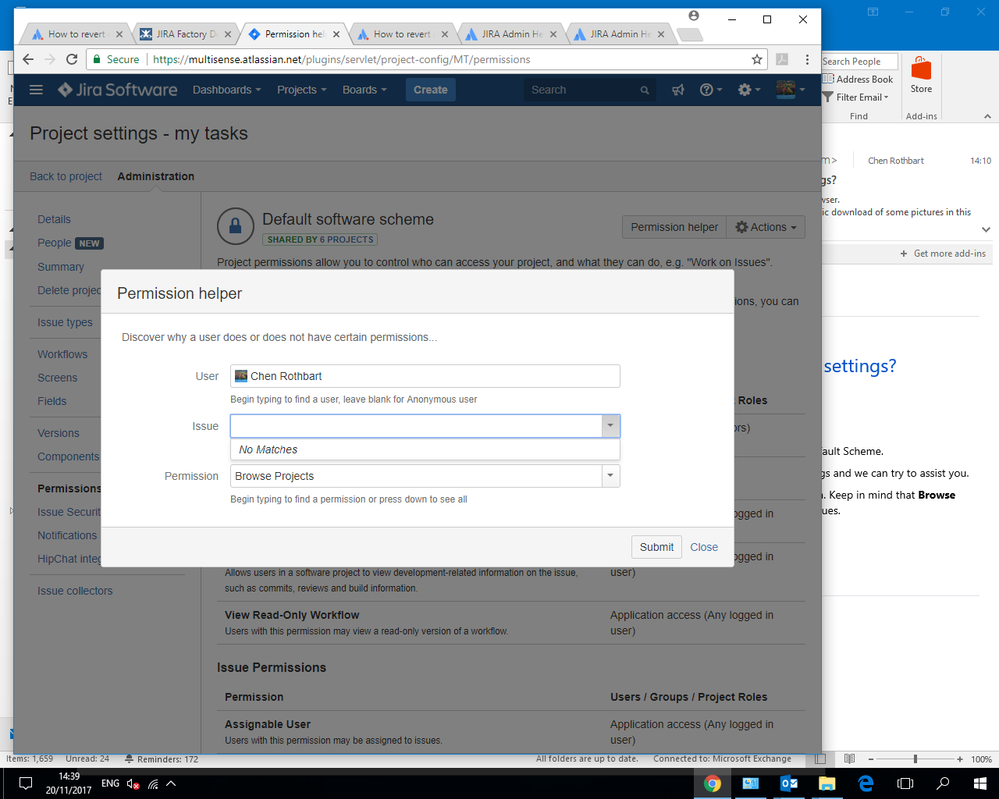
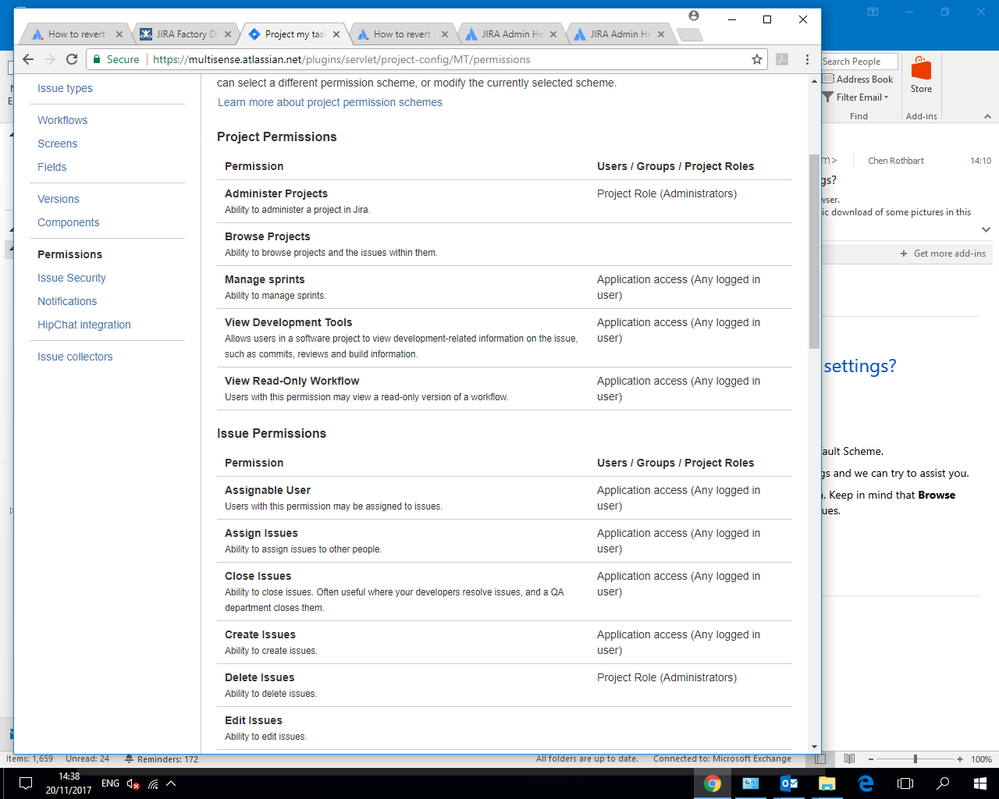
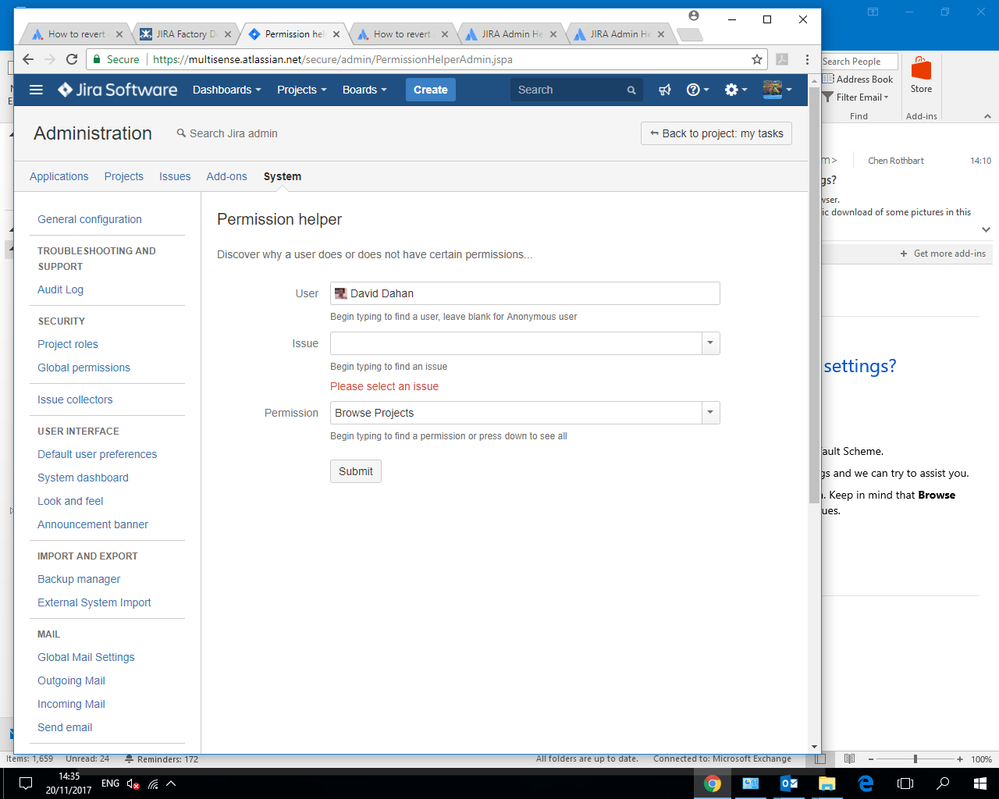
You must be a registered user to add a comment. If you've already registered, sign in. Otherwise, register and sign in.