Community resources
Community resources
- Community
- Products
- Jira Software
- Questions
- How to retrieve all jiras with empty comments regardless the status, using JQL
3 answers
2 accepted
as another alternative, you can use JXL for Jira to find your issues.
JXL is a full-fledged spreadsheet/table view for your issues that allows viewing, inline-editing, and sorting and filtering by all your issue fields, plus a number of "special fields" that aren't natively available. The "number of comments" is one of these special fields.
This is how it looks in action:
From here, you can start working on your issues directly in JXL, trigger various Jira operations, or export your issues for further processing. JXL works for all platforms (Cloud, Data Center, Server). Disclaimer: I work on JXL.
Hope this helps,
Best,
Hannes

Hi @Abdelrahman R ,
In native jira, you cannot find tickets with empty comment
Workaround for Jira server:
- Install JIRA Tool Kit plugin and add a custom field of the type 'Number of Comments'
- Then you can search for ' Number of Comments = "0" '
You must be a registered user to add a comment. If you've already registered, sign in. Otherwise, register and sign in.
You must be a registered user to add a comment. If you've already registered, sign in. Otherwise, register and sign in.

Was this helpful?
Thanks!
TAGS
Community showcase
Atlassian Community Events
- FAQ
- Community Guidelines
- About
- Privacy policy
- Notice at Collection
- Terms of use
- © 2024 Atlassian





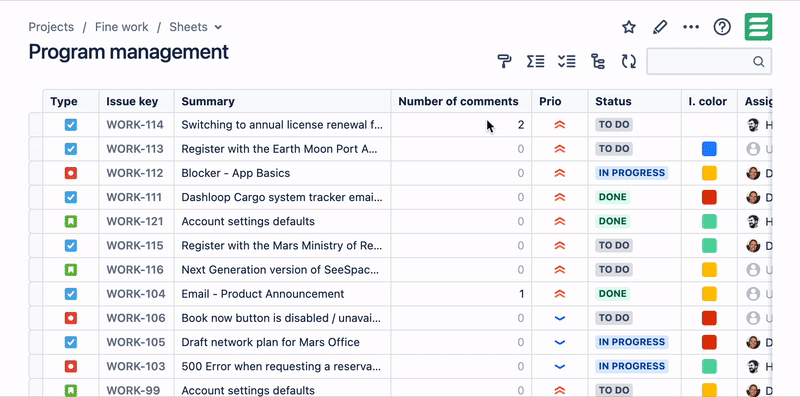
You must be a registered user to add a comment. If you've already registered, sign in. Otherwise, register and sign in.