Community resources
Community resources
- Community
- Products
- Jira Software
- Questions
- How to remove Closed/Completed tickets from Backlog and Board
How to remove Closed/Completed tickets from Backlog and Board
We work in a Kanplan method, so we have a backlog and a board, but we are not using sprints.
Completed and Closed tickets (AKA Done tickets) continue to appear on the board and backlog and are forming a large list.
Is there a way to remove or hide them from the boards after a certain time period?
2 answers
1 accepted

Hi @Geoff, and welcome to the community!
Assuming that you are working in company managed projects, you have a number of options:
First of all, there is a default setting in your boards that automatically removes done issues from the board, 2 weeks after they were closed. The setting is on the General tab of your board settings, named Hide completed issues older than ...
Second, you can manually release issues. As soon as there are issues in the rightmost column of the board, you will see the Release button in the top right corner become enabled. If you hit it, you will be asked to select or create a version, which will automatically be assigned to all issues in the rightmost column of the board. After you complete the release, those issues disappear from the board.
And third, you can manipulate the board filter itself, which you also find in the General section of your board. Suppose your board holds issues from a single Project, your board filter will look like this:
Project = "Project A" ORDER BY Rank
You can make completed issues disappear automagically by changing that filter to:
Project = "Project A" AND (Resolution = Unresolved OR Resolved > -14d) ORDER BY Rank
The last option does more or less the same as the first, but gives you more flexibility if you want more control on how long issues should stay on the board.
If you are in a next gen project, there is an option to manually clear completed issues from the board. See this article for more information.

Hi @Geoff ,
Two places in the kanban settings that can filter the data you mentioned
1.General and filter - Hide completed issues older than
https://support.atlassian.com/jira-software-cloud/docs/configure-filters/
2.Column management
https://support.atlassian.com/jira-software-cloud/docs/configure-columns/
You must be a registered user to add a comment. If you've already registered, sign in. Otherwise, register and sign in.

Was this helpful?
Thanks!
DEPLOYMENT TYPE
CLOUDPRODUCT PLAN
PREMIUMCommunity showcase
Atlassian Community Events
- FAQ
- Community Guidelines
- About
- Privacy policy
- Notice at Collection
- Terms of use
- © 2024 Atlassian





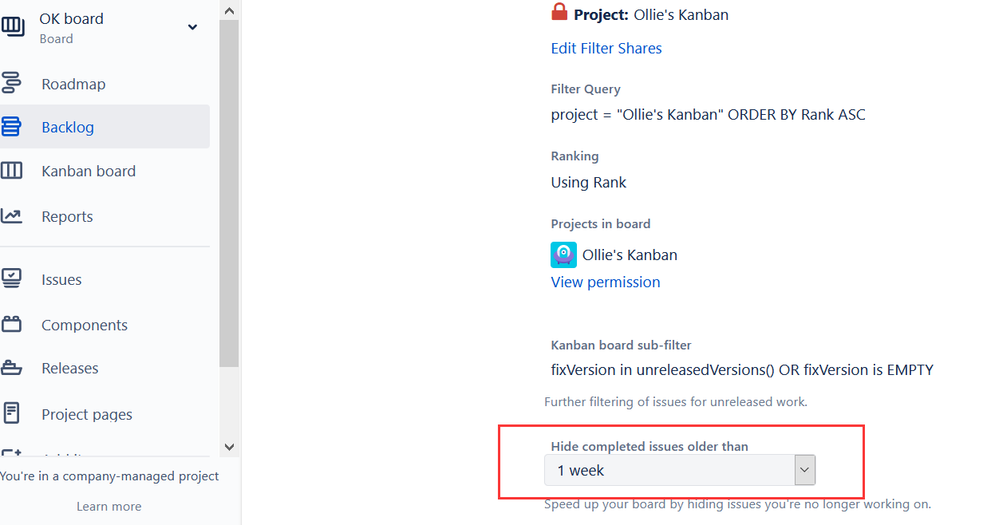
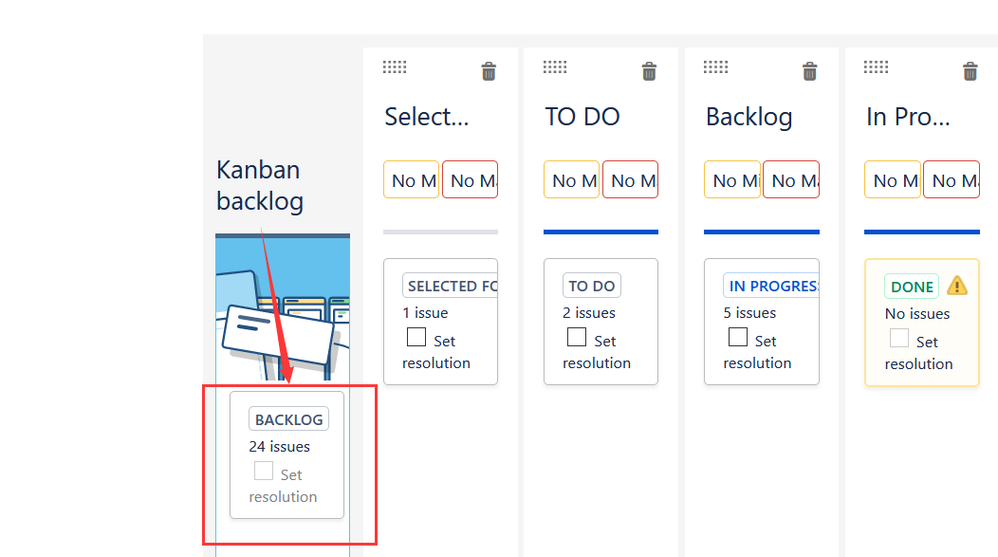
You must be a registered user to add a comment. If you've already registered, sign in. Otherwise, register and sign in.