Community resources
Community resources
- Community
- Products
- Jira Software
- Questions
- How to print backlog
How to print backlog
Hi
My PO's have asked if they can get a backlog (planning board) out as a print so they can work with it. I said sure and went to the planning board and was a bit suprised that it was not possible, so i ended up writing a special filter for the issue list so they can print from there. So i ask you please tell me there is a more clever method then having duplicate filters, they love the easy of using the click on and off filters provided by the planning board, so would be nice to give them some flexibility.
Anyone out there know and easy working to get some "printable" version of the planning board ?
Kind regards
Jesper Lind
2 answers
1 accepted

You can easliy print (Export to PDF) search reult via Agile Issue Printer plugin
https://marketplace.atlassian.com/plugins/com.flyingagile.jira.plugin.aip
This plugin works for JIRA and JIRA Agile. Try this plugin and let us know about your experience. WE would like to improve it for customers.
Hi @Jesper Lind,
Yes You can't do that unless You create bunch of QF or filters and use the search.
If You want to print out from the board or backlog in a more dynamic way ![]() have a look at the video
have a look at the video
https://www.youtube.com/watch?v=UftE1ZE1hTQ
Aditionally together with spartez we've combined Agile Board Filter and Agile Cards introducing a Print Unprinted Cards solution
Best regards
Przemyslaw
You must be a registered user to add a comment. If you've already registered, sign in. Otherwise, register and sign in.

Was this helpful?
Thanks!
Community showcase
Atlassian Community Events
- FAQ
- Community Guidelines
- About
- Privacy policy
- Notice at Collection
- Terms of use
- © 2024 Atlassian





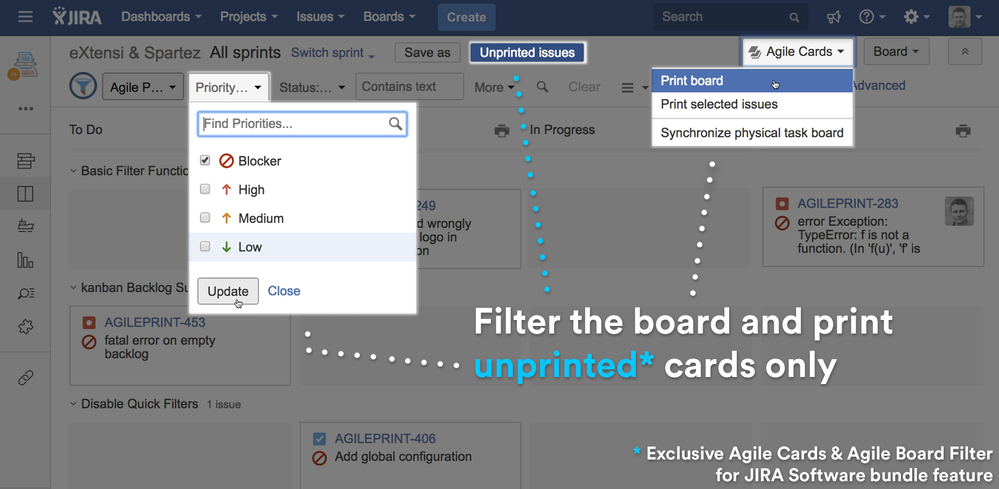
You must be a registered user to add a comment. If you've already registered, sign in. Otherwise, register and sign in.