Community resources
Community resources
- Community
- Products
- Jira Software
- Questions
- How to modify request type of a ticket ?
How to modify request type of a ticket ?
Hello,
i am discovering again JIRA Service Desk, i must setup a tool for my customer with 2 types of tickets.
I have seen that 1 request type is linked to 1 issue type.
First question, i need sometimes to modify the request type of a ticket. With grand administration i can modify issue type but i can't modify request type. How to do that ?
Second question, the list of fields available in request type is not in accordance with fields available in screen of the issue type. For example i want to display the value of "issue type" :
- not available in list of fields for request type
- available in "setup configuration" of the issue type associated.
- available in default screens
Where is the problem ?
4 answers
Atlassian should modify Service Desk to allow the JIRA admins, project lead, and Service Desk agents to edit the value of the Request Type (to a valid Request Type within the project scheme) in much the same way that other system field values can be changed.
You must be a registered user to add a comment. If you've already registered, sign in. Otherwise, register and sign in.
@Daniel Serodio what worked for me:
Prerequisite: you are an admin in the project of the ticket you want to change the request type for
1. Select "Move"
2. Keep project but Change `issue type` to something else (anything)
3. Submit changes
4. Go back to your ticket, and you will now see `Request type` is empty, and you will now be allowed to change the `Request Type`
You must be a registered user to add a comment. If you've already registered, sign in. Otherwise, register and sign in.
I used this method and it works (thanks @jhuynh!), except in my case the Request Type field had a warning symbol next to it with the original Request Type, it wasn't blank (might be my configuration). I was able to click the field and select a different, available Request Type from a drop-down list, though.
Would really like to see the capability implemented to change a Request Type if you're authorized. Like others, our stats track Request Types to identify trends and analyze for what we can improve. In fact, if this capability were implemented, it would be really helpful for discovering Request Types that aren't clear or that our customers are using because it's the "closest thing" to what they really need.
You must be a registered user to add a comment. If you've already registered, sign in. Otherwise, register and sign in.
Some of our users are internal users. They create tickets without using the Service Desk portal. When they do this, their issues are not assigned a Request Type and notifications are not sent to the default Team. These attributes should all be accessible by editing the workflow, permissions, notifications, etc., as has been the case in JIRA before.
You must be a registered user to add a comment. If you've already registered, sign in. Otherwise, register and sign in.

JIRA Service Desk doesn't expect the request type to change, so it doesn't let the users do it.
The Service Desk is a simplified front-end, with the issues being for use behind-the-scenes for JIRA users (agents) and not customers.
The customers are not supposed to see the issue types - the point is that the request shields them from the internal details like that.
You must be a registered user to add a comment. If you've already registered, sign in. Otherwise, register and sign in.
So what is the best solution ?
Imagine that in JIRA Service Desk, the customer create a ticket "request type = change". But after analysis of the agent, it's a request type "problem".
At the moment, the agent can modify the issue type (he can't modify the request type), but the customer see only the request type.
How to resolve this use case ?
You must be a registered user to add a comment. If you've already registered, sign in. Otherwise, register and sign in.

The user got it wrong, but generally, it doesn't matter. They still see their request as before, and the agent can change the issue type to the appropriate so it still gets dealt with correctly.
You must be a registered user to add a comment. If you've already registered, sign in. Otherwise, register and sign in.
The agent can change the issue type but the customer has no idea of this change. The only solution is to add a comment for the customer, or to add a specific component ...
Also, my system ticket had to count automatically the tickets of type "change" and of type "problem".
it's not good that the agent can't change request type, or that the customer can't see the issue type :(.
But ok i will do this use case manually.
You must be a registered user to add a comment. If you've already registered, sign in. Otherwise, register and sign in.
I agree that it is a problem to not be able to change the Request Type. In my case, customer is categorizing issues as 'Report Bug' but in reality, the issue is actually and 'Enhancement' or 'New Feature Suggestion'. It is problematic to keep the issue type as bug and working against the SLA.
You must be a registered user to add a comment. If you've already registered, sign in. Otherwise, register and sign in.
Was there any resolution to this issue? I am currently facing the same problem. A user has created an issue with type bug (which is actually an enhancement), which works against our SLA, but I am unable to modify this to another request type.
You must be a registered user to add a comment. If you've already registered, sign in. Otherwise, register and sign in.
You can choose to "Move" and then you can select the correct type
You must be a registered user to add a comment. If you've already registered, sign in. Otherwise, register and sign in.
If I try to "Move" but keep the same Project and Issue Type (because what I want to change it the Request Type), it complains that "You must select a different project or issue type to complete a move operation."
And getting the Request Type right does matter for my reports, otherwise I'm making decisions based on wrong information.
You must be a registered user to add a comment. If you've already registered, sign in. Otherwise, register and sign in.
Any updates here? I agree, we need the option to change request type as customers will use the wrong ticket. Additionally, i have request types that are stating they are incidents, yet they show as service requests. Any ideas?
You must be a registered user to add a comment. If you've already registered, sign in. Otherwise, register and sign in.

Was this helpful?
Thanks!
TAGS
Community showcase
Atlassian Community Events
- FAQ
- Community Guidelines
- About
- Privacy policy
- Notice at Collection
- Terms of use
- © 2024 Atlassian





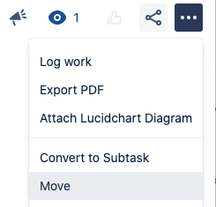
You must be a registered user to add a comment. If you've already registered, sign in. Otherwise, register and sign in.