Community resources
Community resources
- Community
- Products
- Jira Software
- Questions
- How to log time or deal with time spent in non-development tasks!?
How to log time or deal with time spent in non-development tasks!?
We are a large scrum team, in two continents, many of the developers in the scrum team spend many many hours during the day doing things other than actual development of the sprint, to name few tasks that consume time:
- VPN connectivity
- Site to Site connection issue
- Deployment and build preparation
- meeting after meeting after meeting
the team are complaining to me as a scurm master that lot of their time get wasted doing all of that rather than actually developing (and sadly we don't have a clear vision for lot of the backlog items, nor do we have all the environment and configuration set up- hence the waste of time)
anyway, how can we track and be able to tell the managment clearly that we are slow in progress of sprints because our resources are always doing those things?
i thought about creating tasks and asking them to log the task? is that the most pheasable way?
1 answer

Your first instinct is correct. Create non-development issues and log time to them.
Where you put them is worth thinking about. Some places will create an "overhead" type project, or several (we've got holidays, sickness, a general management one, internal support, etc etc etc), where people can log work without it creeping into development planning. If you can keep it simple, or include it in your planning, then you can keep the issues in your development projects. Some people even include them in sprints so that they can do a burn down on everything, although I suspect your need is to avoid that - you're trying to show why your people are not working on real work, so you probably don't want to plan for it..
I'd strongly recommend having non-development issue types so that you can easily distinguish them from real work. Even just a catch all of "overhead" or "non dev task" is enough.
@Nic Brough -Adaptavist- You have answered it really well here, and I have a follow up question here, what if there 40 - 5- team members divided into multiple teams, then in that case what do you think your advice would be?
You must be a registered user to add a comment. If you've already registered, sign in. Otherwise, register and sign in.
Hi @Ewa Grabowska-Ptak_SolDevelo_ May be I was not able to put my thoughts properly into words, I want to say we have 50 team members then I will have to create different tasks for those in each sprint. or do you have any different idea about it.
For example there are 2 users User A and User B. Here, on 1st January User A logged hours and 2nd January User B logged hours.
As per my observation one ticket can not be assigned to multiple users. And if we assign one ticket from one user to another then it removes the record of User A and worklog shows hours under User B. Thanks
You must be a registered user to add a comment. If you've already registered, sign in. Otherwise, register and sign in.
Hi @Shivanshu Dogra ,
Worklogs will show you the record of the Time Logged by the user. Jira issue doesn't have to be assigned to the same user. You can view it in the Work Logs tab, who has logged time to the issue.
Also, in Worklogs you can check in general how much time was spent on a Jira issue with each Assignee, and how much time did each User logged on specific issues.
Therefore, you could have company wide labels or custom field or specific Jira issue type reserved for non-development work. This way you would be able to easily create and compare report with data from different projects.
You must be a registered user to add a comment. If you've already registered, sign in. Otherwise, register and sign in.

Was this helpful?
Thanks!
Community showcase
Atlassian Community Events
- FAQ
- Community Guidelines
- About
- Privacy policy
- Notice at Collection
- Terms of use
- © 2024 Atlassian





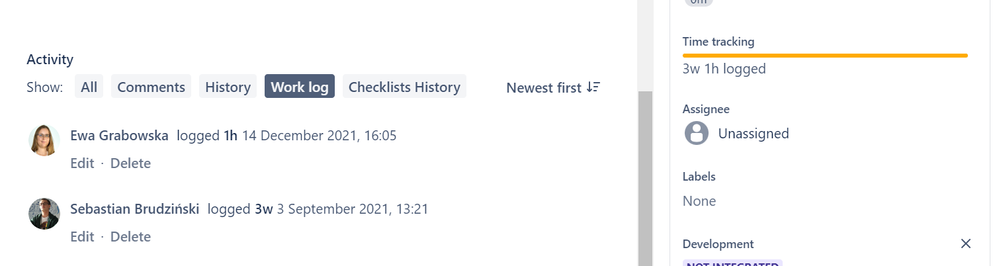
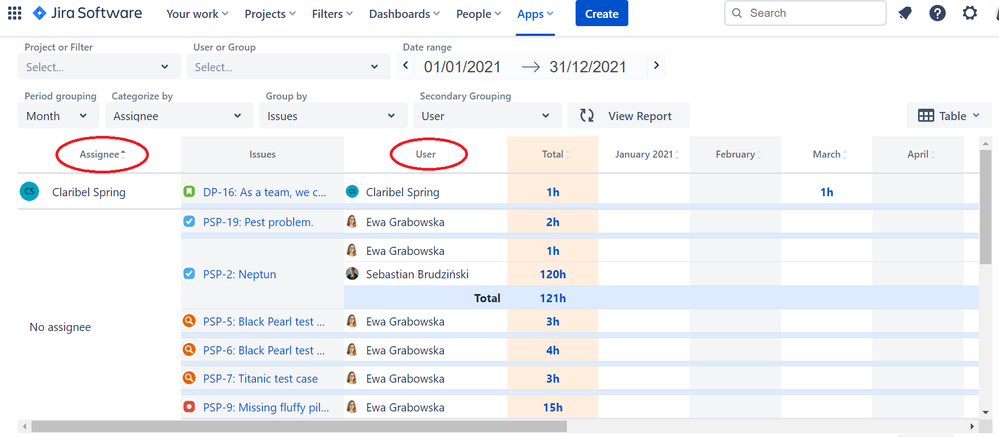
You must be a registered user to add a comment. If you've already registered, sign in. Otherwise, register and sign in.