Community resources
Community resources
- Community
- Products
- Jira Software
- Questions
- How to link the Sprint only one Board?
How to link the Sprint only one Board?
Hi,
I looked past community logs, but I am still not able to find how to.
Under one Project, there are several Boards, like 'Board-A', 'Board-B'.
Created a Sprint 'A-Sprint1' via 'Board-A' Backlog screen. Then assign this sprint to several issues.
When I switch 'Board-B' board, Roadmap, Backlog, and Active sprints show everything about 'A-Sprint1' that I don't want to see under 'Board-B'.
My intention is creating separate Sprints (separate name) under each Boad and segregate b/w Boards completely.
How can I unlink other Boards from the Sprint or how to create a Sprint belongs only one Board?
Thank you for your advice.
2 answers
1 accepted
Hi @YOSHIE YABU
I might be on the wrong track, however I have come across the same situation.
Sprints are created in the scrum board backlog and when you add an issue to that sprint, the sprint becomes an attribute of the issue.
If the filter you have on other boards has any issues with a future or current sprint that sprint will show on the other board.
The only suggestion I have is that you will have to update the filter to exclude issues assigned to external sprint (sprint != "sprint name)
Thanks
Sam
Hi @Sam_Spencer ,
Thank you for your prompt advice.
By past community search, I saw someone's comment that is adding 'Quick Filters' on Board Settings.
I added a filter like 'This Board only' with JQL sprint = "A-Sprin1" or sprint = "A-Sprint2" or "A-Sprint3" or .......... "A-Sprint10".
I confirmed it worked when I selected this custom filter on Roadmap or Backlog screen. However, I was hoping there are any premade filters to limit sprints only created under this Board.
It's very redundant all sprint names need to be described in JQL (not allows statement, sprint like 'xxx%').
I guess many Jira using PMs encounter same question when design Software Project.
You must be a registered user to add a comment. If you've already registered, sign in. Otherwise, register and sign in.
I was hoping there are any premade filters to limit sprints only created under this Board.
I don't believe there is, if you are going to have the same issues showing on more than one scrum board you will have any sprints those issues are in also display on the boards.
You must be a registered user to add a comment. If you've already registered, sign in. Otherwise, register and sign in.

There can't be - sprints don't work like that! Boards are supposed to show all sprints that might affect them.
You must be a registered user to add a comment. If you've already registered, sign in. Otherwise, register and sign in.

Hello @YOSHIE YABU
Welcome to the community.
Sprints display in a board based either of the following:
1. The sprint was created in the board.
2. The sprint includes an issues that is within the scope of the board's filter.
You may have created the sprint in Board A, but if the sprint includes in it an issue that is within the scope of Board B, then the sprint will also show on Board B.
What are the filters that are being used for Board A and Board B? If you want to keep the content of these boards separate you need to start by making sure there is no overlap in the issues that might display in the boards.
You must be a registered user to add a comment. If you've already registered, sign in. Otherwise, register and sign in.
Hi @Trudy Claspill ,
Thank you for the detail.
I actually created sprint in the board like, sprint 'A-Sprint1' on board 'Board A'. Also, the issue's sprint was set 'A-Sprint1'.
So, naturally I assumed this sprint and issue would be shown only under 'Board A' because I created this sprint on Board A.
However, Jira doesn't behave like that.
No custom filter was added. As I mentioned in a reply to Sam below, I know custom filter filters it.
I am not sure this is only way to segregate sprints or I am missing some steps or setting.
You must be a registered user to add a comment. If you've already registered, sign in. Otherwise, register and sign in.

Hello @YOSHIE YABU
I was not asking about a custom filter. I am asking about the filter that selects the issue to include in your board.
If you click on the ... button in the upper right corner of each board and select Board Settings:
Then select General:
Then scroll down in the screen to where the Filter Query information is displayed:
What are the Filter Query settings for each board?
If these queries are the same, or overlapping, then you have issues that appear in both boards. If the issues appear in both boards, then any sprint those issues are assigned to in either board will show in both boards.
If you want to separate the issues so that they show in only one board or the other, then the filters associated to the boards need to be changed so that they don't overlap.
The board will show ANY SPRINT to which an issue displayed in the board has been assigned. It does not matter if the sprint was created in that board or not.
You must be a registered user to add a comment. If you've already registered, sign in. Otherwise, register and sign in.
Hi @Trudy Claspill ,
Yes, the Boards are set same Filter Query.
Filter Query
project = BIP ORDER BY Rank ASC
So, if I can edit this Filter Query something like board = "Board-A" or sprint like "A-%", it should filter. Correct?
This is not editable. How can I change the filter query?
Thank you for your help!
You must be a registered user to add a comment. If you've already registered, sign in. Otherwise, register and sign in.

Unfortunately the ideas you have about changing the filter are not valid. The filter is selecting issues. There is no option to select issues based on a Board that they appear on. You can select issues based on the value of their Sprint field, but that value is actually a list type of field, because an issue may have been assigned to a previous sprint where the issue was not completed, and now be assigned to another active sprint.
You have to find some other element of each issue that can be used to specify whether it should appear on Board A or Board B.
Let us back up a step and get more information. Why do you want to divide the issues between two boards? What problem are you trying to solve by doing that? Do you have two teams that work on different issues in one project?
Once you figure out how to set a value in the issues that can be used to specify which board it should be shown in, then you can edit the filter. You edit the filter by clicking on the "Edit Filter Query" link that appears farther up on the screen.
You must be a registered user to add a comment. If you've already registered, sign in. Otherwise, register and sign in.
Hi,
Sounds like not designed to do that on Jira.
But, thank you for your advice.
regards,
You must be a registered user to add a comment. If you've already registered, sign in. Otherwise, register and sign in.

It's not "not designed", it can't be done, because it would make the sprints into things that clearly are no longer sprints (and would break the point of using boards to collaborate)
You must be a registered user to add a comment. If you've already registered, sign in. Otherwise, register and sign in.

Was this helpful?
Thanks!
DEPLOYMENT TYPE
CLOUDPRODUCT PLAN
STANDARDCommunity showcase
Atlassian Community Events
- FAQ
- Community Guidelines
- About
- Privacy policy
- Notice at Collection
- Terms of use
- © 2024 Atlassian






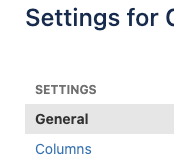
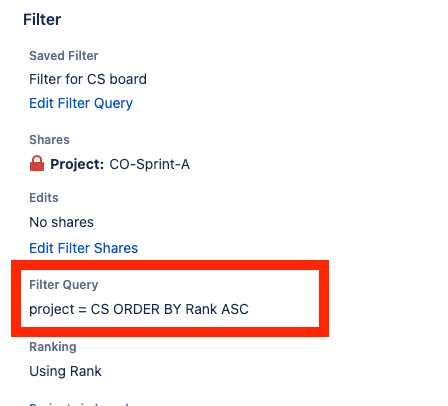
You must be a registered user to add a comment. If you've already registered, sign in. Otherwise, register and sign in.