Community resources
Community resources
- Community
- Products
- Jira Software
- Questions
- How to link JIRA Service Desk and JIRA Software?
How to link JIRA Service Desk and JIRA Software?
Hello,
We have two different instances, that is, installed in two different servers, a JIRA Service Desk and JIRA Software.
Both are connected to an Active Directory for authentication.
The goal now is to allow users with a JIRA Software valid license, to be able to collaborate on the answers to customers that open tickets in JIRA Service Desk, but I can't find the way to do it, as I don't know how to add the JIRA Software users to JIRA Service Desk and recognized as valid user licenses. They are just treated as regular customers, and they don't have access to the regular interface, just to the customer portal.
We need to have two instances, as JIRA Service Desk is going to be open for the public, but JIRA Software is meant to be for internal use only.
Thanks in advance for any pointer.
4 answers
Only Service Desk Agents are allowed to communicate with the Service Desk Customers.
Therefore you'll need special (and expensive) licenses.
Another way to collaborate is to add the other users as Request Participants, so they can access the issue over the customer portal an comment on these issues.
Thanks for your reply. The main problem here is that in the Service Desk instance, I don't have the JIRA Software Application, so I cannot assign any group to it. Check the attached image.
You must be a registered user to add a comment. If you've already registered, sign in. Otherwise, register and sign in.

Yes, that's because you have installed two separate servers.
You need to grant your duplicated users SD access on the SD server, and Software access on the Software server.
You must be a registered user to add a comment. If you've already registered, sign in. Otherwise, register and sign in.
Yes, this is how it is setup, but the problem is that I cannot allow the Software users access to the SD projects as collaborators.
That is, how can I grant collaborator access to Software users on the SD server?
Regards
You must be a registered user to add a comment. If you've already registered, sign in. Otherwise, register and sign in.

Again, you have to duplicate their accounts on the SD server and grant those accounts access.
You must be a registered user to add a comment. If you've already registered, sign in. Otherwise, register and sign in.
Ok, sorry, but I don't understand. The jira-software-users group doesn't exist on the Service Desk instance. Apart from that, how to grant JIRA access to a group on Service Desk? The problem of having two separate instances is that I cannot do that as JIRA is not on the list of applications in that instance, just Service Desk.
Thanks a lot for your help, let me know any extra info you need.
You must be a registered user to add a comment. If you've already registered, sign in. Otherwise, register and sign in.

As I said before, you have two different servers.
You need to duplicate the access on one server on the other. The best way to do that in simple cases like yours is to re-use the AD group(s) you're using.
Look at the application management for selecting the groups you can use for "can use <application>"
You must be a registered user to add a comment. If you've already registered, sign in. Otherwise, register and sign in.

They are separate servers. So you'll need to *duplicate* your user accounts on both of them. Your AD already allows for that, but it sounds like you need to look at the access.
You just need to look at the JIRA Software users to see what grants them access to JIRA Software (probably they are in a group like "JIRA software users"), and add that to the Service Desk server.
You must be a registered user to add a comment. If you've already registered, sign in. Otherwise, register and sign in.
Thanks a lot for your reply. Do you mean to create the group "jira-software-users" in Service Desk?
I already tried that, but it doesn't provides me the option of allow those users to use the Service Desk interface, that is, they behave exactly the same as external customers.
I will try again though.
Thanks!
You must be a registered user to add a comment. If you've already registered, sign in. Otherwise, register and sign in.

Not quite what I said. The easiest thing to do is take your jira-software-users group and grant it JIRA access on the Service Desk server. Not Customer access, but proper full JIRA access.
You must be a registered user to add a comment. If you've already registered, sign in. Otherwise, register and sign in.

Was this helpful?
Thanks!
TAGS
Community showcase
Atlassian Community Events
- FAQ
- Community Guidelines
- About
- Privacy policy
- Notice at Collection
- Terms of use
- © 2024 Atlassian





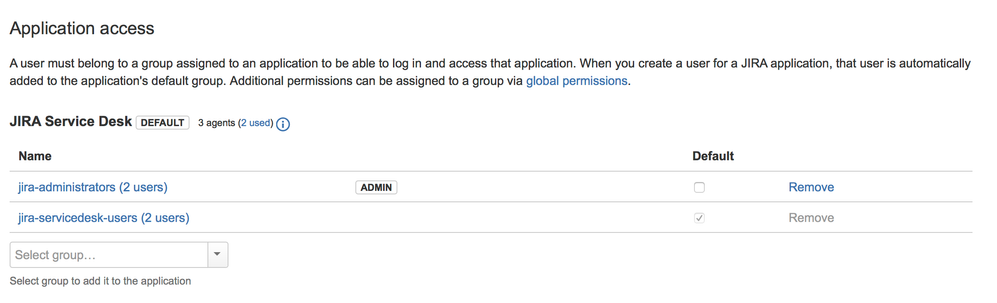
You must be a registered user to add a comment. If you've already registered, sign in. Otherwise, register and sign in.