Community resources
Community resources
- Community
- Products
- Jira Software
- Questions
- How to embed a Confluence page (to list Confluence tasks) withint my JIRA dashboard or Kanban board?
How to embed a Confluence page (to list Confluence tasks) withint my JIRA dashboard or Kanban board?
Hi,
we are using JIRA/Confluence Server and want to manage general business tasks as well with both systems.
However, there can be JIRA issues as well as Confluence tasks. I am very interested to have a holistic view on both of them. It seems there is not such a feature to list all my Confluence tasks (or a Confluence task report) within JIRA, e.g., in the JIRA dashboard or in a JIRA Kanban board.
Therefore I thought about simply creating a Confluence page including a Confluence task report and include that page within the JIRA dashboard. Turns out that this is not so simple as well - I could not find any solution so far.
Can anyone help with that?
Thanks a lot!
4 answers
HI,
As a possible alternative, you can use C4J - this add-on presents Confluence pages content directly inside Jira issues. It can also be used to present a page in a Dashboard with some configuration. see: https://marketplace.atlassian.com/apps/1222263/c4j-content-display-for-jira?hosting=server&tab=overview
Best regards,
Yaniv
Hi @Markus Raab greetings from the future :)
If you did migrate to the cloud in the meanwhile, here is an update for you!
We've created a whole new Jira Cloud App to allow you to embed a Confluence Page on any Jira Dashboard. Additionally, you can also include Confluence Task Reports and Task Analytics directly on your Jira Dashboards.
So far Task Reports for Jira ships with 4 new Gadgets: Task Reports Gadget, Activity Stream Gadget, Task Analytics Gadget, and Embedded Confluence Page Gadget.
Hope this is helpful, please let us know your feedback here.
You must be a registered user to add a comment. If you've already registered, sign in. Otherwise, register and sign in.

The widget described here is unavailable. As far as I can tell, there is no way to actually embed a Confluence page into a JIRA dashboard.
You must be a registered user to add a comment. If you've already registered, sign in. Otherwise, register and sign in.

Hello Markus,
You can use the "Confluence page gadget" to display a page in confluence in another page.
Now, you can use this same gadget "Confluence page gadget" to be displayed on the JIRA dashboard. And within the page being displayed by the gadget you can use the "Task Macro" to display the task list.
Adding confluence gadget into JIRA dashboard - https://confluence.atlassian.com/conf57/adding-a-confluence-gadget-to-a-jira-dashboard-701435352.html
Gadget - https://confluence.atlassian.com/doc/confluence-page-gadget-218275791.html
You must be a registered user to add a comment. If you've already registered, sign in. Otherwise, register and sign in.
Hi Tarun,
thanks - this is exactly what I have tried after I realized that there is no other solution. However, I had problems to localize the URL to the XML file for the Gadget in JIRA.
Can you describe which steps I have to do in Confluence and which steps I have to do in JIRA to make this working?
This would be a great help!
Thanks
Markus
You must be a registered user to add a comment. If you've already registered, sign in. Otherwise, register and sign in.

You can copy the gadget URL (confluence page gadget) from the macro drop down and add that gadget on the JIRA dashboard.
You must be a registered user to add a comment. If you've already registered, sign in. Otherwise, register and sign in.
Either we have a different installation or I simply can't see it.
In Confluence when creating a new page I can add a new macro and can see a kind of similar screen as you showed me, but not exactly the same. Moreover, there is no "Confluence Page Gadget", neither a "Gadget URL", when I look at other installed macros.
I also looked for macros in the General Configuration and can just find "User Macros" or "Configure Code Macro".
The "Confluence Page Gadget" is also nothing I can find in the Atlassian Marketplace, so again I am confused.
It seems it is exactly what I need, but unfortunately I simply can't find it.
You must be a registered user to add a comment. If you've already registered, sign in. Otherwise, register and sign in.
I could make it work ...well let's say partly.
I finally found the URL to the gadget - I simply haven't seen it as for some reason it has a different name within our environment
__MSG_gadget.confluence.page.title__
However, if I want to use the gadget it leaves me with the following error...
{"message":"Client must be authenticated to access this resource.","status-code":401}... and it seems that I am not alone https://jira.atlassian.com/browse/JRASERVER-65118
You must be a registered user to add a comment. If you've already registered, sign in. Otherwise, register and sign in.

Was this helpful?
Thanks!
TAGS
Community showcase
Atlassian Community Events
- FAQ
- Community Guidelines
- About
- Privacy policy
- Notice at Collection
- Terms of use
- © 2024 Atlassian





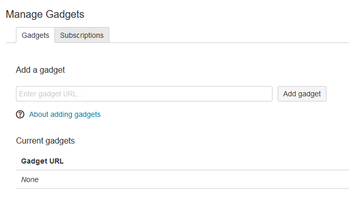
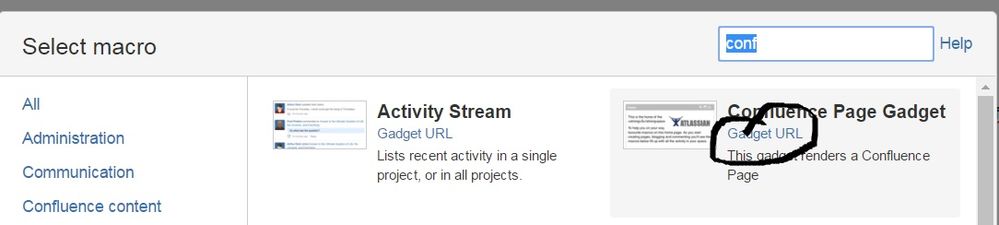
You must be a registered user to add a comment. If you've already registered, sign in. Otherwise, register and sign in.