Community resources
Community resources
- Community
- Products
- Jira Software
- Questions
- How to edit/update comment in Jira(Python)
How to edit/update comment in Jira(Python)
I am trying to edit a comment in jira using jira-python, but I couldnt find anything.
I know Add_comment will add a comment, but I also want to know how to edit a comment. thanks~!!
2 answers
1 accepted
You can edit a comment by first getting the comment ID. If you hover over the link icon of a comment(see screenshot) the ID should be contained in the link URL.
With the commentID you can then update the comment
jira_options={'server': 'http://<jira_url>'}
jira=JIRA(options=jira_options,basic_auth=('username','password'))
comment = jira.comment('ALPHA-27', '10100')
comment.update(body = 'the text here will replace the text in the comment')I'm sure there is a more streamlined method of obtaining the comment ID, but that should work for the sake of testing.
when I edit a customfield, it returns
response text = {"errorMessages":["Internal server error"],"errors":{}}
do you know how to fix this?@Shaun Seaver
You must be a registered user to add a comment. If you've already registered, sign in. Otherwise, register and sign in.
You must be a registered user to add a comment. If you've already registered, sign in. Otherwise, register and sign in.

Was this helpful?
Thanks!
TAGS
Community showcase
Atlassian Community Events
- FAQ
- Community Guidelines
- About
- Privacy policy
- Notice at Collection
- Terms of use
- © 2024 Atlassian





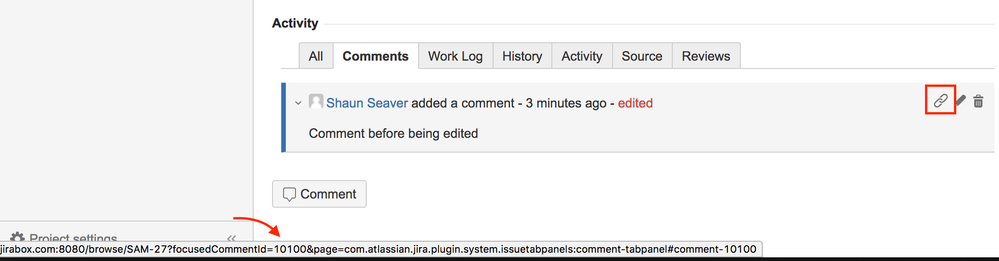
You must be a registered user to add a comment. If you've already registered, sign in. Otherwise, register and sign in.