Community resources
Community resources
- Community
- Products
- Jira Software
- Questions
- How to edit notification template
How to edit notification template
I already had contact with Atlassian about to the https://jira.atlassian.com/browse/JRASERVER-61987 bug. We installed a new version of Jira and since we have a problem with the view, it looks like this:
The status is not displayed correct. Can anybody tell me how to change the template? Thanks in advance!
1 answer
Hi Nanda,
In the bug ticket there are two work arounds listed:
- Change the email format from HTML to Text.
- Check if the affected mail server has advanced settings that allow you to configure HTML rendering, and see if settings can be tweaked to avoid modifying or simplifying the HTML source in such a way that it breaks.
You can't change the default renderer for the status field so the workarounds listed in JRASERVER-61987 would be the best way to go until that is resolved by the developers.
Is there a reason the two listed work arounds do not work for you? Also, since you are running into that issue please vote on it and you will automatically be notified when there is a resolution or additional work arounds.
Cheers,
Branden
Hi Branden,
Your helpdesk send me: If you would like to try fixing the HTML based template, you may try to reach out to our Atlassian Community to discuss with other users on how you can edit your Notification template.
So I did...
You must be a registered user to add a comment. If you've already registered, sign in. Otherwise, register and sign in.
This is the result of your second workaround:
This is not the overview I want. I need to know the status of the issue. Who is the assignee, due date, etc.
You must be a registered user to add a comment. If you've already registered, sign in. Otherwise, register and sign in.

Was this helpful?
Thanks!
TAGS
Community showcase
Atlassian Community Events
- FAQ
- Community Guidelines
- About
- Privacy policy
- Notice at Collection
- Terms of use
- © 2024 Atlassian





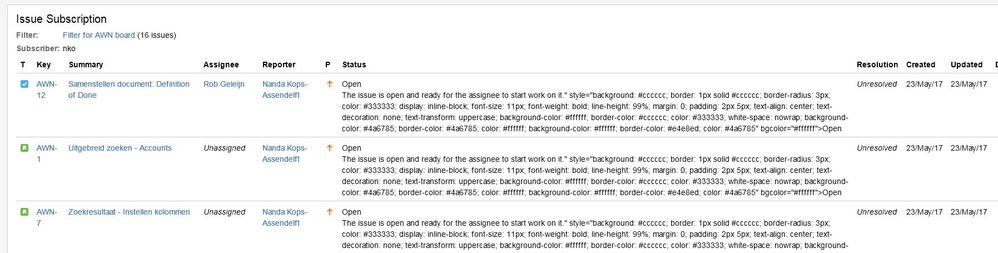
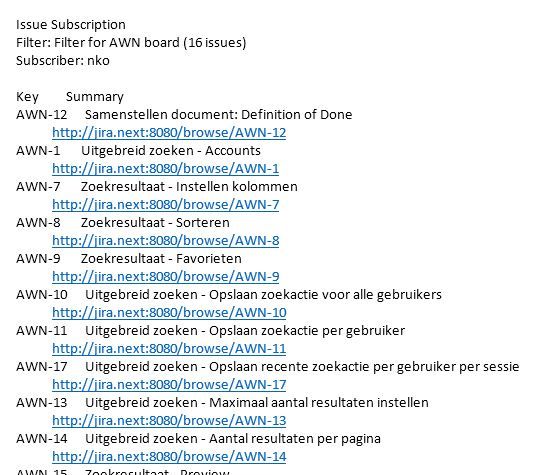
You must be a registered user to add a comment. If you've already registered, sign in. Otherwise, register and sign in.