Create Sign up Log in
Turn on suggestions
Auto-suggest helps you quickly narrow down your search results by suggesting possible matches as you type.
Showing results for
Community resources
Community resources
- Community
- Products
- Jira Software
- Questions
- How to disable pop up preview of ticket when selected from JIRA project board?
How to disable pop up preview of ticket when selected from JIRA project board?
A recent JIRA update has installed and now when I click a ticket from one of my projects boards, I get a new preview screen instead of the preview panel on the right. I would like to see the preview panel on the right instead of this popup screen. How can I change this setting?
Example
1 answer
1 accepted
Alex Koxaras _Relational_
Community Leader 
October 12, 2021 edited 
Community Leader
Community Leaders are connectors, ambassadors, and mentors. On the online community, they serve as thought leaders, product experts, and moderators.
There is an option to open this issue in the right.

Was this helpful?
Thanks!
TAGS
Community showcase
Atlassian Community Events
- FAQ
- Community Guidelines
- About
- Privacy policy
- Notice at Collection
- Terms of use
- © 2024 Atlassian





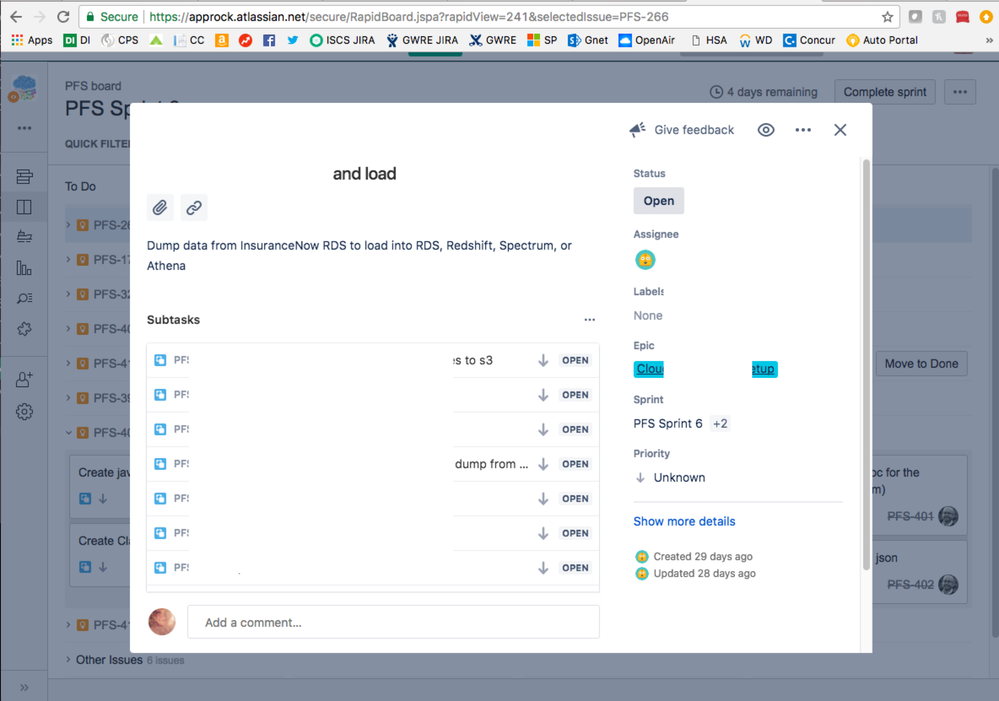
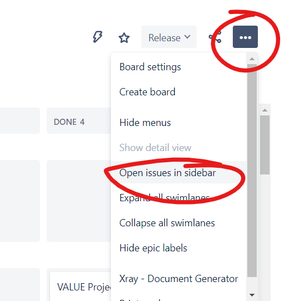
You must be a registered user to add a comment. If you've already registered, sign in. Otherwise, register and sign in.