Community resources
Community resources
- Community
- Products
- Jira Software
- Questions
- How to disable avatars globally in JIRA?
How to disable avatars globally in JIRA?
Our JIRA instance has many customers that view and audit issues and to prevent our collection of imaginative users from causing issues by using questionable avatars I need to disable Avatars or at least prevent users from uploading custom images for their avatars. Is this possible in version 5.1.x?
3 answers

Hi Lucas,
maybe this thread might help you: https://answers.atlassian.com/questions/7199/avatar-image-pre-set
There is an idea to point all avatars to the same image, so avatars are not disabled, but everyone has the same one.
Cheers
Thomas
Thanks for the info. While this is pretty brute force and probably not recommend you can prevent uploading custom avatars by disabling write access to $JIRA_HOME/data/avatars. It returns an internal server error when you try.
You must be a registered user to add a comment. If you've already registered, sign in. Otherwise, register and sign in.
I'm going to try this - https://confluence.atlassian.com/jirakb/how-to-disable-avatar-features-in-jira-707985425.html
You must be a registered user to add a comment. If you've already registered, sign in. Otherwise, register and sign in.
Hello!
Did you try that? It worked? What was the image showed instead of the avatar?
Thanks and regards
You must be a registered user to add a comment. If you've already registered, sign in. Otherwise, register and sign in.
My end user reports he still sees them. So it didn't work. Found this today - https://jira.atlassian.com/browse/JRASERVER-37549 - which makes me think that this feature is no longer supported.
You must be a registered user to add a comment. If you've already registered, sign in. Otherwise, register and sign in.
So Atlassian support sent me this;
Top right gear > System > General Config > Edit (right side)
Scroll down and you see "Gravitar server" and you can select off. Not sure why this isn't on this page - https://confluence.atlassian.com/jirakb/how-to-disable-avatar-features-in-jira-707985425.html
We will test and see if that worked.
You must be a registered user to add a comment. If you've already registered, sign in. Otherwise, register and sign in.
You must be a registered user to add a comment. If you've already registered, sign in. Otherwise, register and sign in.

You can take a look at the jira-application.properties file for the property jira.user.avatar.enabled. There should be documentation on what each property does. You can set this to false. Please give this a try.
You must be a registered user to add a comment. If you've already registered, sign in. Otherwise, register and sign in.
Thanks for the suggestion. I had found that property in the 4.2 upgrade guide and tried it but it doesn't seem to produce any noticable change in 5.1.2.
You must be a registered user to add a comment. If you've already registered, sign in. Otherwise, register and sign in.

As per the upgrade notes https://confluence.atlassian.com/display/JIRA/JIRA+4.4+Upgrade+Notes they now go in the jira-config.properties and the database. I couldn't find this value in the specified jpm.xml for defaults though. It might not be possible anymore.
You must be a registered user to add a comment. If you've already registered, sign in. Otherwise, register and sign in.

Was this helpful?
Thanks!
TAGS
Community showcase
Atlassian Community Events
- FAQ
- Community Guidelines
- About
- Privacy policy
- Notice at Collection
- Terms of use
- © 2024 Atlassian





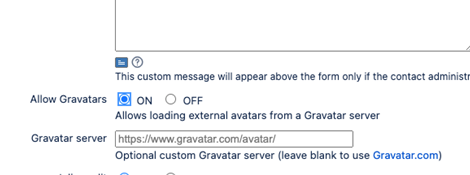
You must be a registered user to add a comment. If you've already registered, sign in. Otherwise, register and sign in.