Community resources
Community resources
- Community
- Products
- Jira Software
- Questions
- How to create SCRUM project in trial version?
How to create SCRUM project in trial version?
I just downloaded jira software and I would like to create a Scrum Project with stories sprints and so on. It is possible to do this in trial version? Or is any trial version for students?
2 answers
1 accepted

Yes. It is possible to create a scrum project in while using a trial/evaluation licence.
However, to do this you need to make sure you activate 'JIRA Software'.
Go to JIRA Admistration (i.e. cog icon on top menu bar) > Applications > Versions & licenses.
Make sure 'JIRA Sottware' has licence details pasted in.
Then you'll be able to create projects using the JIRA Software project templates, one of which is for Scrum.

A trial version simply expires after a while. It's the same software with the same functions as a licenced version.
So, yes. Click "create project" and choose the Scrum option
You must be a registered user to add a comment. If you've already registered, sign in. Otherwise, register and sign in.

Hi lonut - What do you see if you go to JIRA Admistration (i.e. cog icon on top menu bar) > Applications > Versions & licenses?
Is there a heading there for "JIRA Software" and is it enabled?
You must be a registered user to add a comment. If you've already registered, sign in. Otherwise, register and sign in.
Waw..You are totally right. The problem was that I didn't paste de licence there.Huge like for the answer. I spent lot of hours finding a way to solve this. Thank you very much, Sam!
You must be a registered user to add a comment. If you've already registered, sign in. Otherwise, register and sign in.

No problem. I've summarised what I think is the full answer below.
Can you take a look. If it is accurate, answered your question and fixed the issue please consider marking it as accepted.
That will help other community members in future if they have the same problem.
You must be a registered user to add a comment. If you've already registered, sign in. Otherwise, register and sign in.

Yep. That's it.
You must be a registered user to add a comment. If you've already registered, sign in. Otherwise, register and sign in.

I'm afriad I can't help there.
I moved this to a new question in the approiate place here: https://community.atlassian.com/t5/FishEye-Crucible-questions/How-do-I-integrate-FishEye-and-Crucible-with-gitHub/qaq-p/459504
Hoepfully you 'll get an answer from someone in the Community who knows.
You must be a registered user to add a comment. If you've already registered, sign in. Otherwise, register and sign in.

Was this helpful?
Thanks!
TAGS
Community showcase
Atlassian Community Events
- FAQ
- Community Guidelines
- About
- Privacy policy
- Notice at Collection
- Terms of use
- © 2024 Atlassian





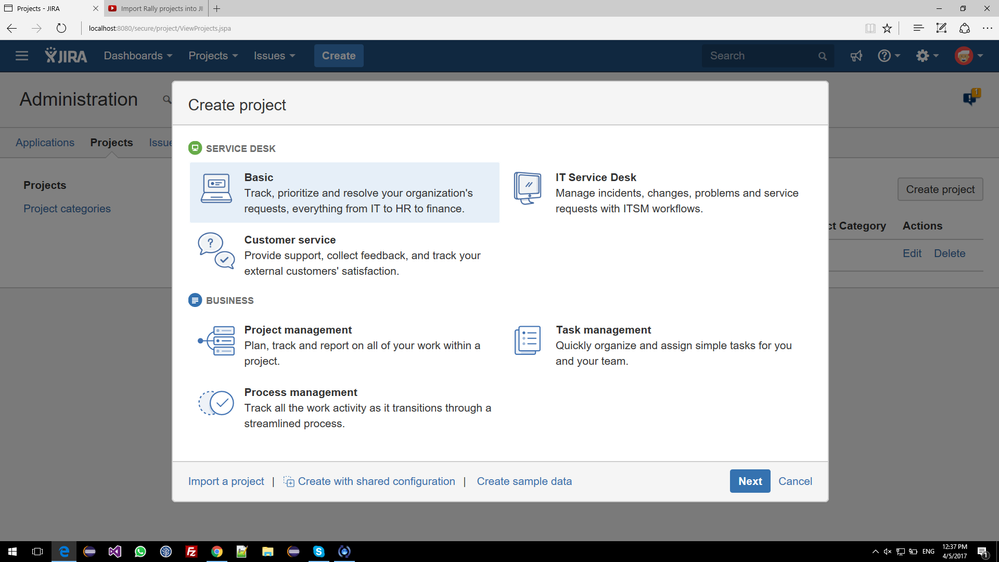
You must be a registered user to add a comment. If you've already registered, sign in. Otherwise, register and sign in.