Community resources
Community resources
- Community
- Products
- Jira Software
- Questions
- How to count the time that an issue passed on each option of a configured field?
How to count the time that an issue passed on each option of a configured field?
Hello,
I wanted to track the time that a given issue (or a queue of issues) passed on a given field option on a configured field.
This is, if my configured field options are "a", "b", "c" and "d". I opened the issue with the field selected on "c", then passed 1 hour it was changed to "b", and finally passed 3 hours it was changed back to "c" and the issue was closed 2 hours later.
I wanted to retrieve the summary: c -1 hour, b - 3 hours, c - 2 hours.
Do you know if it is possible to retrieve this information systematically, without having to go on the activity part fish for that information?
3 answers
1 accepted
Hello @Catarina Leite ,
Jira does not provide this report out-of-the-box but our team at OBSS created Time in Status app and Any Field Report in particular for this exact need.
Time in Status has many report types, mostly to see the time each issue spent on each status, assignee, group, etc.
On top of those, the newly introduced Any Field Report can show you for how long each issue field had each value. Based on your example, for each of your issues you can see for how long the value of your field was "a", for how long it was "b" or "c" etc.
To get this report:
- Install Time in Status by OBSS. ( https://marketplace.atlassian.com/1211756 )
- Open Time in Status screen using the link in the main Jira menu.
- Select your issue usişng the filtering option at the top of the page
- Select Any Field Report as your report type.
- Open the History Fields button menu and select the field you mentioned in your question.
You should be seeing something like this:
Using Time in Status you can also:
- Get averages or sums of those durations (grouped by other issue fields you pick).
- Export your data as CSV, XLS or XLSX.
- Access the same data via REST.
https://marketplace.atlassian.com/1211756
You can reach our support teams through pluginsupport.obss.com.tr.
EmreT
Hello @Emre Toptancı _OBSS_
Thank you for your detailed response.
I will have a look at the Time in Status App! :)
You must be a registered user to add a comment. If you've already registered, sign in. Otherwise, register and sign in.
If I understand you right, you need to know how long each issue (ticket) spend on each status of workflow?
If yes, you can try Time in Status for Jira Cloud. It lets you view time spend data for items from Jira Software, Jira Core and Service Desk.
Besides that, this add-on generates other reports: average time in status, assignee time, status entrance date and others.
All data available for chart view, Jira dashboard and export.
I hope this is what you were looking for.
Regards
You must be a registered user to add a comment. If you've already registered, sign in. Otherwise, register and sign in.
Hello Zoryana_Bohutska_SaaSJet,
Thank you for your response. In fact, I don't want to track the time in status, I wanted to track the time in other parameter.
Best Regards
You must be a registered user to add a comment. If you've already registered, sign in. Otherwise, register and sign in.
Hello @Catarina Leite
Time in Status for Jira Cloud has a Pivot table function, that gives the ability to track the time based on each field.
This means, you just need to add the field into the Column section.
I hope, you find this helpful.
Best regards.
You must be a registered user to add a comment. If you've already registered, sign in. Otherwise, register and sign in.
Hi @Catarina Leite ,
You can try Status Time app developed by our team at Bloompeak. It allows you to count time passed on each option value. You can check live demo to see how it works.
If you are looking for a free solution, you can try Status Time Free. It is limited but free version of Status Time app.
You must be a registered user to add a comment. If you've already registered, sign in. Otherwise, register and sign in.

Was this helpful?
Thanks!
DEPLOYMENT TYPE
CLOUDCommunity showcase
Atlassian Community Events
- FAQ
- Community Guidelines
- About
- Privacy policy
- Notice at Collection
- Terms of use
- © 2024 Atlassian





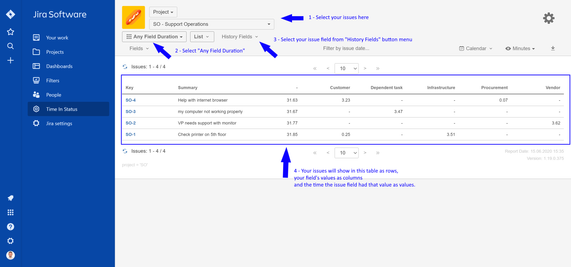
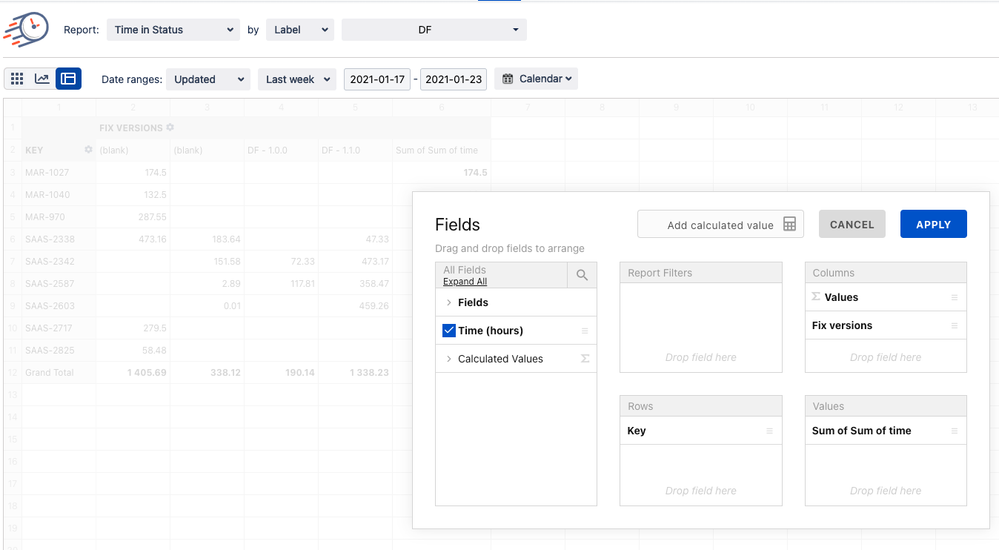
You must be a registered user to add a comment. If you've already registered, sign in. Otherwise, register and sign in.