Community resources
Community resources
- Community
- Products
- Jira Software
- Questions
- How to configure a gadget for epic progress?
How to configure a gadget for epic progress?
I came across this link with an image of a Jira gadget configured to show the progress of epics, or the time spent on each of them.
https://confluence-public.aptis.info/plugins/servlet/mobile?contentId=13961999#content/view/13961999
It is supposed to work with a customized filter and I'm having trouble figuring out the configuration.
Can anyone give me a hand please? :)
Thanks!
1 answer

where are you getting issues? Do you details on adding and configuring gadgets in general?
when you add the gadget to your dashboard it should first display its parameter page. Do you get that? Can you post a screenshot?
the image on your link looks like a Filter Result standard gadget for a filter called ‘Time Spent’
https://confluence.atlassian.com/plugins/servlet/mobile?contentId=185401436#content/view/185401436
Hi @Tom Lister
I am not getting any parameters from the gadget. A print of my current result follows. The query I've been using is project = POST AND issuetype = Epic
Thanks!
You must be a registered user to add a comment. If you've already registered, sign in. Otherwise, register and sign in.

It seems that summing time up to epic level isn't a Jira feature.
You'll need a plugin or script to do that.
However the example you posted a link for does do a free version of the sumup field here
https://marketplace.atlassian.com/apps/1213331/epic-sum-up-light?hosting=cloud&tab=overview
I'll try it on my server
You must be a registered user to add a comment. If you've already registered, sign in. Otherwise, register and sign in.

Hi
Doesn't do much for me :-(
I see a time bar on the epic page but can't get it onto a report.
You must be a registered user to add a comment. If you've already registered, sign in. Otherwise, register and sign in.
Hi @Tom Lister!
Yeah, the light version of Sum Up doesn't seem to cover much. I found this matrix with the differences between the pro and light versions: https://confluence-public.aptis.info/display/ESU/Feature+Matrix
Still, it might me able to provide some insight to the teams, so I'll contact our Jira admin to maybe try this out.
Thanks for the help!
You must be a registered user to add a comment. If you've already registered, sign in. Otherwise, register and sign in.

Was this helpful?
Thanks!
TAGS
Community showcase
Atlassian Community Events
- FAQ
- Community Guidelines
- About
- Privacy policy
- Notice at Collection
- Terms of use
- © 2024 Atlassian





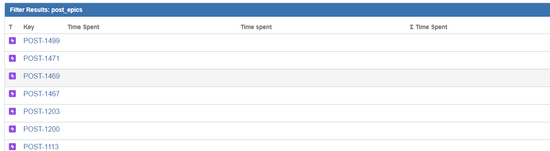
You must be a registered user to add a comment. If you've already registered, sign in. Otherwise, register and sign in.