Community resources
Community resources
- Community
- Products
- Jira Software
- Questions
- How to close Parent Issues while all subtasks are already closed
How to close Parent Issues while all subtasks are already closed
I cannot drag parent issue to make the status close
I am new here in Jira. I just created an issue with subtasks under a sprint.
Our team managed to closed all subtasks but not the parent issue.
is this a workflow related issue?
thanks in advance
2 answers
1 accepted

What is the current state of the parent ticket? It may need to be put "In progress" first.
Another way of trying to do this is, open the parent ticket. At the top there should be some buttons which relate to progressing it through the workflow, such as Start progress or Resolved which may help. If it is already in progress, there is usually a Workflow button which has the available options - what do you see there?
Thank you the quick response. i already tried to edit the said parent ticket but there is no option to edit the status.
my workflow looks like this:
New - In progress - Code Review - QA - Closed
and for your information this parent task came from my previous sprint carried over to my active sprint.
You must be a registered user to add a comment. If you've already registered, sign in. Otherwise, register and sign in.

Hi Jeffrey
You didn't say what state the parent is in currently.
I asked that you open (not Edit) the parent, so the top looks vaguely like this
In my example, the ticket is In Review and there are buttons for Resolved and Failed Review. You won't have those options, but you may have some to help you progress it. Possibly attach a similar screenshot of your parent ticket so we can see where it is
You must be a registered user to add a comment. If you've already registered, sign in. Otherwise, register and sign in.
I attached a screenshot below. i cannot locate the open from this view.
You must be a registered user to add a comment. If you've already registered, sign in. Otherwise, register and sign in.

Okay, with the parent ticket showing in the right hand pane, click on the key (MI-26 in your screenshot). You'll notice it's shown in blue because it's a hyperlink - this will then open the ticket to the stage that I would like to have a screenshot of
You must be a registered user to add a comment. If you've already registered, sign in. Otherwise, register and sign in.
Wow it works! thanks a lot bro!
is there any way to automate this? I mean, once all subtasks are closed its automatically close the parent task?
You must be a registered user to add a comment. If you've already registered, sign in. Otherwise, register and sign in.

I'm sure I've seen that functionality before - as you close the last subtask, Jira asks if you want to close the parent as well. But I'm a Scrum Master now and haven't used Jira as a developer for a while, so not sure if it still exists or how to get it working
You must be a registered user to add a comment. If you've already registered, sign in. Otherwise, register and sign in.

Check if you have a transition from current status of an issue to the closed status. You might need to transition issue to another status before closed.
You must be a registered user to add a comment. If you've already registered, sign in. Otherwise, register and sign in.

You also need to check if there are any specific condition on the workflow transition. You can do this by going into workflow edit mode.
You must be a registered user to add a comment. If you've already registered, sign in. Otherwise, register and sign in.
Is it safe to edit the current workflow while we have ongoing sprint?
if not, is it safe to change the workflow scheme in the middle of the sprint?
thanks in advance!
You must be a registered user to add a comment. If you've already registered, sign in. Otherwise, register and sign in.

Was this helpful?
Thanks!
TAGS
Community showcase
Atlassian Community Events
- FAQ
- Community Guidelines
- About
- Privacy policy
- Notice at Collection
- Terms of use
- © 2024 Atlassian






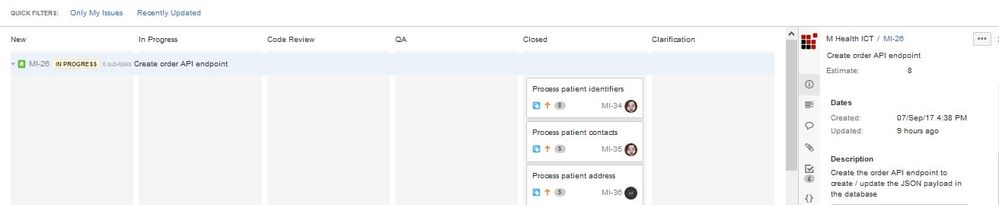
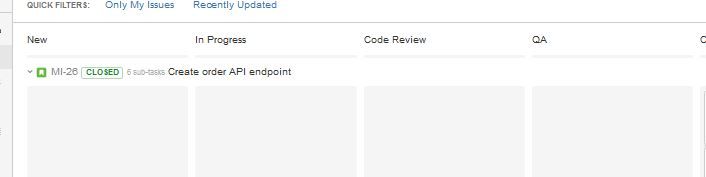
You must be a registered user to add a comment. If you've already registered, sign in. Otherwise, register and sign in.