Community resources
Community resources
- Community
- Products
- Jira Software
- Questions
- How to change your default JIRA home page?
How to change your default JIRA home page?
I tried searching this already in the forum but couldn't find anything. On JIRA Cloud, the older UI version had options to change the home page by going to your profile. I could not find this in the latest UI - does this option exist? If so, how do you do it? If not, does anyone know if Atlassian is looking to put this in?
Thanks,
8 answers
1 accepted
sorry late to the party.
I found this and working for me.
Go to Personal Settings
1. Click on the profile picture on the right, a drop-down with options can be seen second option under Jira is personal settings ( in the latest cloud version sep 1, 2021)
2. Click on Personal Settings and scroll down to see "Your Jira homepage"
works like charm for me
I'm so lost with this, I'm using new experience and those settings don't work for me. please assist, the default page is project selection which is not very informative, I'd like to have a dashboard.
You must be a registered user to add a comment. If you've already registered, sign in. Otherwise, register and sign in.
looks i was having similer issue, whenever i login and select my project..JIRA would take me to some random issue list with query parameters for some defect.. where as i wanted to set summary page as my default page whenever i select that project from resent projects list or from some other location and i think i found a solution...and it worked for me..
lets say you want to set the summary page of project 1 as your default page for that project so that whenever you login or switch between projects in the same session
1. first go to the page of the project which you want to set as your default home page
https://xyz.atlassian.net/projects/<projectkey>/summary
2. copy the URL
3. log out and clear cache
4. start new browser session and hit copied URL https://xyz.atlassian.net/projects/<projectkey>/summary
5. once you login, summary page becomes default page. now it will become your default irrespective any number or cache clear or login logout..
hope this helps
You must be a registered user to add a comment. If you've already registered, sign in. Otherwise, register and sign in.
The ticket JRACLOUD-69635 seems to only address Cloud. Is there one open for Server?
You must be a registered user to add a comment. If you've already registered, sign in. Otherwise, register and sign in.
We just migrated to the Atlassian Cloud last night. My users' number one complaint is that their dashboards are no longer the default landing page. Very frustrating.
EDIT: fixed my spelling error.
You must be a registered user to add a comment. If you've already registered, sign in. Otherwise, register and sign in.
You can change the default landing between Dashboard, Boards, Structure, etc if that is what you are looking for. Hover over your profile icon in the upper right corner. You'll see a dot next to one of the options. Select the blank space next to one of the other options to change it.
You must be a registered user to add a comment. If you've already registered, sign in. Otherwise, register and sign in.
You must be a registered user to add a comment. If you've already registered, sign in. Otherwise, register and sign in.
I do not see the dot next to any of the options under my profile. I'm a site administrator and I'm looking to have my team all land on the System Dashboard instead of Your Work.
You must be a registered user to add a comment. If you've already registered, sign in. Otherwise, register and sign in.
Hey so its two years later and I am not able to find a way to configure my default dashboard. Was this "functionality ever added back in?
You must be a registered user to add a comment. If you've already registered, sign in. Otherwise, register and sign in.
First, go to your default home page. It probably shows my work section, At the top right, it showed three dots where I clicked- Set dashboard as my default home page. It prompts you to give a reason to do so. After that dashboard shows up on the default home page.
You must be a registered user to add a comment. If you've already registered, sign in. Otherwise, register and sign in.
I see it. After you switch your homepage to the dashboard it will allow you to switch it back to "Your Work" if you want
You must be a registered user to add a comment. If you've already registered, sign in. Otherwise, register and sign in.
Hi Kosh,
Take a look at Set your site homepage:
- Go to
 > Site administration (or
> Site administration (or
> User management if you're not using the new Jira experience yet)
- Choose Application access in the left panel
- Hit the User defaults button at the top-right of the page
- Pick the default application under the Homepage heading
- Hit Set defaults
Cheers,
Branden
You must be a registered user to add a comment. If you've already registered, sign in. Otherwise, register and sign in.
Thanks Kosh, but this change will be applied to the site for all the users. I wish to set a separate homepage only for my login. I tried to follow the documentation, but I guess it has not been updated with new UI as I cannot find "My JIRA Home" option on the profile page.
https://confluence.atlassian.com/jira064/changing-your-jira-home-page-720416089.html
https://confluence.atlassian.com/doc/choose-your-home-page-139452.html
Thanks
You must be a registered user to add a comment. If you've already registered, sign in. Otherwise, register and sign in.
You must be a registered user to add a comment. If you've already registered, sign in. Otherwise, register and sign in.
Bump!
The new UI feels like it took one step forward and two steps back
You must be a registered user to add a comment. If you've already registered, sign in. Otherwise, register and sign in.
You must be a registered user to add a comment. If you've already registered, sign in. Otherwise, register and sign in.
Hey everybody,
Just noting that with the new UI, there is currently no preference for where Jira sends you after a login. It will redirect you to your last-used Dashboard and is not configurable.
There is an open feature request to be able to choose where you're sent (per user) after a logging in to Jira specifically. Have a look and watch/vote on the feature request if it matches what you're hoping for.
Do note that steps posted earlier by Branden are still valid for selecting which application users go to (Jira, Confluence, etc.) after login, but changing this for your site will affect all users. This is separate from where Jira will send you for a landing page.
Cheers,
Daniel
You must be a registered user to add a comment. If you've already registered, sign in. Otherwise, register and sign in.
This is yet another sucky thing about the new Jira. Fed up with seeing the default dashboard.
You must be a registered user to add a comment. If you've already registered, sign in. Otherwise, register and sign in.
There shouldn't be a feature request for functionality that has been removed with a release. This should be a bug that needs to be fixed.
You must be a registered user to add a comment. If you've already registered, sign in. Otherwise, register and sign in.
I have to say that this is a problem for me as well. We are required to log out every night, so Sachin's solution, while a clever workaround, would have to be done every day.
This is particularly a problem, as some of our dashboards load extremely slowly. I would rather be able to set my default to something that loads quickly so I can get on with other tasks.
I hope Atlassian is not going to take "minimalism" so far that a useful program becomes worthless. I'm mostly a fan of Atlassian products, but sometimes they seem to go for form over function, and business is all about function.
You must be a registered user to add a comment. If you've already registered, sign in. Otherwise, register and sign in.
Hi All
Today (2023-08-16) works fine for me in cloud version, after the following steps:
- Profile picture/Personal settings/Your Jira homepage
- Select the desired value from the list, then click on the Save changes button.
- !!!Logout from Jira and log in again!!! If you use domain login setup, you're automatically logged in Jira after you logged in with your company domain user+pass into your Windows for example, then you should also log out from your computer, and log in again, then check your Jira again.
- This worked for me today, I tested with 2 different home page settings.
Hope this helps. Bye.
You must be a registered user to add a comment. If you've already registered, sign in. Otherwise, register and sign in.

Was this helpful?
Thanks!
TAGS
Community showcase
Atlassian Community Events
- FAQ
- Community Guidelines
- About
- Privacy policy
- Notice at Collection
- Terms of use
- © 2024 Atlassian





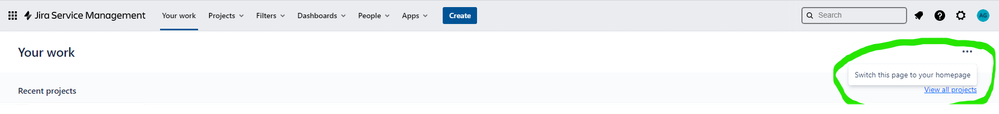
You must be a registered user to add a comment. If you've already registered, sign in. Otherwise, register and sign in.