Community resources
Community resources
- Community
- Products
- Jira Software
- Questions
- How to change the "person" that triggered events show up under?
How to change the "person" that triggered events show up under?
I have several events in JIRA that are set up to be triggered by various actions, mainly SLA triggers but also commenting on a ticket. This is both when "waiting for customer" changes to "waiting for support" when the customer responds to you and also when my SLA trigger changes the state of a ticket from "Resolved" to "Closed" after our pre-determined timeframe.
In both of these types of automatic/ triggered events, they are shown in both JIRA and in the email updates that the status of my ticket has been changed by my co-admin who initially set up our projects. This gives me a heart attack on a regular basis because we have very separate duties and normally he would not be looking at my tickets at all. I want to change the "person" that shows up when these events are triggered to some sort of default or generic - I am even happy creating a dummy user account for this called "System" or "Admin" or something and assigning that to this function instead of my co-admin, but I CANNOT find where this is controlled. Can someone please help me track this down?
5 answers

You'll need to actually type in the name of the new default automation user. It's not a dropdown list of users...
I seriously spent 15 minutes without figuring this out on my own! This sounds like bad UI/UX, Atlassian!
Thank you, @Trevan Householder_Isos-Tech-Consulting_!
You must be a registered user to add a comment. If you've already registered, sign in. Otherwise, register and sign in.
You must be a registered user to add a comment. If you've already registered, sign in. Otherwise, register and sign in.
You must be a registered user to add a comment. If you've already registered, sign in. Otherwise, register and sign in.
You must be a registered user to add a comment. If you've already registered, sign in. Otherwise, register and sign in.

The Default User is listed on the right-side of the screen under the Automation tab for Service Desk Project Settings. You may change this to be the Project Lead or the 'user who initiated the event'.
This default user is lifted from the Project Lead, which is configured under Users & Roles in any project's Project Settings.
You must be a registered user to add a comment. If you've already registered, sign in. Otherwise, register and sign in.
THANK YOU!!!!
Whew. I was about to start throwing my computer at the wall.
Okay, I see where it says "By default rules run as XXXXXX. Change default event user" at the top of the automation page. However, it definitely is not letting me change it to 'user who initiated event' though I'm not sure how that would work anyway? If they are automated events, no user is triggering them.
Project Lead settings make sense, as my co-admin was the project lead initially. I just figured it was some default setting from when he set everything up and he just couldn't remember how to change it. However, I still want some sort of generic ID to show up here, not me, and it weirdly seems to be only allowing me to set this as myself, my co-admin, or our boss (who is not a Project Lead anywhere?). I thought at first this was based on groups, but there are no groups where only the three of us are members. Do you know what determines who can be set here?
You must be a registered user to add a comment. If you've already registered, sign in. Otherwise, register and sign in.

To be honest, the UI for Service Desk has changed dramatically over the last 3 versions. It has been confusing but I think the layout is settling down.
You must be a registered user to add a comment. If you've already registered, sign in. Otherwise, register and sign in.
@Greg Mora do you remember how you were able to make the automation run as the user who initiated the event? I have a number of different automations I'd like to run as different users; not have each one run as project default.
You must be a registered user to add a comment. If you've already registered, sign in. Otherwise, register and sign in.
You must be a registered user to add a comment. If you've already registered, sign in. Otherwise, register and sign in.

You must be a registered user to add a comment. If you've already registered, sign in. Otherwise, register and sign in.
from the project, administration chose automation and from right bottom corner Hit Run as button and chose the username who you want to be set as to trigger the action.
You must be a registered user to add a comment. If you've already registered, sign in. Otherwise, register and sign in.

Was this helpful?
Thanks!
Community showcase
Atlassian Community Events
- FAQ
- Community Guidelines
- About
- Privacy policy
- Notice at Collection
- Terms of use
- © 2024 Atlassian





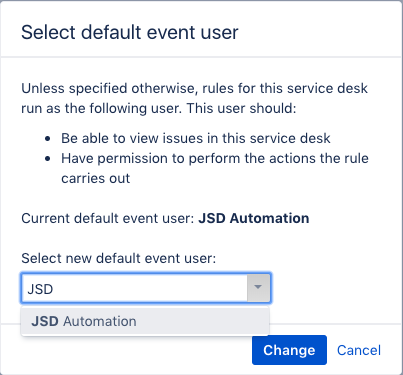
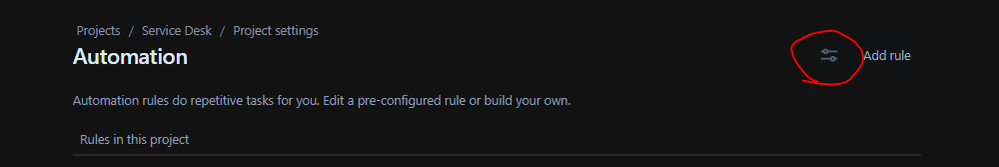
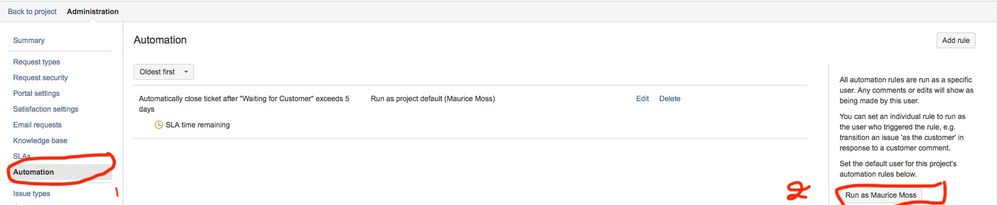
You must be a registered user to add a comment. If you've already registered, sign in. Otherwise, register and sign in.