Community resources
Community resources
- Community
- Products
- Jira Software
- Questions
- How to change the epic link 'tag' on a "business" project?
How to change the epic link 'tag' on a "business" project?
Situation:
1. I created an Epic and named it 'Test' on a "Business" project (not a "Software" project)
2. I created a story that I connected to this epic, also called 'test'.
3. Later, I renamed the Epic to 'Resources' and deleted the story.
4. I created a new story and linked it to the epic 'Resources'. However, the coloured 'epic link tag' on the detail page of the story reads 'test'. How can I change this to 'resources'?
1 answer
The issue in question should reflect the epic link name, even if that epic name has changed. The fact that this issue is in a business project should have no bearing on whether or not this happens.
But by default, Business projects do not include the issue type "Epic". So unless you added that issue type to the scheme, you wouldn't actually be able to create an epic in that project.
Try this, go to the business issue in question in Jira and look at the issue detailed view. If you hover your mouse cursor over this epic link name, the bottom status bar in Jira should indicate the address of the epic issue itself. Does this refer to the correct epic issue link? You can also click that link to be sure this is indeed referring the the epic name you expect.
If this doesn't help, could you let me know how you renamed this epic? Did you rename it in the way shown in this screenshot?
If you are done this, and you're sure the epic being referred to from that issue is correct, but that one issue is still not showing the correct epic link lozenge, then I would suspect there might be something wrong with the indexing of Jira. If that is the case, then perhaps you can perform a reindex of Jira where you select the option to Lock Jira and rebuild indexes. If there is corrupted data currently in your indexes this method should be able to fix that. The downside to this reindexing is that Jira will be unavailable to all users until this completes, so you might want to schedule this for a maintenance window when users are not using Jira.

Was this helpful?
Thanks!
Community showcase
Atlassian Community Events
- FAQ
- Community Guidelines
- About
- Privacy policy
- Notice at Collection
- Terms of use
- © 2024 Atlassian





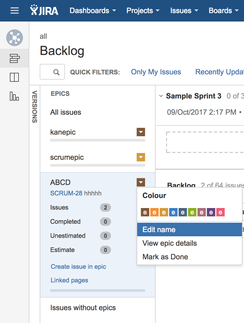
You must be a registered user to add a comment. If you've already registered, sign in. Otherwise, register and sign in.