Community resources
Community resources
- Community
- Products
- Jira Software
- Questions
- How to change the comment order from ascending to descending?
How to change the comment order from ascending to descending?
Hi,
I'm trying to change the comment order from ascending to descending, but it seems as the instructions provided by atlassian don't work. As of now, I've followed the instructions below, but with no luck:
- Choose > System
- Click General configuration from the sidebar.
- Click the Advanced Settings button.
- Edit the value of the
jira.issue.actions.orderproperty by clicking the existing value and changing it fromasctodesc. - Click Update.
2 answers

@Johan Albrectsen , I tested in my instance and note the same as you. Interestingly enough, in another instance I have access to as a Community leader there is the ability to do this on demand in the issue detail view. So may that is getting rolled out.
You must be a registered user to add a comment. If you've already registered, sign in. Otherwise, register and sign in.

acc. to this one, it should be working
You must be a registered user to add a comment. If you've already registered, sign in. Otherwise, register and sign in.

Was this helpful?
Thanks!
DEPLOYMENT TYPE
CLOUDPRODUCT PLAN
FREEPERMISSIONS LEVEL
Site AdminCommunity showcase
Atlassian Community Events
- FAQ
- Community Guidelines
- About
- Privacy policy
- Notice at Collection
- Terms of use
- © 2024 Atlassian





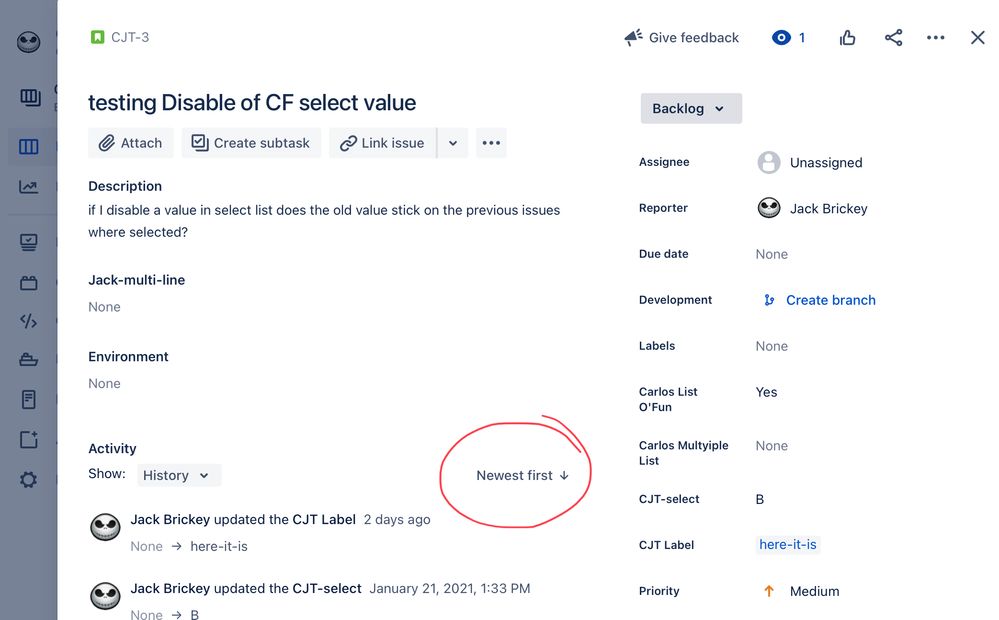
You must be a registered user to add a comment. If you've already registered, sign in. Otherwise, register and sign in.