Community resources
Community resources
- Community
- Products
- Jira Software
- Questions
- How to avoid values bring copied from previous issue when you create issue using Create another optn
How to avoid values bring copied from previous issue when you create issue using Create another optn
When we create an issue using the "create another" checkbox, it copies all the values from of the checkboxes and the notes from the previous issue. This is creating major lapses in the data that is captured as wrong information is being saved due to this error. Please help on how to avoid this issue or how to fix this issue. thanks.
1 answer
Hi Aziz,
Sorry to hear that this is a problem. However from looking into this, it appears that this is by design in JIRA. There is an open feature request to provide some option to disable this in https://jira.atlassian.com/browse/JRASERVER-36827 I would recommend that you vote on that issue, comment there, and watch this for updates.
Instead if this is a problem, I would recommend hiding the "Create Another" option entirely from appearing on the screen at all with the steps below.
- Within JIRA you can first find a custom field that appears on this screen.
- Then edit the custom field description so that it includes this script below - Editing a fields description explains this.
- Save/Update that field description.
<script type="text/javascript">
(function($) {
AJS.toInit(function(){
// init on load
AJS.$("#qf-create-another").hide();
AJS.$("label.qf-create-another").hide();
})
JIRA.bind(JIRA.Events.NEW_CONTENT_ADDED, function (e, context) {
// init on refresh
AJS.$("#qf-create-another").hide();
AJS.$("label.qf-create-another").hide();
});
})(AJS.$);
</script>
This way when the browser loads any screen that displays this field, it will also run this javascript that in turn will hide this field from the browser view. It's a bit of a hacky to make this work, and this kind of customization is also explained as option #4 in https://confluence.atlassian.com/jira/fields-allowing-custom-html-or-javascript-224401453.html
But I think this at least could help hide that option as a means to address this problem.
Note: When following this work-around, this "Create another" option would only be hidden on create popup screens that contain that specific custom field on that screen. So this won't effect all projects in JIRA unless the custom field where you add this script exists across all the create screens for different projects. Also changing a field description like this would then also apply to any other projects that are also using this same field configuration in JIRA. If you only need to do this for a single project, it's best to make sure that you either create a new field configuration for that project and edit that, OR select a custom field that only appears on this specific project.
Thank you Andy for your detailed reply.
It is particularly interesting to me that I am able to add custom javascript in order to hide the create another option. This leads me to think perhaps with javascript I could override the values and reset all the checkboxes to the default state? If yes please help me further and I would prefer taking that route.
I feel the "create another" option is important and I would like it to be there.
You must be a registered user to add a comment. If you've already registered, sign in. Otherwise, register and sign in.

Was this helpful?
Thanks!
TAGS
Community showcase
Atlassian Community Events
- FAQ
- Community Guidelines
- About
- Privacy policy
- Notice at Collection
- Terms of use
- © 2024 Atlassian





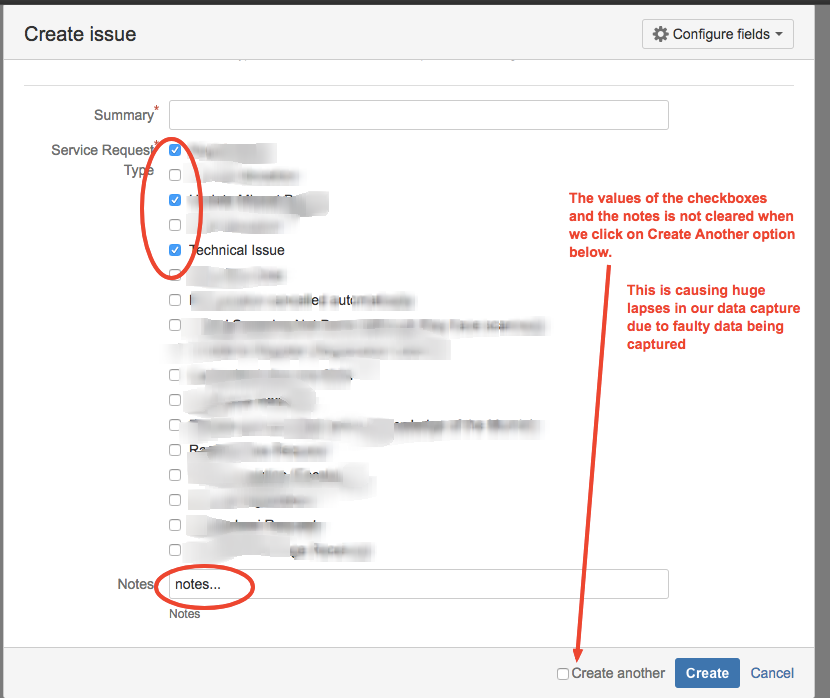
You must be a registered user to add a comment. If you've already registered, sign in. Otherwise, register and sign in.