Community resources
Community resources
- Community
- Products
- Jira Software
- Questions
- How to I add an existing story to an Epic without using the Agile board?
How to I add an existing story to an Epic without using the Agile board?
I have a project that is not an Agile project. However, I want to be able to add existing stories to epics. I can't seem to find a way to do this.
10 answers

Check if you have the "epic link" field in the "edit" screen for the issue - that will let you name the epic you want the story to be part of from standard issue-edit operations.
Setting the "epic link" works not just for an issue's "edit" screen but also from the "create issue" form.
You must be a registered user to add a comment. If you've already registered, sign in. Otherwise, register and sign in.
Hi,
I can work out how to do this if I select 'old view' in the top right - then I find the edit button and add an epic.
But how do I do it in the new view - where's the edit button / add epic there?
I'll also try Ann's suggestion.
Thanks
Liz
You must be a registered user to add a comment. If you've already registered, sign in. Otherwise, register and sign in.
You must be a registered user to add a comment. If you've already registered, sign in. Otherwise, register and sign in.
Open the Jira.
Click the Edit icon in top left that has a little pencil icon, just below the Jira title
This opens a new floating window
Edit issue:
- scroll down and you'll see Epic Link just below the assignee
You must be a registered user to add a comment. If you've already registered, sign in. Otherwise, register and sign in.
This works in the "old" ticket detail view, but there is no "Edit" (with pencil) button in the "new" ticket view, as of today, 4 February 2020, in Jira Software Cloud.
You must be a registered user to add a comment. If you've already registered, sign in. Otherwise, register and sign in.
I was also able to do this by selecting and dragging the Story over to the EPIC on the left, creating that relationship. (JIRA v7.3.8)
You must be a registered user to add a comment. If you've already registered, sign in. Otherwise, register and sign in.
I started a new project and I don't have the same controls and can't find the Epics on the left. Is there a way to make them appear?
You must be a registered user to add a comment. If you've already registered, sign in. Otherwise, register and sign in.
Hi,
Are you talking about on the Backlog board? If so, EPICS is written on its side on the left hand side under VERSIONS below the search box. If you click on it the Epics list pops out again.
If this isn't what you meant, sorry!
Liz
You must be a registered user to add a comment. If you've already registered, sign in. Otherwise, register and sign in.
Go to Backlog Page
click the "..." icon
select "Add Epic"
You must be a registered user to add a comment. If you've already registered, sign in. Otherwise, register and sign in.
In the new design you can add an existing issue to epic by clicking the "three dots" icon that appears when you hover over an issue "tile" on your board, it will show you additional options, among which you can find "add/change epic".
You must be a registered user to add a comment. If you've already registered, sign in. Otherwise, register and sign in.
There are no less than 3 "3-dot" icons in my UI - none of which have the option to "add/change epic"
The first - is at the backlog level and includes options for the board, or creating a new board
The second - is at the item level (where I expected to find it) and includes options to add flags, log work, attach checklists, move, clone, etc.
The last - is displayed just below the item summary and only includes the option "Temp"
I'll fully admit that I'm a Jira noob - I've used other backlog/story management systems and find Jira a little frustrating and non-sensical at times.
- I found the awesome by selecting the specific story I wanted to attach from the backlog.
- Clicking on the story ID to open it own window
- Click on the end button
- Scrolling to the pop-up window down to the "Epic Link" pull down menu
- Entering the epic ID
The "Epic Link" is in the side-by-side details view but it's hidden under "show more" and a scroll to the bottom of the page.
I'm all for progressive disclosure or hiding advanced options unless they are needed - but attaching a Story to an Epic seems fundamental.
You must be a registered user to add a comment. If you've already registered, sign in. Otherwise, register and sign in.
You must be a registered user to add a comment. If you've already registered, sign in. Otherwise, register and sign in.

It took me 20 minutes to figure out how to do this. I don't understand why it's not just part of the "Linked Issues" interface.
You must be a registered user to add a comment. If you've already registered, sign in. Otherwise, register and sign in.
Is atlassian going to do anything about this. Would be great to assing issue when creating to an epic.
You must be a registered user to add a comment. If you've already registered, sign in. Otherwise, register and sign in.
Muchas gracias!!!!!!!! Ya estaba por eliminar issues.
You must be a registered user to add a comment. If you've already registered, sign in. Otherwise, register and sign in.
I added previously created issues to a newly created epic by -
1. Open Backlog
2. Filter all the issues to be added
3. Drag one issue on the Epic in the left hand side Epic Window.
4. You will be able to see a green dashed highlight on the epic. Drop the Issue there.
Issue will be added to that Epic.
You must be a registered user to add a comment. If you've already registered, sign in. Otherwise, register and sign in.
Dragging and dropping issues into epics inside the Backlog View works fine. But I would appreciate a more straightforward way of doing this in when you edit issue. The link to epic/change to epic functionality is not there.
You must be a registered user to add a comment. If you've already registered, sign in. Otherwise, register and sign in.
Didn't even notice the field there. Works perfectly. Thank you.
You must be a registered user to add a comment. If you've already registered, sign in. Otherwise, register and sign in.

Was this helpful?
Thanks!
TAGS
Community showcase
Atlassian Community Events
- FAQ
- Community Guidelines
- About
- Privacy policy
- Notice at Collection
- Terms of use
- © 2024 Atlassian





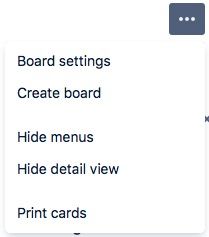
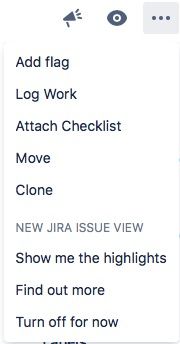

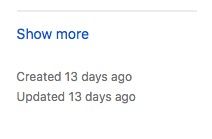

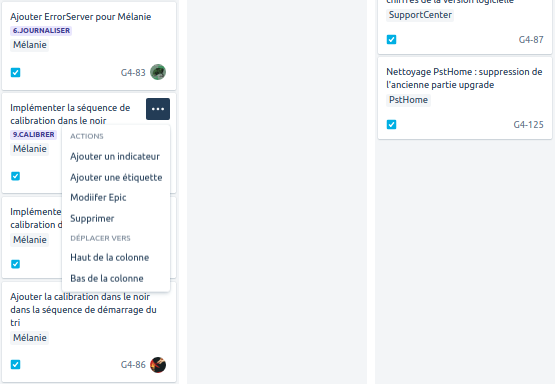
You must be a registered user to add a comment. If you've already registered, sign in. Otherwise, register and sign in.