Create Sign up Log in
Turn on suggestions
Auto-suggest helps you quickly narrow down your search results by suggesting possible matches as you type.
Showing results for
Community resources
Community resources
- Community
- Products
- Jira Software
- Questions
- How to Fix "Dashboard Service: Failed to add item to Dashboard" error in JIRA?
How to Fix "Dashboard Service: Failed to add item to Dashboard" error in JIRA?
When I click Add Gadget it throws the error like : "Dashboard Service: Failed to add item to Dashboard".
Also the Images on the Dashboard are invisible like below.
1 answer
somethingblue
Atlassian Team
October 9, 2017 edited Atlassian Team members are employees working across the company in a wide variety of roles.
Hi arunk,
- When did this behavior start?
- Does this happen on all dashboards?
-
Does this happens for all users or just for you?
- Does this happen in all browsers?
- Does this happen in Safe/Incognito mode?
- When you attempt the action what error do you see in the logs?
In order to isolate this I would do the following:
- Try Safe/Incognito Mode on the Browser
- Try a new browser
- See if it happens for all users and all dashboards
Next, I would isolate to see if this is a network related issue:
- Reproduce the issue and create a HAR file. Review the HAR file to see if it provides any clues as to why the content isn't rendering
- Use the development panel to see what is loading on the page
- Try bypassing the proxy and test to see if that resolves the issue
Cheers,
Branden
Thanks for the reply @somethingblue.
our IT Support team has fixed this issue. It was pointing to the Secured URL of our JIRA Server(https). changed it to http, then it worked.
You must be a registered user to add a comment. If you've already registered, sign in. Otherwise, register and sign in.

Was this helpful?
Thanks!
TAGS
Community showcase
Atlassian Community Events
- FAQ
- Community Guidelines
- About
- Privacy policy
- Notice at Collection
- Terms of use
- © 2024 Atlassian





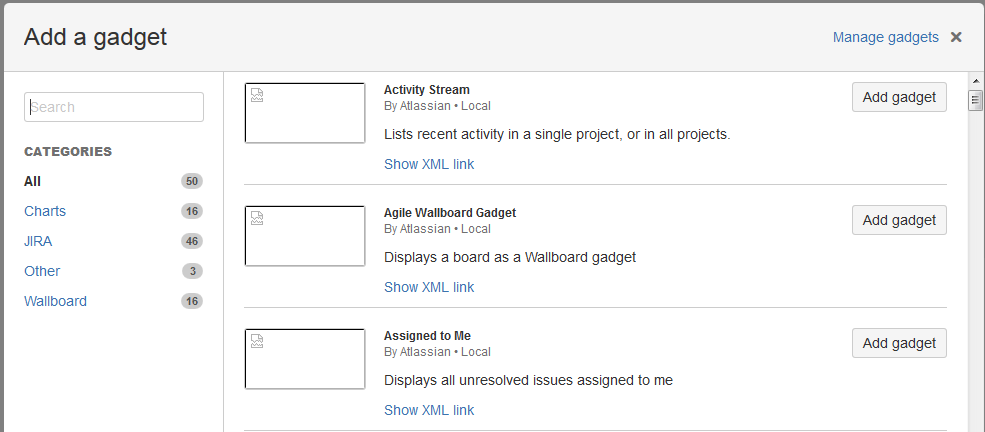
You must be a registered user to add a comment. If you've already registered, sign in. Otherwise, register and sign in.