Community resources
Community resources
- Community
- Products
- Jira Software
- Questions
- How is the created vs resolved trendline calculated?
How is the created vs resolved trendline calculated?
2 answers

The code in Jira's CreatedVsResolvedChart class contains logic similar to:
int unresolvedTrend = 0;
for (period in periodRange) {
created = getNumCreatedIssues(period);
resolved = getNumResolvedIssues(period);
unresolvedTrend = unresolvedTrend + created - resolved;
}
If I start on Day 1 with some number of issues, create 10 new issues, and resolve 5 issues, then the trend value is 0 + 10 - 5 = 5
The zero value comes from: unresolvedTrend = 0
The next day I start with a trend value of 5 from the previous day, create 10 more issues and resolve 20 issues (maybe old ones, maybe new ones), the trend value is now
5 + 10 - 20 = -5
So the value is a rolling count, not absolute.

Which is what others said, but I have psuedo-code :)
You must be a registered user to add a comment. If you've already registered, sign in. Otherwise, register and sign in.

The red line is number of issues created. The green line is the number of issues resolved. The area that is filled in as green or red is showing a growing delta toward more issues being created or resolved.
You must be a registered user to add a comment. If you've already registered, sign in. Otherwise, register and sign in.
Thanks for the explanation on that, Boris. I meant the blue trend line, which is an optional trend line. I can screenshot it if it would be helpful.
You must be a registered user to add a comment. If you've already registered, sign in. Otherwise, register and sign in.
Thanks for the explanation on that, Boris. I meant the blue trend line, which is an optional trend line. I can screenshot it if it would be helpful.
You must be a registered user to add a comment. If you've already registered, sign in. Otherwise, register and sign in.

It is just the total number of unresolved tickets for that date.
You must be a registered user to add a comment. If you've already registered, sign in. Otherwise, register and sign in.
oh. It doesn't appear to be, at least not when viewing the filter in two dimensional gadget. I'll have another look.
You must be a registered user to add a comment. If you've already registered, sign in. Otherwise, register and sign in.
You must be a registered user to add a comment. If you've already registered, sign in. Otherwise, register and sign in.
I'm also interested in this question. I can't figure it out. It's definitely not the total number of unresolved issues for that date.
You must be a registered user to add a comment. If you've already registered, sign in. Otherwise, register and sign in.
I was looking at this too. For me it does seem to correspond the difference between the created and resolved issues, like Boris Berenberg stated.
In my graph for instance I have the following:
April 14th, created = 11, resolved = 5. The blue trend line shows "unresolved = 6"
So on april 14th there were more issues created than were resolved.
Similarly I see April 9th, created = 28, resolved = 40. The blue line shows "unresolved = -12"
So the team resolved more issues that day than there were issues created.
Now the "unresolved" might indeed not be the total unresolved issues in your project. The widget just seems to take the number of issues that were created on date x, the number of issues that were resolved on date x and looks at the difference.
- On date x you might have like a 100 unresolved tickets in total in your project/filter
- On date x there are 10 new issues created
- On date x 5 issues are resolved
- So the trend (blue line) shows +5 with the label "unresolved" for that day (10-5=5)
Those issues resolved on date x could be any of the 100 existing ones or of the 10 newly created issues.
But the actual unresolved issues would now be 105 (100+10-5) and this is not reflected in this widget.
So it's not the total number of unresolved tickets you might find when you do a search for unresolved issues but only the difference between how many issues created on a given day and resolved on a given day, not taking into account how many unresolved tickets there might have been present already.
You must be a registered user to add a comment. If you've already registered, sign in. Otherwise, register and sign in.
I've been reading through this post and while Jeron's description is extremely helpful I still have a couple of questions when looking at my own charted reports - feel free to point me in the right direction!
Between 12th & 18th Jan I have 79 Created & 98 Resolved, which should mean I have -19 unresolved but I have 13, anything I could be checking? It would be helpful if the trendline could have a 'View in Issue navigator' click-through link similar to the Created & Resolved so we can compare the data across all 3 data sources.
You must be a registered user to add a comment. If you've already registered, sign in. Otherwise, register and sign in.
When I actually click the data point, I do have the option to "view in issue navigator".
But only per resolved or created.
That said:
Karyn indicated the following:
"Between 12th & 18th Jan I have 79 Created & 98 Resolved, which should mean I have -19 unresolved but I have 13"
Yes, 79 created - 98 resolved would give -19 as a trend. But I think you should also have a look at the total unresolved issues you already had before that day. If there were more unresolved issues in your project/filter that would account for the positive 13 trend.
Like I indicated initially:
"Now the "unresolved" might indeed not be the total unresolved issues in your project. The widget just seems to take the number of issues that were created on date x, the number of issues that were resolved on date x and looks at the difference.
- On date x you might have like a 100 unresolved tickets in total in your project/filter
- On date x there are 10 new issues created
- On date x 5 issues are resolved
- So the trend (blue line) shows +5 with the label "unresolved" for that day (10-5=5)
Those issues resolved on date x could be any of the 100 existing ones or of the 10 newly created issues.
But the actual unresolved issues would now be 105 (100+10-5) and this is not reflected in this widget."
As the blue line is a trend, it will not show the difference perse (but please correct me if I'm wrong).
You must be a registered user to add a comment. If you've already registered, sign in. Otherwise, register and sign in.

Was this helpful?
Thanks!
TAGS
Community showcase
Atlassian Community Events
- FAQ
- Community Guidelines
- About
- Privacy policy
- Notice at Collection
- Terms of use
- © 2024 Atlassian





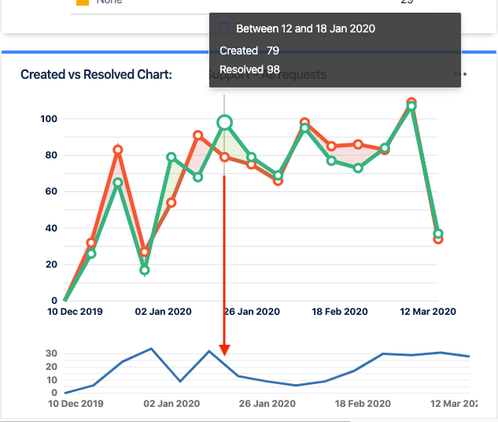
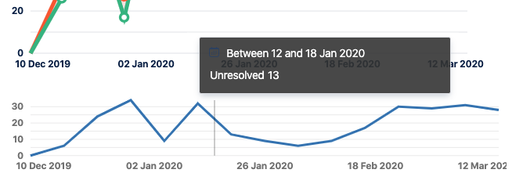
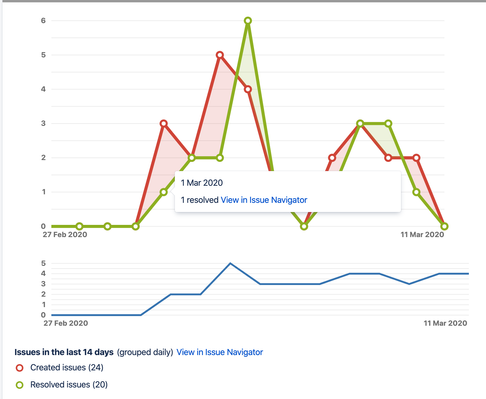
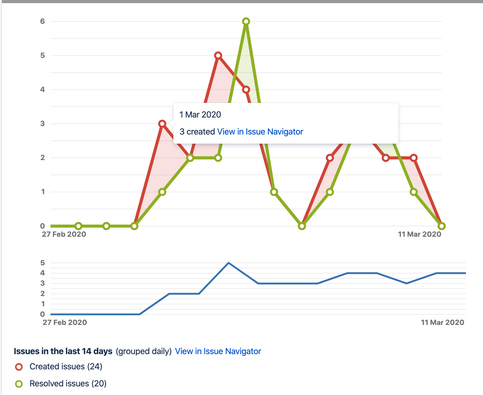
You must be a registered user to add a comment. If you've already registered, sign in. Otherwise, register and sign in.