Community resources
Community resources
- Community
- Products
- Jira Software
- Questions
- How is the Theme Report Calculated in Portfolio
How is the Theme Report Calculated in Portfolio
This is the definition I found in the documentation:
Some key facts about themes: - Themes are a concept for labeling and tagging backlog (they are not time-oriented) - Themes are focused on relative resource allocation (i.e. how much are we spending on theme “X” vs. theme “Y”) - A story can be assigned to exactly one theme (if the stories in an epic are assigned multiple themes, then that epic and any parent initiative is assigned those same themes)
I'm confused w/ the definition. If I'm using a Kanban board with Story Points, is the Estimate Pie chart based on Story Points across all the themes in the Todo column, and the Actual Pie chart based on Stories Points in the other columns (In Progress, Code Review, QA, and Done)?
What if I'm not using Story Points? Is it based on time spent in each status?
Thanks!
2 answers
I have the same issue, Portfolio is very-very confusing!
I also don't know where can I find the 'Theme' label in Jira.
The Theme label doesn't exist in JIRA from what I found out. It only lives in Portfolio so you cannot query for it from JIRA. Maybe that will change later?
I also found out that the PIE chart is based on how you set your estimates to be (story points or time). If you didn't set a default, any tickets in your plan will not be counted in the report, so it's probably good practice to set something by default (I set it to .5 or 1 points depending on the team). The Actual PIE chart only aggregate tickets that have been completed (resolution != null), and Estimate PIE chart shows anything that has the Resolution ==null.
Hope this help.
You must be a registered user to add a comment. If you've already registered, sign in. Otherwise, register and sign in.
Thanks Hoang! Since it's based on your estimates, this information can be misleading if teams your story points at different intervals. This assumes all teams are using consistent points which is only enforced within a SAFe model. It's possible the default estimate feature may need to be extended.
You must be a registered user to add a comment. If you've already registered, sign in. Otherwise, register and sign in.
If themes are not time based. Does that mean the Actual PIE chart contains all completed stories over all time, not just what is in a current sprint? So that would mean there would need to be manual editing of the Plan to remove stories that have been closed for an extended time. I guess if a release is completed and removed from scope that could take those stories away from the themed report?
You must be a registered user to add a comment. If you've already registered, sign in. Otherwise, register and sign in.
Hi there,
You can go back in time (beyond the current sprint) to include releases / issues which may have been closed in the Themes report.
Just make sure you click on 'More' as per below:
Then by choosing 'Scheduled Range' you can input your own date parameters if you select 'Specific Range'. You can choose the date range based on any of the other options available too.
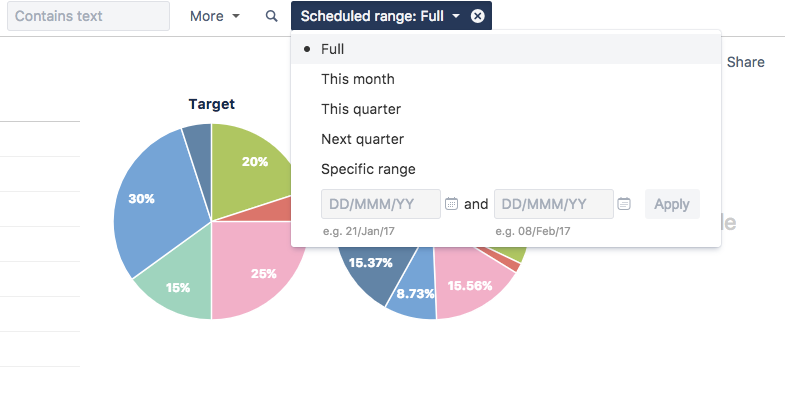
Thanks,
Bree
You must be a registered user to add a comment. If you've already registered, sign in. Otherwise, register and sign in.
You must be a registered user to add a comment. If you've already registered, sign in. Otherwise, register and sign in.

Was this helpful?
Thanks!
TAGS
Community showcase
Atlassian Community Events
- FAQ
- Community Guidelines
- About
- Privacy policy
- Notice at Collection
- Terms of use
- © 2024 Atlassian





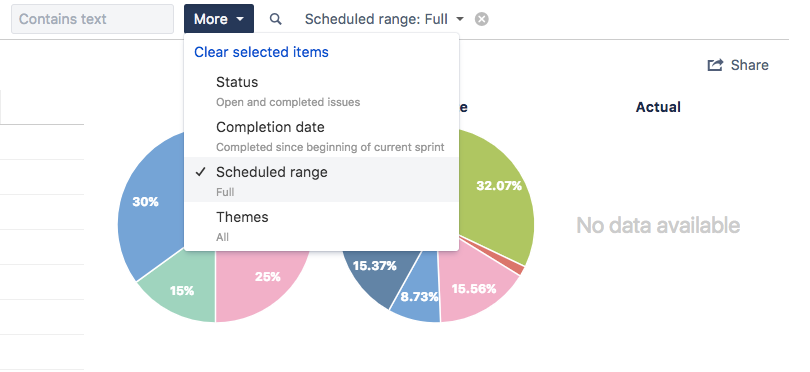
You must be a registered user to add a comment. If you've already registered, sign in. Otherwise, register and sign in.