Community resources
Community resources
- Community
- Products
- Jira Software
- Questions
- How do you show "Assignee" on tickets presented in Confluence calendars?
How do you show "Assignee" on tickets presented in Confluence calendars?
We recently implemented Confluence Calendars and we'd like to display JIRA tickets but also include the Assignee of that ticket. What is the trick to making this happen?
1 answer
On my test instance the assignee is displayed when you click on the event in the calendar:
Please let me know if that is working for you and whether it's sufficient for your use case.
Yes -- we do see it when we click on the event. The question is whether Assignee can be displayed without having to click on the event. We'd like it to appear via the calendar view (without having to click on the event).
You must be a registered user to add a comment. If you've already registered, sign in. Otherwise, register and sign in.
You must be a registered user to add a comment. If you've already registered, sign in. Otherwise, register and sign in.

Was this helpful?
Thanks!
TAGS
Community showcase
Atlassian Community Events
- FAQ
- Community Guidelines
- About
- Privacy policy
- Notice at Collection
- Terms of use
- © 2024 Atlassian





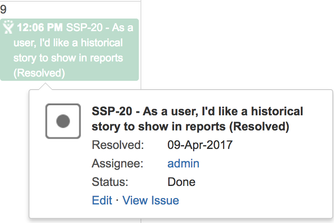
You must be a registered user to add a comment. If you've already registered, sign in. Otherwise, register and sign in.