Community resources
Community resources
- Community
- Products
- Jira Software
- Questions
- How do you set up an alert on sprint scope changes?
How do you set up an alert on sprint scope changes?
We have a requirement for an alert to be triggered that will send an email when any active sprint is added to, which will cause scope change.
I do not know how to accomplish this.
Thanks
Adam
4 answers
You must be a registered user to add a comment. If you've already registered, sign in. Otherwise, register and sign in.
This would be useful for us to. We have a problem whereby changes are being made to the sprint once it's in progress. To help get out of this habit, it would be really useful to have an email alert sent to the team every time this happens, so we can discuss why it's happening and find ways to improve our process.
You must be a registered user to add a comment. If you've already registered, sign in. Otherwise, register and sign in.
Can we please have this feature in JIRA?
Ability to specify a "condition" in notifications!
You must be a registered user to add a comment. If you've already registered, sign in. Otherwise, register and sign in.

Not hugely sure, but I can see a couple of possibilities:
- Set up a script listener for IssueUpdated events, and you check if the sprint field has just changed. In the listener you run the jql function "addedAfterSprintStart"... if the results contain the issue then you can fire the alert or whatever
- Option 2, same as above but instead of running the query you look up the sprint and see if it's in progress, in which case fire the event. There's info about getting access to JA data structures here: https://jamieechlin.atlassian.net/wiki/display/GRV/Working+With+JIRA+Agile
Let us know if you come up with anything.
You must be a registered user to add a comment. If you've already registered, sign in. Otherwise, register and sign in.
I don't really know how to do that. I have tried to use 'addedAfterSprintStart' already and every time I have tried it comes up with being unable to find that particular JQL function. As well as this I don't know how to write a query that will show if the sprint field has changed.
You must be a registered user to add a comment. If you've already registered, sign in. Otherwise, register and sign in.
Hi Adam. Did you every figure out how to get an alert to be triggered that will send an email when any active sprint is added to? If so, would you mind sharing it? Thanks!
You must be a registered user to add a comment. If you've already registered, sign in. Otherwise, register and sign in.
@[deleted] adding this comment in case you didn't get notified from the one above.
You must be a registered user to add a comment. If you've already registered, sign in. Otherwise, register and sign in.
I have searched for an answer to this in Jira Cloud and finally decided to accomplish this outside fo Jira. I have all updates emailing me, which includes when the sprint value changes. I then created a rule in Outlook to label those emails differently so they jump out in the sea of Jira emails I am receiving now. Not ideal but it's effective and that's all I care about at this point. Hopefully Jira added this in the future but they seem to have their hands full atm.
You must be a registered user to add a comment. If you've already registered, sign in. Otherwise, register and sign in.
You must be a registered user to add a comment. If you've already registered, sign in. Otherwise, register and sign in.
Sure thing @Adrian Pilgrim. Jira has an option under Notification Schemes to send notifications on the Issue Update event, I set this up to email me directly. These emails contain the the task and sprint value along with some other data depending on what actually was updated on the task. I then created a rule in Outlook the flag these emails when they arrive with a category of red. Now when someone updates a task to a new sprint I receive an email with a big red box on it. It jumps out on my outlook inbox making it easier to be aware of when this occurs.
I found a few tweaks since I started this process to help. I removed the ability to assign a sprint value when creating a JT. I found that some people would create a JT and enter into the sprint while we are mid sprint! Furthermore the Issue Created event emails in Jira do not include the sprint value for me to create any rules like above. By forcing users to first create the JT and then update it to the current sprint I gain vision of this.
I also found that the event Issue Updated gives me way more emails than I want. So I edited my initial rule to move anything not tagged with the category of red to a subfolder. Now only sprint change updates go to my inbox. The rest of the updates go to a subfolder that I check periodically.
All of this is workarounds for functionality that does not exist in Jira at this time. This is the best vision I have gained on sprint changes in Jira yet but it is not perfect by any means. Hope this helps!
You must be a registered user to add a comment. If you've already registered, sign in. Otherwise, register and sign in.
This information is very helpful. Thank you.
I do not see the notification "Issue Update Event" in my list. Did you mean "Issue Updated (System)"
You must be a registered user to add a comment. If you've already registered, sign in. Otherwise, register and sign in.
You must be a registered user to add a comment. If you've already registered, sign in. Otherwise, register and sign in.
You must be a registered user to add a comment. If you've already registered, sign in. Otherwise, register and sign in.

Was this helpful?
Thanks!
Community showcase
Atlassian Community Events
- FAQ
- Community Guidelines
- About
- Privacy policy
- Notice at Collection
- Terms of use
- © 2024 Atlassian





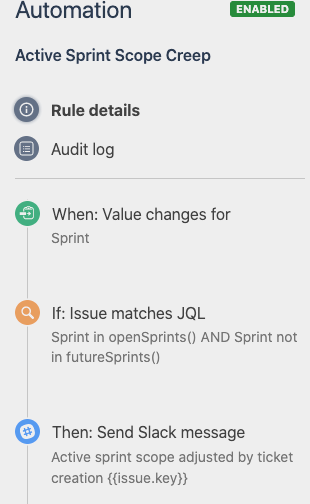
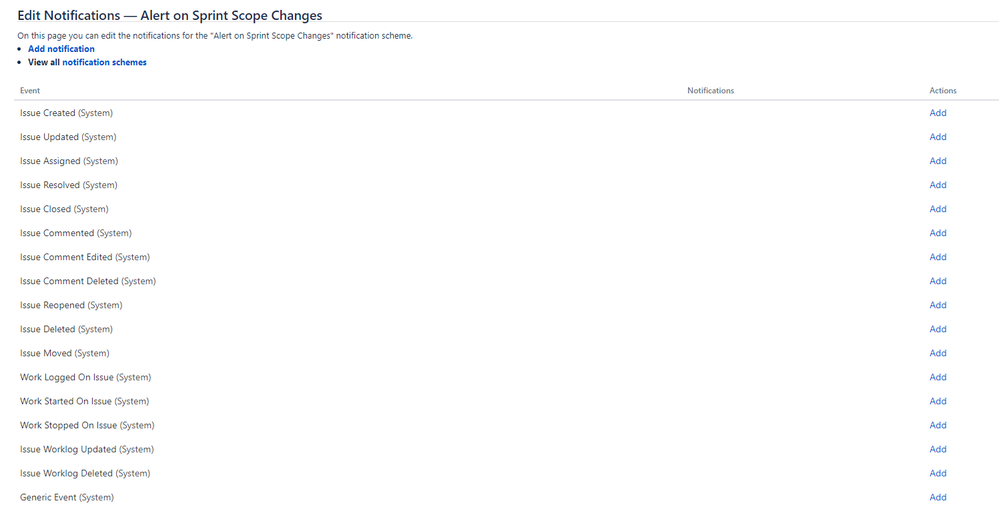
You must be a registered user to add a comment. If you've already registered, sign in. Otherwise, register and sign in.