Community resources
Community resources
- Community
- Products
- Jira Software
- Questions
- How do you send workflow down a path based on entering a field?
How do you send workflow down a path based on entering a field?
In my workflow, I have a point where a decision needs to be made. I have a field named Purchase Method. It has 2 possible options. RI and BRM. If the field is set to RI, there is one purchase path, if the field is BRM it follows a different purchase path. How do I achieve this?
It seems like a validator is the right answer
1 answer

For what you're trying to do, I don' t think validators will work like you want it to. Conditions + Jira Suite Utilities would work better for this, provided that this field is set while in the status in which you want the decision point. They have a condition called Value Field that "Allows to execute a transition if the given value of a field is equal to a constant value, or simply set."
FWIW, this is my most used workflow add-on. Well worth the money to license it.
Tony, thanks for answering. This really is an If Then step. If the Purchase Method field is set to Option 1, send the request to Department 1 and use that workflow, notifications, etc., and if Purchase Method is set to Option 2, send the request to Department 2, and use that workflow, notifications, etc.
Will Conditions + Jira Suite Utilities do that? We have conditions installed.
Jonathan
You must be a registered user to add a comment. If you've already registered, sign in. Otherwise, register and sign in.

The short answer is: yes, you can do this type of conditional workflowing with Jira +JSU. Here's my similar use case:
We run an ITIL-based change management process through our Jira. As a public company, we also have to track and control changes to staging environments but only for SOX systems; all others just need prod changes tracked in scope. ITSO/ITSM approval is needed for any in-scope changes but how to capture both staging and prod approvals for just the SOX systems?
Solution: we created a SOX Yes/No field and required in on creation. In the workflow, SOX = Yes leads down one path, SOX = No leads down another:
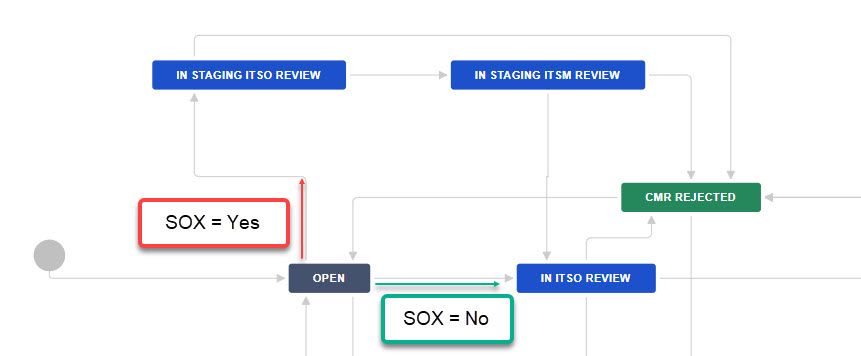
https://confluence-apps.beecom.ch/display/JSU/Value+Field+Condition
You must be a registered user to add a comment. If you've already registered, sign in. Otherwise, register and sign in.
Right. So I'm guessing you have not come up with a way to do this without JSU Automation Suite?
You must be a registered user to add a comment. If you've already registered, sign in. Otherwise, register and sign in.

Out of the box, no. There are other ways but, to my knowledge, they all require add-ons. This is just the one that works the best for my org because of the other great features of JSU
You must be a registered user to add a comment. If you've already registered, sign in. Otherwise, register and sign in.
You must be a registered user to add a comment. If you've already registered, sign in. Otherwise, register and sign in.

You're very welcome. Reach out if you need help setting it up
You must be a registered user to add a comment. If you've already registered, sign in. Otherwise, register and sign in.
@Jonathan Harber , you might also have a look at the Follow Up Transition of JSU, which is used together with workflow conditions. Have a look at this use case:
https://confluence-apps.beecom.ch/display/JSU/Management+Approval
Depending on the value of a custom field (Budget) the workflow goes left or right.
You must be a registered user to add a comment. If you've already registered, sign in. Otherwise, register and sign in.

Was this helpful?
Thanks!
TAGS
Community showcase
Atlassian Community Events
- FAQ
- Community Guidelines
- About
- Privacy policy
- Notice at Collection
- Terms of use
- © 2024 Atlassian





You must be a registered user to add a comment. If you've already registered, sign in. Otherwise, register and sign in.