Create Sign up Log in
Turn on suggestions
Auto-suggest helps you quickly narrow down your search results by suggesting possible matches as you type.
Showing results for
Community resources
Community resources
- Community
- Products
- Jira Software
- Questions
- How do you print (or export) a single Issue with the Jira Cloud?
How do you print (or export) a single Issue with the Jira Cloud?
On Jira cloud under the old view I could easily print an issue by clicking on the export icon. With the new view I can't find the export option anywhere. If I need to print something out I either have to go to the old view and print it or copy and paste it into Word or something.
Am I missing something or is the export option gone in the new view
Thanks, Tim
1 answer
Print and Export options are NOT available in the new view.
Go to the old view and you should be able to print and/or export

Was this helpful?
Thanks!
TAGS
Community showcase
Atlassian Community Events
- FAQ
- Community Guidelines
- About
- Privacy policy
- Notice at Collection
- Terms of use
- © 2024 Atlassian





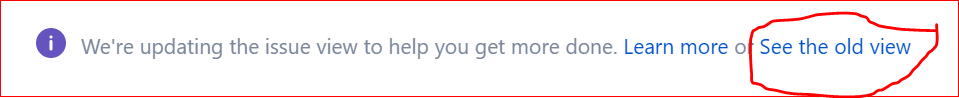
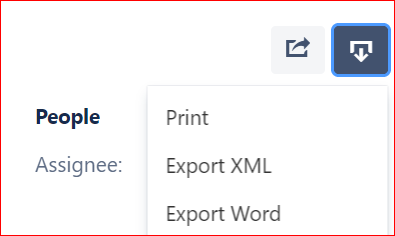
You must be a registered user to add a comment. If you've already registered, sign in. Otherwise, register and sign in.