Community resources
Community resources
- Community
- Products
- Jira Software
- Questions
- How do i add options to the second select field in a cascading select list?
How do i add options to the second select field in a cascading select list?
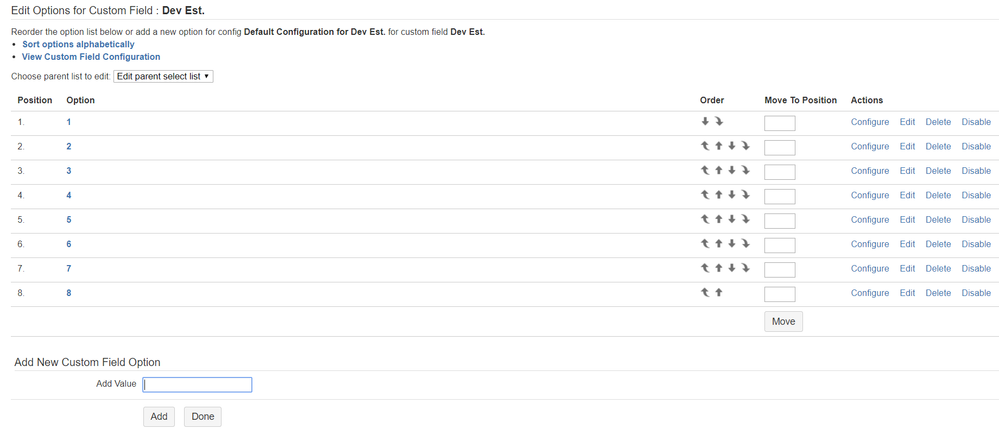
I then added options for the first select field, but i dont see where to add options for the second select field.
Where do i add options for the second select column?
1 answer

Click "configure" to the right of the option you want to add the sub-options to.
thank you. I have to do this individually for each option in column 1?
You must be a registered user to add a comment. If you've already registered, sign in. Otherwise, register and sign in.

Yes, I'm afraid so.
You must be a registered user to add a comment. If you've already registered, sign in. Otherwise, register and sign in.
You must be a registered user to add a comment. If you've already registered, sign in. Otherwise, register and sign in.

Was this helpful?
Thanks!
TAGS
Community showcase
Atlassian Community Events
- FAQ
- Community Guidelines
- About
- Privacy policy
- Notice at Collection
- Terms of use
- © 2024 Atlassian





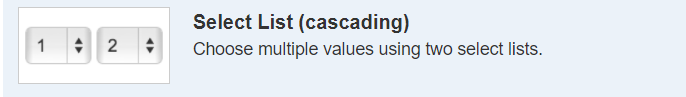
You must be a registered user to add a comment. If you've already registered, sign in. Otherwise, register and sign in.