Community resources
Community resources
- Community
- Products
- Jira Software
- Questions
- How do I take away the ability for people to create Slack/Jira channel subscriptions?
How do I take away the ability for people to create Slack/Jira channel subscriptions?
With the new Jira Slack integration, whenever someone mentions an issue key in a channel for the first time, they are prompted by the Jira bot to log in. After that point, they can mention the issue key and a preview of the issue unfurls in the channel - this is what I want.
However, ALL users are presented with the option to "Connect your project", and because it's not clear, they select the project for the channel we're discussing in, and then we end up with duplicate Channel Subscriptions:
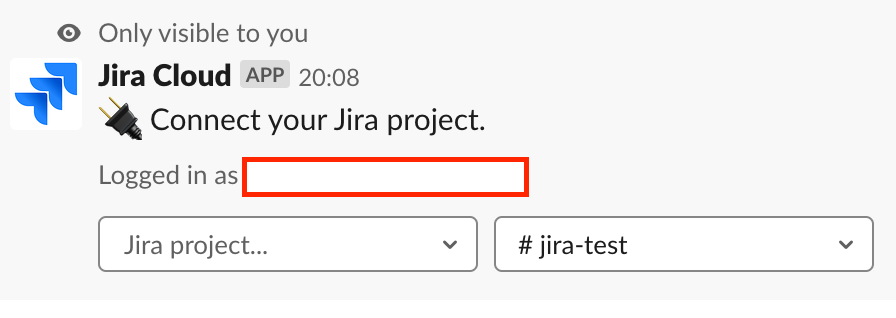

- Trigger the bot to see unfurled issue previews
- Comment, watch, manage, assign the issues from within Slack
0 answers
Community showcase
Atlassian Community Events
- FAQ
- Community Guidelines
- About
- Privacy policy
- Notice at Collection
- Terms of use
- © 2024 Atlassian




