Community resources
Community resources
- Community
- Products
- Jira Software
- Questions
- How do I switch back to the old jira interface?
How do I switch back to the old jira interface?
I made the mistake of switching to the new jira interface.
this is missing basic functionality and has a lot of useless whitespace.
I need to go back to the old one.
24 answers
1 accepted
Click on the little person icon in the lower left corner of jira.
and click personal settings.
Scroll down to the bottom to the Jira Labs section and turn off the new view.
It's a green check mark slider switch.
THANK YOU!!!! I had turned it off before, but it seems like they wanted to have me have it on and it came back. I seriously hate the new view.
You must be a registered user to add a comment. If you've already registered, sign in. Otherwise, register and sign in.
You must be a registered user to add a comment. If you've already registered, sign in. Otherwise, register and sign in.
You must be a registered user to add a comment. If you've already registered, sign in. Otherwise, register and sign in.
the problem with old view though is that mentions in comments shown as uuid :(
You must be a registered user to add a comment. If you've already registered, sign in. Otherwise, register and sign in.
Thank you so much! The new view some of the worst I've ever used.
You must be a registered user to add a comment. If you've already registered, sign in. Otherwise, register and sign in.
Thank you! New view is a nightmare. I was using it for couple of weeks and I all the time missed the old one. Now it's back. :)
You must be a registered user to add a comment. If you've already registered, sign in. Otherwise, register and sign in.
You must be a registered user to add a comment. If you've already registered, sign in. Otherwise, register and sign in.
Why are my issues still in this absolutely TERRIBLE layout? JIRA, this is a disaster!! Fix it now or I'm leaving the platform.
You must be a registered user to add a comment. If you've already registered, sign in. Otherwise, register and sign in.
Thanks Jessie! very helpful
You must be a registered user to add a comment. If you've already registered, sign in. Otherwise, register and sign in.
You must be a registered user to add a comment. If you've already registered, sign in. Otherwise, register and sign in.
Gruff,
They sent an email last week or the week before that they are going to get rid of the old view. Effective March 31, 2021, they will be moving everyone to the new view and removing the old view.
You must be a registered user to add a comment. If you've already registered, sign in. Otherwise, register and sign in.
Are they stupid and insane at the same time? Why turn off something everyone likes in favour of something that people hate? Sounds like boneheaded management to me
You must be a registered user to add a comment. If you've already registered, sign in. Otherwise, register and sign in.
Hey Jira can you keep the old pull-request view please? Tried the new view for a month to see if I could get use to it.
The new view is awful. It's hard to find anything and it's terrible to navigate. If you have long file directories, you can not see the complete paths on the right panel, rendering it completely useless. At least keep the file change list at the top of the MAIN panel, so you know, we can actually see the file paths/names.
If we are forced to used the new view, we will move to another platform.
You must be a registered user to add a comment. If you've already registered, sign in. Otherwise, register and sign in.
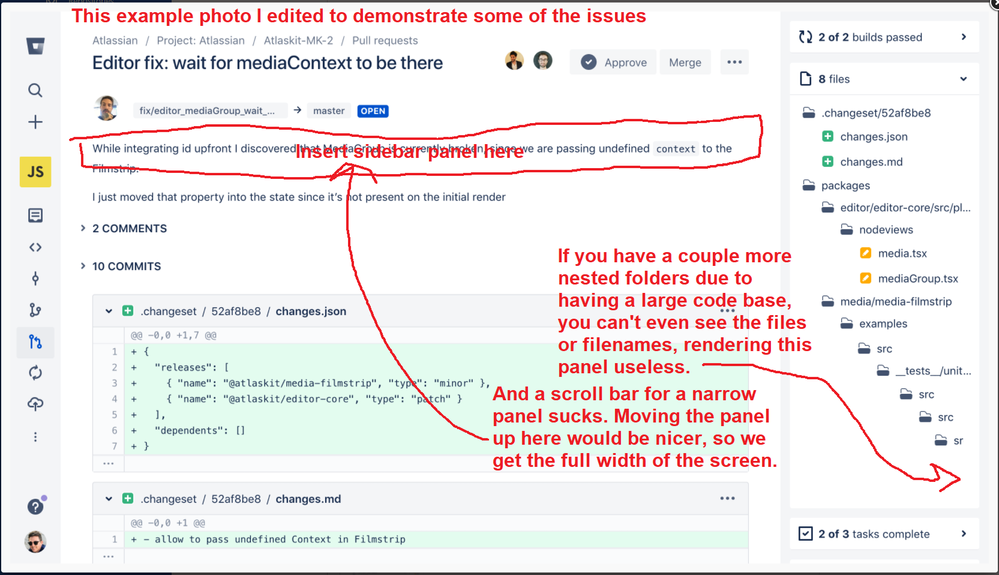
You must be a registered user to add a comment. If you've already registered, sign in. Otherwise, register and sign in.
My users keep asking me how to switch it back to the Original view. The new view is terrible.
You must be a registered user to add a comment. If you've already registered, sign in. Otherwise, register and sign in.
You must be a registered user to add a comment. If you've already registered, sign in. Otherwise, register and sign in.
This mandatory switch to the new "view" (really wonder what UI/UX-designer is responible for such a mess) is the worst move I personally have experienced with Atlassian. At least give the people a choice and do`nt traet them like idiots!!! For me this is a trigger to evaluate another system.
You must be a registered user to add a comment. If you've already registered, sign in. Otherwise, register and sign in.
You must be a registered user to add a comment. If you've already registered, sign in. Otherwise, register and sign in.
You must be a registered user to add a comment. If you've already registered, sign in. Otherwise, register and sign in.
That's it folks, in week's time we won't even be able to use the old UI anymore, and Atlassian doesn't care one bit.
The new UI breaks backward compatibility with tables, which we used a lot, and support doesn't even respond.
And the we get solicited for feedback, do they really care what we say?
Like many others here, who has used Jira almost from day 1, I feel abandoned.
Way to go Atlassian.
You must be a registered user to add a comment. If you've already registered, sign in. Otherwise, register and sign in.
They've disabled the old view for now, which is a shame considering the new one is complete trainwreck even by Jira standards. Bored developers changing things for no reason to justify their existence again.
You must be a registered user to add a comment. If you've already registered, sign in. Otherwise, register and sign in.
You must be a registered user to add a comment. If you've already registered, sign in. Otherwise, register and sign in.
You must be a registered user to add a comment. If you've already registered, sign in. Otherwise, register and sign in.

Hi Nicky,
You can do so from your profile link
You must be a registered user to add a comment. If you've already registered, sign in. Otherwise, register and sign in.
ow this option in not available pls let me know how can i manage it
You must be a registered user to add a comment. If you've already registered, sign in. Otherwise, register and sign in.

You can't go back any more.
You must be a registered user to add a comment. If you've already registered, sign in. Otherwise, register and sign in.
You must be a registered user to add a comment. If you've already registered, sign in. Otherwise, register and sign in.
This version of jira is too slow, please do something to revert this.
You must be a registered user to add a comment. If you've already registered, sign in. Otherwise, register and sign in.

Again, you can't go back any more.
If you want the old UI, you need to migrate to server
You must be a registered user to add a comment. If you've already registered, sign in. Otherwise, register and sign in.
wait. Is this answer for real? So many things are not visible with the new interface. Many people in my teams find it harder to discover information. This cannot be; they'll reject it eventually if they are forcd to deal with this "streamlined" UI.
You must be a registered user to add a comment. If you've already registered, sign in. Otherwise, register and sign in.

Yes. If you want the old UI, move to server.
You must be a registered user to add a comment. If you've already registered, sign in. Otherwise, register and sign in.
No that's OK — I plan instead to continue to demand the choice between them, and to make noise and spread doubt of Atlassian's brand if the community is not listened to on this one.
You must be a registered user to add a comment. If you've already registered, sign in. Otherwise, register and sign in.
Hi @Hrant - this worked a treat, thanks. Do you know if there is a way to set this as a default, so as I add new users they don't have to change this individually? Thanks.
You must be a registered user to add a comment. If you've already registered, sign in. Otherwise, register and sign in.
@Nikki Izatt
Jira Settings | Default user preferences (under user interface)
Does not have an option for this, so I doubt that you'd be able to set this globally.
You'd have to ask Atlassian for that.
Good luck, seeing how this was shoved on us, and probably soon we won't even be able to go back to the more useful older Issue View and be forced to accept the new Issue View with all it's limitations.
You must be a registered user to add a comment. If you've already registered, sign in. Otherwise, register and sign in.
Literally would cause mass abandonment. There are field missing from the new UI that you just cannot get back. It's a nightmare.
You must be a registered user to add a comment. If you've already registered, sign in. Otherwise, register and sign in.
Is there a way to see "Comments" and "History" at the same time?
“Assignee” isn’t in the first place when we want to mention it in a comment!
Is there any hope of keeping OLD VIEW forever [?oldIssueView=true]?
You must be a registered user to add a comment. If you've already registered, sign in. Otherwise, register and sign in.
You must be a registered user to add a comment. If you've already registered, sign in. Otherwise, register and sign in.
You must be a registered user to add a comment. If you've already registered, sign in. Otherwise, register and sign in.
Yes!!! I can turn off the "New Jira issue view" on the Jira labs section of your personal setting.
You must be a registered user to add a comment. If you've already registered, sign in. Otherwise, register and sign in.
Remember, you must keep talking about this in various places. Without mass 'outcry' about it, the atlassian product team shows all signs of taking away the ability to revert — out of some hubris that we are all 'too fussy' and 'need to give it up'.
Also, it's wrong that admins cannot give their teams the defaults that are preferred.
I had feedback bubble-up from multiple teams that 'people hated jira' and were asking we migrate to other tools. Think about the time lost: all of those people dissatisfied at work, and researching other tools to replace the crappy jira experience they were now having. Then taking the time to talk about it as a team and bubble-up the feedback. All because of this hubris from Jira Product team.
You must be a registered user to add a comment. If you've already registered, sign in. Otherwise, register and sign in.
Couldn't agree with you more @Zachary Jones , so pleased that for the moment there is the feature to turn off the new view. Makes you wonder who in the management structure decided it was a good idea to try to force people to the new view?
Surely if they are the experts they say they are in agile development they would have at least heard of canary releasing? Blue / Green testing? Community reviews?
I will keep making noise about the new view in other forums to hopefully make sure the new view isn't the only choice.
You must be a registered user to add a comment. If you've already registered, sign in. Otherwise, register and sign in.
Hi All,
the new view is very uncomfortable and tried to let down but no global setting for it so I used the third party tool to open each URL with oldIssueView param true.
I hope it will help you!.
You must be a registered user to add a comment. If you've already registered, sign in. Otherwise, register and sign in.
You must be a registered user to add a comment. If you've already registered, sign in. Otherwise, register and sign in.
The new JIRA view is awful. Useless and not ergonomic for end user.
I suggest you should change your UX team at all. And especially your PM of this change
You must be a registered user to add a comment. If you've already registered, sign in. Otherwise, register and sign in.
Same here. The new view is missing one key item. The Development widget from the bitbucket-jira integration.
This new view has made me add one additional step to working with ticket.
Is not new things supposed to make life easier.
As with others, I will push for an action to move away from Jira. I am sure we can find another product that is actually listing to customer feedback instead of trying to push new and "better" things without regard.
You must be a registered user to add a comment. If you've already registered, sign in. Otherwise, register and sign in.
you may try pasting below at the end of the url
?oldIssueView=true
You must be a registered user to add a comment. If you've already registered, sign in. Otherwise, register and sign in.
Thi works, but you have to do that every single time you open a ticket.
You must be a registered user to add a comment. If you've already registered, sign in. Otherwise, register and sign in.
Agreed. 😅 I really hate the new view. I wish if there is a way to permanently disable it!
You must be a registered user to add a comment. If you've already registered, sign in. Otherwise, register and sign in.
There is a workaround (of sorts). In the upper-right corner you can click the button with the three dots. One of the resulting options is to view the issue in the old view. Unfortunately it seems that this must be done on each individual issue. I have no idea if it works on anything other than the items themselves.
You must be a registered user to add a comment. If you've already registered, sign in. Otherwise, register and sign in.
You must be a registered user to add a comment. If you've already registered, sign in. Otherwise, register and sign in.
Where is the activity tab that used to be in old view? we don't need history tab that show nothing
You must be a registered user to add a comment. If you've already registered, sign in. Otherwise, register and sign in.
Go to Settings, Personal Settings and Turn off Jira Labs.
The new UI is Horrible. I used to be such a huge advocate of JIRA, but this new UI is a major turn off for many in our project, to the point that we are looking into other PLM products to manage projects in.
You must be a registered user to add a comment. If you've already registered, sign in. Otherwise, register and sign in.
Please fire the person that made the new issues view concept, and re-enable permanent old-view option. The new view is no progress, it is terrible!
You must be a registered user to add a comment. If you've already registered, sign in. Otherwise, register and sign in.
atlassian.net says "We're currently transitioning everyone to the new issue view, so you're no longer able to switch back to the old issue view."
It has been dictated. Users seem to have no choice to use a view that works better for them now.
You must be a registered user to add a comment. If you've already registered, sign in. Otherwise, register and sign in.
Everytime when I'm viewing a ticket, I have to click the "3 dots" actions icon (right-hand corner) and select the "see the old view" option to temporarily switch back to the old view.
I wish there is a setting to switch back permanently. sigh...
You must be a registered user to add a comment. If you've already registered, sign in. Otherwise, register and sign in.
Here's a tampermonkey script that does it for you, I fear that this will not last very long before Atlassian removes that query parameter, (typical Atlassian way of looking after customers).
// ==UserScript==
// @name Jira, load old view
// @version 0.1
// @description Load Old jira view
// @author Unhappy Atlassian Customer
// @match https://*.atlassian.net/*
// @icon data:image/gif;base64,R0lGODlhAQABAAAAACH5BAEKAAEALAAAAAABAAEAAAICTAEAOw==
// @run-at document-start
// @grant none
// ==/UserScript==
(function() {
'use strict';
var loc = location.href;
if (loc.indexOf('oldIssueView') >= 0) return;
loc.indexOf("?") < 0 ? (location.href = loc+"?oldIssueView=true") : (location.href = loc+"&oldIssueView=true");
})();
You must be a registered user to add a comment. If you've already registered, sign in. Otherwise, register and sign in.
Is this working for you? I've tried it, but for somereason it's not working for me
You must be a registered user to add a comment. If you've already registered, sign in. Otherwise, register and sign in.
I see why it wouldn't work for you, I didn't use wildcard to match the jira instance, so it was only matching our own instance.
I updated the code above to include a wildcard, however if your jira URI is different than the above, just update the `@match` line for your domain.
You must be a registered user to add a comment. If you've already registered, sign in. Otherwise, register and sign in.
You must be a registered user to add a comment. If you've already registered, sign in. Otherwise, register and sign in.
And now... "old" view is gone completely. Just. Ugh. I've spent 2 years trying to like this new interface. If anything it's more cumbersome and SLOWER. UGH. Atlassian, you've killed the love I've had for your product.
―(x_x)→
You must be a registered user to add a comment. If you've already registered, sign in. Otherwise, register and sign in.

Was this helpful?
Thanks!
TAGS
Community showcase
Atlassian Community Events
- FAQ
- Community Guidelines
- About
- Privacy policy
- Notice at Collection
- Terms of use
- © 2024 Atlassian







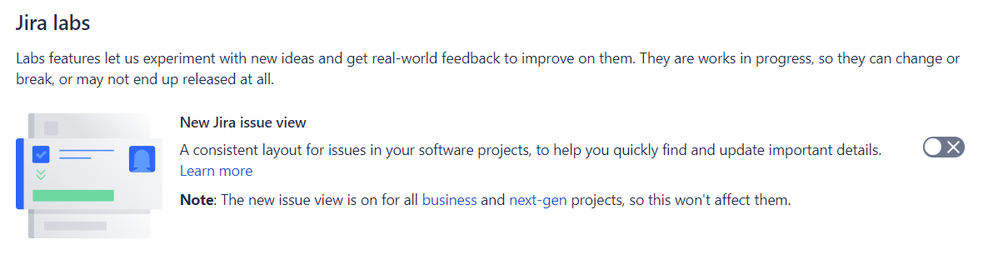
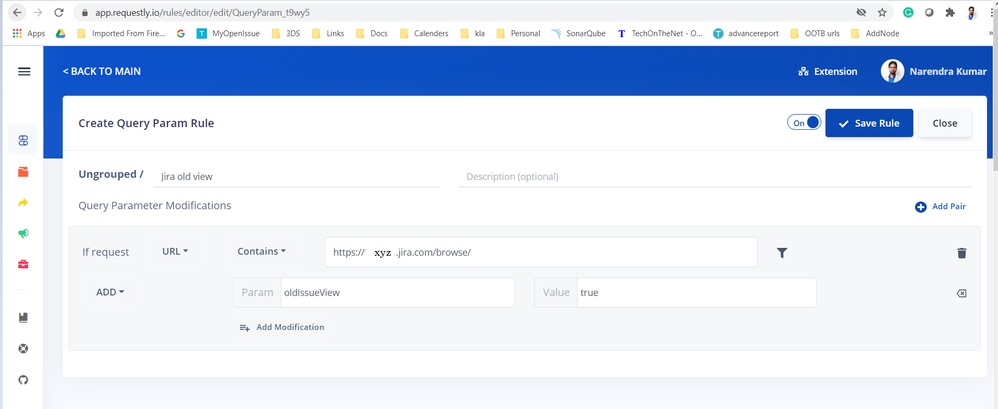
You must be a registered user to add a comment. If you've already registered, sign in. Otherwise, register and sign in.